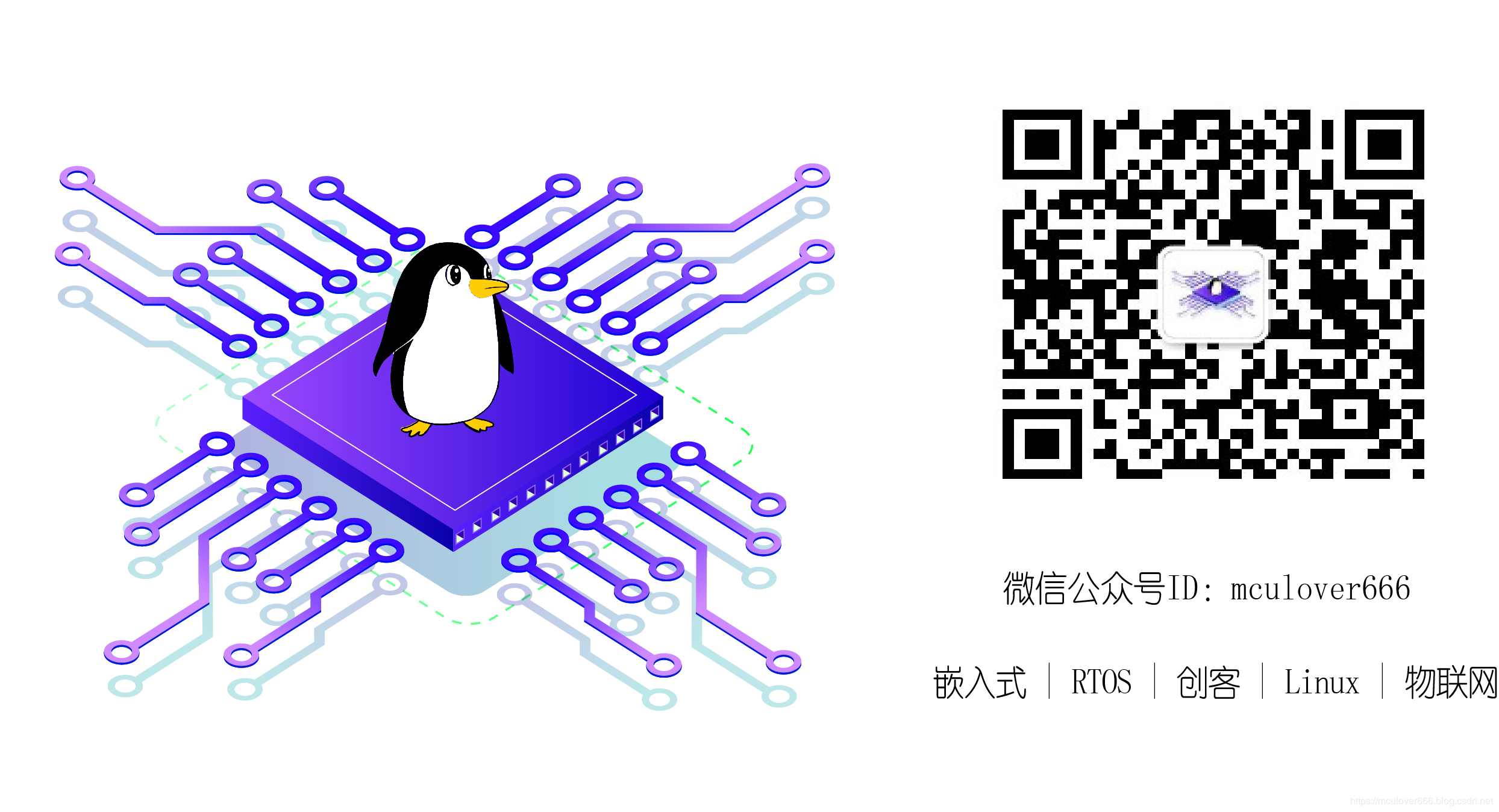1. LinearLayout(线性布局)
实现布局代码:
<?xml version="1.0" encoding="utf-8"?>
<androidx.constraintlayout.widget.ConstraintLayout xmlns:android="http://schemas.android.com/apk/res/android"
xmlns:app="http://schemas.android.com/apk/res-auto"
xmlns:tools="http://schemas.android.com/tools"
android:layout_width="match_parent"
android:layout_height="match_parent"
tools:context=".MainActivity">
<LinearLayout
android:layout_width="match_parent"
android:layout_height="match_parent"
android:orientation="vertical">
<LinearLayout
android:layout_width="match_parent"
android:layout_height="wrap_content">
<ImageView
android:layout_width="wrap_content"
android:layout_height="200dp"
android:layout_margin="10dp"
android:src="@drawable/pic_001"
/>
</LinearLayout>
//第一栏信息
<LinearLayout
android:layout_width="match_parent"
android:layout_height="wrap_content">
//1x1信息温度
<LinearLayout
android:layout_width="match_parent"
android:layout_height="wrap_content"
android:layout_weight="1"
android:orientation="vertical">
<ImageView
android:layout_width="wrap_content"
android:layout_height="wrap_content"
android:layout_gravity="center"
android:src="@drawable/temp">
</ImageView>
<TextView
android:id="@+id/temp_textview"
android:layout_width="match_parent"
android:layout_height="wrap_content"
android:gravity="center"
android:textSize="25sp"
android:text="25.2℃">
</TextView>
</LinearLayout>
//1x2湿度
<LinearLayout
android:layout_width="match_parent"
android:layout_height="wrap_content"
android:orientation="vertical"
android:layout_weight="1"
android:layout_gravity="center">
<ImageView
android:layout_width="wrap_content"
android:layout_height="wrap_content"
android:src="@drawable/humi"
android:layout_gravity="center"
/>
<TextView
android:id="@+id/humi_textview"
android:layout_width="match_parent"
android:layout_height="wrap_content"
android:gravity="center"
android:textSize="25sp"
android:text="33 %RPH">
</TextView>
</LinearLayout>
</LinearLayout>
<TextView
android:layout_width="match_parent"
android:layout_height="wrap_content"
android:text=""
android:textSize="20sp"
/>
//第二栏信息
<LinearLayout
android:layout_width="match_parent"
android:layout_height="wrap_content">
//2x1信息亮度
<LinearLayout
android:layout_width="match_parent"
android:layout_height="wrap_content"
android:layout_weight="1"
android:orientation="vertical">
<ImageView
android:layout_width="match_parent"
android:layout_height="wrap_content"
android:src="@drawable/lightness">
</ImageView>
<TextView
android:id="@+id/lightness_textview"
android:layout_width="match_parent"
android:layout_height="wrap_content"
android:gravity="center"
android:textSize="25sp"
android:text="123 Lux">
</TextView>
</LinearLayout>
//2x2信息气体
<LinearLayout
android:layout_width="match_parent"
android:layout_height="wrap_content"
android:layout_weight="1"
android:orientation="vertical">
<ImageView
android:layout_width="match_parent"
android:layout_height="wrap_content"
android:src="@drawable/gas">
</ImageView>
<TextView
android:id="@+id/gas_textview"
android:layout_width="match_parent"
android:layout_height="wrap_content"
android:gravity="center"
android:textSize="25sp"
android:text="5 %">
</TextView>
</LinearLayout>
</LinearLayout>
<TextView
android:layout_width="match_parent"
android:layout_height="wrap_content"
android:text=""
android:textSize="20sp"
/>
//定时信息显示
<LinearLayout
android:layout_width="match_parent"
android:layout_height="wrap_content">
<TextView
android:layout_width="match_parent"
android:layout_height="wrap_content"
android:text="当前定时时间:"
android:textSize="15sp"
android:gravity="center"
android:layout_weight="1"
/>
<TextView
android:id="@+id/time_textview"
android:layout_width="match_parent"
android:layout_height="wrap_content"
android:text="2020-03-07 17:40:00"
android:textSize="15sp"
android:gravity="center"
android:layout_weight="1"
/>
</LinearLayout>
<TextView
android:layout_width="match_parent"
android:layout_height="wrap_content"
android:text=""
android:textSize="20sp"
/>
//最底部定时按钮
<Button
android:id="@+id/button_timer"
android:layout_width="match_parent"
android:layout_height="wrap_content"
android:textSize="20sp"
android:text="定时"
/>
//最底部定时按钮
<Button
android:id="@+id/button_exit"
android:layout_width="match_parent"
android:layout_height="wrap_content"
android:textSize="20sp"
android:text="退出登录"
/>
</LinearLayout>
</androidx.constraintlayout.widget.ConstraintLayout>
2. RelativeLayout(相对布局)
待写……
3. FameLayout(帧布局)
待写……
4. 百分比布局
待写……
接收更多精彩文章及资源推送,欢迎订阅我的微信公众号:『mculover666』。