1.安装插件
在vscode界面左侧,点击图中所示的菜单项,搜索Vscode counter
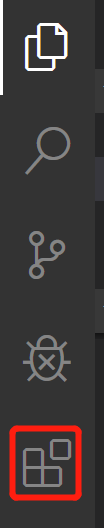
2.使用插件统计代码
2.1.点击顶部 View 菜单
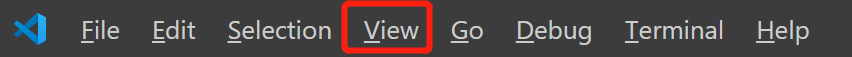
2.2.在下拉选项中选择第一项 Command Palette(ctrl+shift+p)
2.3.工作区选择VscodeCounter:Count lines in directory

2.4.输入框中默认是当前项目的路径
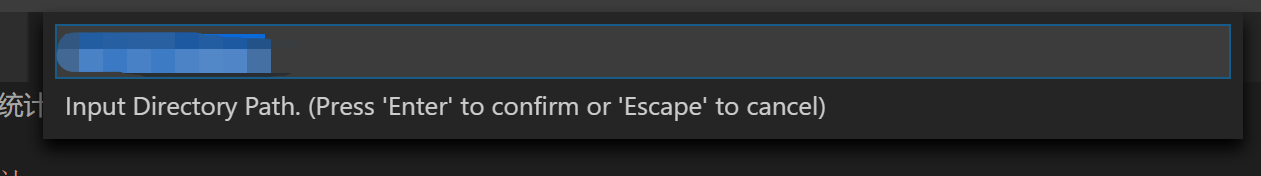
2.5.点击回车Enter开始统计
2.6.查看统计结果

转自:https://blog.csdn.net/shizhihua11/article/details/103815088