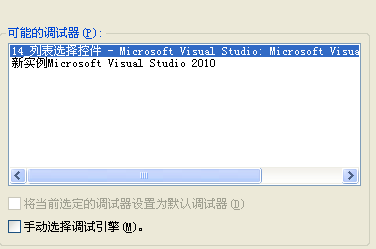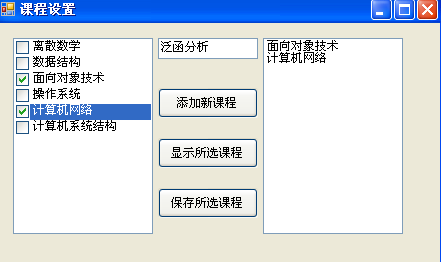CheckedListBox类似于ListBox和CheckBox控件的综合,可以在ListBox中选择具体内容.
1. 选中元素遍历
public partial class CheckedListBox : Form
{
public CheckedListBox()
{
InitializeComponent();
addItems();
}
private void addItems()
{
this.checkedListBox1.Items.Add("ItemA");
this.checkedListBox1.Items.AddRange(new String[] { "ItemB", "ItemC" });
}
private void selectedItem()
{
if (this.checkedListBox1.CheckedItems.Count!=0) //如果选中
{
string checkedItem = "";
for (int i = 0; i < this.checkedListBox1.CheckedItems.Count;i++ )
{
checkedItem += "选中项" + (i + 1).ToString() + ": "
+ this.checkedListBox1.CheckedItems[i].ToString() + "\r\n";
}
MessageBox.Show(checkedItem);
}
}
private void button1_Click(object sender, EventArgs e)
{
selectedItem();
}
}
另外两个属性CheckOnClick是自动选择模式,当点击ItemB(比如)的时候会自动选上.如果自动选择模式为false,则点击ItemB两次或者点击一次再点击前面的方框才选上.
SelectionMode属性对于如何选择的方式,支持四种分别是MultiExtend, MultiSimple, One,None的枚举类型.当使用前两个会报错
当使用One的时候和默认的一样,使用None则选不上对应的项
2. 应用
public partial class CheckedListBox : Form
{
public CheckedListBox()
{
InitializeComponent();
addItems();
setCheckOnClick();
}
private void addItems()
{
this.checkedListBox1.Items.AddRange(new String[] { "离散数学","数据结构","面向对象技术",
"操作系统","计算机网络","计算机系统结构"});
}
private void selectedItem()
{
if (this.checkedListBox1.CheckedItems.Count!=0)
{
string checkedItem = "";
for (int i = 0; i < this.checkedListBox1.CheckedItems.Count;i++ )
{
checkedItem += "选中项" + (i + 1).ToString() + ": "
+ this.checkedListBox1.CheckedItems[i].ToString() + "\r\n";
}
MessageBox.Show(checkedItem);
}
}
private void setCheckOnClick()
{
this.checkedListBox1.CheckOnClick = true;
}
private void button1_Click(object sender, EventArgs e)
{
selectedItem();
}
private void textBox1_TextChanged(object sender, EventArgs e)
{
if (textBox1.Text == "")
{
button1.Enabled = false;
}
else
{
button1.Enabled = true;
}
}
private void button1_Click_1(object sender, EventArgs e)
{
if (this.textBox1.Text != null)
{
if (!this.checkedListBox1.CheckedItems.Contains(this.textBox1.Text))
{
//如果不包含文本框中的内容
//则添加且默认选中
this.checkedListBox1.Items.Add(this.textBox1.Text, CheckState.Checked);
}
this.textBox1.Text = "";
}
}
private void button2_Click(object sender, EventArgs e)
{
this.listBox1.Items.Clear();//清空listBox
this.button3.Enabled = false;
//将选中项添加到listBox中
for (int i = 0; i < this.checkedListBox1.CheckedItems.Count;i++ )
{
this.listBox1.Items.Add(this.checkedListBox1.CheckedItems[i]);
}
//当listbox中有项的时候恢复button3
if (this.listBox1.Items.Count > 0)
{
this.button3.Enabled = true;
}
}
private void button3_Click(object sender, EventArgs e)
{
//将选中项进行保存,取消选中项
this.listBox1.Items.Clear();
int index;
//IEnumerator是所有非泛型枚举的基接口
System.Collections.IEnumerator enumerator = this.checkedListBox1.CheckedIndices.GetEnumerator();
while (enumerator.MoveNext()!=false)
{
index= (int)enumerator.Current;
this.checkedListBox1.SetItemChecked(index, false);
}
button3.Enabled = false;
}
private void checkedListBox1_ItemCheck(object sender, ItemCheckEventArgs e)
{
if (e.NewValue == CheckState.Unchecked)
{
if (checkedListBox1.CheckedItems.Count == 1)//没有选中项
{
button2.Enabled = false;
}
}
else
{
button2.Enabled = true;
}
}
}
designer.cs
扫描二维码关注公众号,回复:
959179 查看本文章


private void InitializeComponent()
{
this.checkedListBox1 = new System.Windows.Forms.CheckedListBox();
this.textBox1 = new System.Windows.Forms.TextBox();
this.button1 = new System.Windows.Forms.Button();
this.button2 = new System.Windows.Forms.Button();
this.button3 = new System.Windows.Forms.Button();
this.listBox1 = new System.Windows.Forms.ListBox();
this.SuspendLayout();
//
// checkedListBox1
//
this.checkedListBox1.FormattingEnabled = true;
this.checkedListBox1.Location = new System.Drawing.Point(15, 15);
this.checkedListBox1.Name = "checkedListBox1";
this.checkedListBox1.Size = new System.Drawing.Size(140, 196);
this.checkedListBox1.TabIndex = 4;
this.checkedListBox1.ItemCheck +=new System.Windows.Forms.ItemCheckEventHandler(this.checkedListBox1_ItemCheck);
//
// textBox1
//
this.textBox1.Location = new System.Drawing.Point(160, 15);
this.textBox1.Name = "textBox1";
this.textBox1.Size = new System.Drawing.Size(100, 21);
this.textBox1.TabIndex = 0;
this.textBox1.TextChanged += new System.EventHandler(this.textBox1_TextChanged);
//
// button1
//
this.button1.Enabled = false;
this.button1.Location = new System.Drawing.Point(160, 65);
this.button1.Name = "button1";
this.button1.Size = new System.Drawing.Size(100, 30);
this.button1.TabIndex = 1;
this.button1.Text = "添加新课程";
this.button1.UseVisualStyleBackColor = true;
this.button1.Click += new System.EventHandler(this.button1_Click_1);
//
// button2
//
this.button2.Enabled = false;
this.button2.Location = new System.Drawing.Point(160, 115);
this.button2.Name = "button2";
this.button2.Size = new System.Drawing.Size(100, 30);
this.button2.TabIndex = 2;
this.button2.Text = "显示所选课程";
this.button2.UseVisualStyleBackColor = true;
this.button2.Click += new System.EventHandler(this.button2_Click);
//
// button3
//
this.button3.Enabled = false;
this.button3.Location = new System.Drawing.Point(160, 165);
this.button3.Name = "button3";
this.button3.Size = new System.Drawing.Size(100, 30);
this.button3.TabIndex = 3;
this.button3.Text = "保存所选课程";
this.button3.UseVisualStyleBackColor = true;
this.button3.Click += new System.EventHandler(this.button3_Click);
//
// listBox1
//
this.listBox1.FormattingEnabled = true;
this.listBox1.ItemHeight = 12;
this.listBox1.Location = new System.Drawing.Point(265, 15);
this.listBox1.Name = "listBox1";
this.listBox1.Size = new System.Drawing.Size(140, 196);
this.listBox1.TabIndex = 5;
//
// CheckedListBox
//
this.AutoScaleDimensions = new System.Drawing.SizeF(6F, 12F);
this.AutoScaleMode = System.Windows.Forms.AutoScaleMode.Font;
this.ClientSize = new System.Drawing.Size(442, 266);
this.Controls.Add(this.listBox1);
this.Controls.Add(this.button3);
this.Controls.Add(this.button2);
this.Controls.Add(this.button1);
this.Controls.Add(this.textBox1);
this.Controls.Add(this.checkedListBox1);
this.Name = "CheckedListBox";
this.Text = "课程设置";
this.ResumeLayout(false);
this.PerformLayout();
}
结果