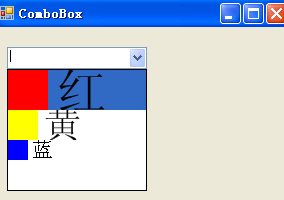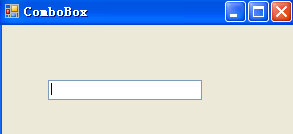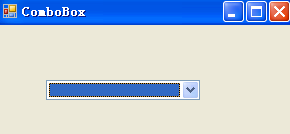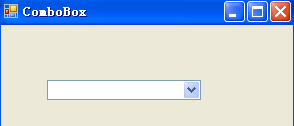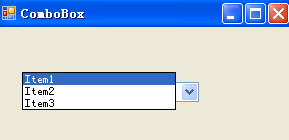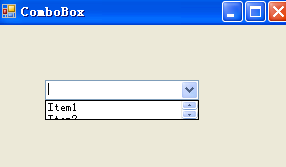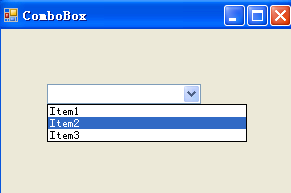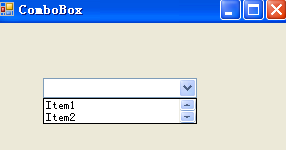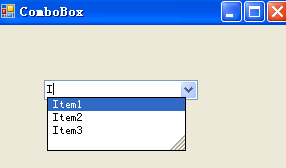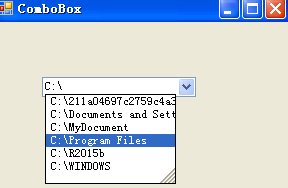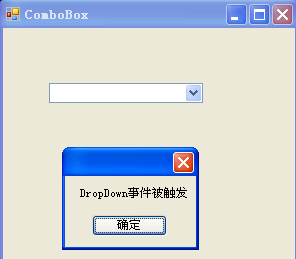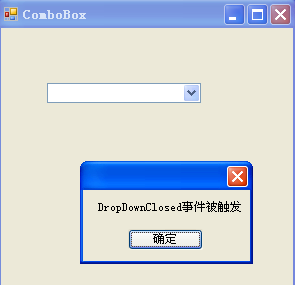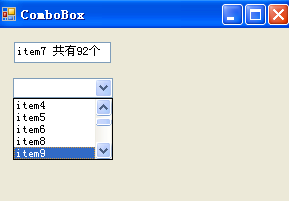ComboBox是文本框和列表框的组合,使用更为灵活也更常用
1.下拉样式
DropDownStyle属性是最重要的一个属性,用于指定控件的样式。
public partial class ComboBox : Form
{
public ComboBox()
{
InitializeComponent();
addItems();
SetComboBoxDropDownStyle();
}
private void addItems()
{
this.comboBox1.Items.Add("Item1");
this.comboBox1.Items.Add("Item2");
this.comboBox1.Items.Add("Item3");
}
}
常见的样式有
Simple 用户只能输入文本,不能进行下拉列表选择
private void SetComboBoxDropDownStyle()
{
//设置下拉样式为单纯文本框
this.comboBox1.DropDownStyle = ComboBoxStyle.Simple;
}
DropDownList 用户只能使用下拉列表进行选择
private void SetComboBoxDropDownStyle()
{
//设置下拉样式为只能列表选择
this.comboBox1.DropDownStyle = ComboBoxStyle.DropDownList;
}
DropDown 用户就可以文本输入也可以列表选择,综合了上面两种情况
private void SetComboBoxDropDownStyle()
{
//设置下拉样式为文本和列表结合
this.comboBox1.DropDownStyle = ComboBoxStyle.DropDown;
}
2.重要属性
2.1 DroppedDown 指示在程序运行中是否显示下拉列表
private void SetComboBoxDropDownStyle()
{
//设置下拉样式
this.comboBox1.DropDownStyle = ComboBoxStyle.DropDown;//这里要显示指定
this.comboBox1.DroppedDown = true;
}
2.2 DropDownHeight 指示下拉列表的高度,当对下拉列表高度大于各项的高度总和时候进行trim
public partial class ComboBox : Form
{
public ComboBox()
{
InitializeComponent();
addItems();
SetDroppedDownHeight();
}
private void addItems()
{
this.comboBox1.Items.Add("Item1");
this.comboBox1.Items.Add("Item2");
this.comboBox1.Items.Add("Item3");
}
private void SetDroppedDownHeight()
{
this.comboBox1.DropDownHeight = 200;//设置下拉高度
}
}
2.3 DropDownWidth 指示控件宽度,默认控件宽度和下拉宽度相等
public partial class ComboBox : Form
{
public ComboBox()
{
InitializeComponent();
addItems();
SetDroppedDownWidth();
}
private void addItems()
{
this.comboBox1.Items.Add("Item1");
this.comboBox1.Items.Add("Item2");
this.comboBox1.Items.Add("Item3");
}
private void SetDroppedDownWidth()
{
this.comboBox1.DropDownWidth = 200;//设置下拉高度
}
}
2.4 MaxDropDwnItems 指示下拉列表的可显示的最大项数量.当2.2和2.4冲突的时候,以2.4属性为准
public partial class ComboBox : Form
{
public ComboBox()
{
InitializeComponent();
addItems();
SetMaxDropDownItems();
}
private void addItems()
{
this.comboBox1.Items.Add("Item1");
this.comboBox1.Items.Add("Item2");
this.comboBox1.Items.Add("Item3");
}
private void SetMaxDropDownItems()
{
this.comboBox1.MaxDropDownItems = 2;//最大显示2项
}
}
3.自动补齐(也适合TextBox)
AutoCompleteCustomSource 进行匹配的数据源之一,和Items类似
AutoCompleteSource 是一个枚举值表示用什么数据源进行补全
AutoCompleteMode表示补全时候数据出现的方式
public partial class ComboBox : Form
{
public ComboBox()
{
InitializeComponent();
addItems();
SetAutoCompleteCustomSource();
}
private void addItems()
{
this.comboBox1.Items.Add("Item1");
this.comboBox1.Items.Add("Item2");
this.comboBox1.Items.Add("Item3");
}
private void SetAutoCompleteCustomSource()
{
this.comboBox1.AutoCompleteCustomSource.
AddRange(new string[]{"CustomItem1","CustomItem2",
"CustomItem3","CustomItem4","CustomItem5",
"CustomItem6"});
this.comboBox1.AutoCompleteSource = AutoCompleteSource.ListItems; //按照下拉列表进行补全
this.comboBox1.AutoCompleteMode = AutoCompleteMode.Suggest;//只是建议不自动补全
}
对于二枚举值有FileSystem,将文件系统作为数据源补全
FileSystemDirectories,将文件系统中目录作为数据源
RecentlyUsedList 近期访问的URL补全
HistoryList,AllUrl,AllSystemSources
CustomSource则将上面第一个属性作为数据源
对于三,还有SuggestAppend自动补全且提示,Append自动补全
4.事件
4.1 DropDown 当展开下拉列表的时候触发
public partial class ComboBox : Form
{
public ComboBox()
{
InitializeComponent();
addItems();
}
private void addItems()
{
this.comboBox1.Items.Add("Item1");
this.comboBox1.Items.Add("Item2");
this.comboBox1.Items.Add("Item3");
}
private void comboBox1_DropDown(object sender, EventArgs e)
{
MessageBox.Show("DropDown事件被触发");
}
private void comboBox1_DropDownClosed(object sender, EventArgs e)
{
MessageBox.Show("DropDownClosed事件被触发");
}
}
在Designer.cs中InitializeComponent方法中加上
this.comboBox1.DropDown+=new System.EventHandler(this.comboBox1_DropDown); this.comboBox1.DropDownClosed+=new System.EventHandler(this.comboBox1_DropDownClosed);
展开列表的时候
关闭列表的时候
4.2 SelectedIndexChanged事件,当选中某一项的时候触发
private void InitializeComponent()
{
this.comboBox1 = new System.Windows.Forms.ComboBox();
this.textBox1 = new System.Windows.Forms.TextBox();
this.SuspendLayout();
//
// comboBox1
//
this.comboBox1.FormattingEnabled = true;
this.comboBox1.Location = new System.Drawing.Point(14, 50);
this.comboBox1.MaxDropDownItems = 5;
this.comboBox1.Name = "comboBox1";
this.comboBox1.Size = new System.Drawing.Size(100, 20);
this.comboBox1.TabIndex = 0;
this.comboBox1.DropDownStyle = System.Windows.Forms.ComboBoxStyle.DropDownList;
this.comboBox1.SelectedIndexChanged += new System.EventHandler(this.comboBox1_SelectedIndexChanged);
//
// textBox1
//
this.textBox1.Location = new System.Drawing.Point(15, 14);
this.textBox1.Name = "textBox1";
this.textBox1.Size = new System.Drawing.Size(97, 21);
this.textBox1.TabIndex = 1;
//
// ComboBox
//
this.AutoScaleDimensions = new System.Drawing.SizeF(6F, 12F);
this.AutoScaleMode = System.Windows.Forms.AutoScaleMode.Font;
this.ClientSize = new System.Drawing.Size(292, 266);
this.Controls.Add(this.textBox1);
this.Controls.Add(this.comboBox1);
this.Name = "ComboBox";
this.Text = "ComboBox";
this.ResumeLayout(false);
this.PerformLayout();
}
public partial class ComboBox : Form
{
public ComboBox()
{
InitializeComponent();
addItems();
}
private void addItems()
{
for (int i = 0; i < 100;i++ )
{
for (int j = 0; j < i; j++)
{
this.comboBox1.Items.Add("item" + j.ToString());
}
}
}
private void comboBox1_SelectedIndexChanged(object sender, EventArgs e)
{
System.Windows.Forms.ComboBox comboBox = (System.Windows.Forms.ComboBox)sender;
string selectedItem = (string)comboBox.SelectedItem;
int count = 0;
int resultIndex = -1;
resultIndex = comboBox.FindStringExact(selectedItem); //和listbox一样的方法
while (resultIndex!=-1)
{
comboBox.Items.RemoveAt(resultIndex);//删除
count += 1;
resultIndex = comboBox.FindStringExact(selectedItem, resultIndex);
}
this.textBox1.Text = selectedItem + " 共有" + count + "个";
}
}选中item7之后的结果
4.3 DrawItem事件,当进行绘制项的时候触发.
4.4 MeasureItem事件,当描述DrawItem控件中的可选项的时候触发,比如高度变化
public partial class ComboBox : Form
{
public ComboBox()
{
InitializeComponent();
addItems();
}
private string[] colors;
private void addItems()
{
colors = new string[] { "红", "黄", "蓝" };
for (int i = 0; i < colors.Length;i++ )
{
this.comboBox1.Items.Add(colors[i]);
}
}
private void comboBox1_DrawItem(object sender, DrawItemEventArgs e)
{
float size = 0;
System.Drawing.Font font;
FontFamily family = null;
System.Drawing.Color color = new System.Drawing.Color();
switch (e.Index) //正在描绘第几项
{
case 0:
size = 35;
color = System.Drawing.Color.Red;
family = FontFamily.GenericMonospace;
break;
case 1:
size = 25;
color = System.Drawing.Color.Yellow;
family = FontFamily.GenericMonospace;
break;
case 2:
size = 15;
color = System.Drawing.Color.Blue;
family = FontFamily.GenericMonospace;
break;
}
e.DrawBackground();//绘制背景
Rectangle rectangle = new Rectangle(0, e.Bounds.Top, e.Bounds.Height, e.Bounds.Height);//这里e.Bounds.Height由MeasureItem事件提供
e.Graphics.FillRectangle(new SolidBrush(color), rectangle);//绘制左边矩形
//绘制下拉框字体
font = new Font(family, size, FontStyle.Regular);//正常的字体样式
e.Graphics.DrawString(colors[e.Index], font, System.Drawing.Brushes.Black,
new RectangleF(e.Bounds.X+rectangle.Width,e.Bounds.Y,e.Bounds.Width,e.Bounds.Height));//绘制文字,这里width由MeasureItem提供
e.DrawFocusRectangle();//绘制各子项*
}
private void comboBox1_MeasureItem(object sender, MeasureItemEventArgs e)
{
switch (e.Index)
{
case 0:
e.ItemHeight = 40;
break;
case 1:
e.ItemHeight = 30;
break;
case 2:
e.ItemHeight = 20;
break;
}
e.ItemWidth=100;
}
}
private void InitializeComponent()
{
this.comboBox1 = new System.Windows.Forms.ComboBox();
this.SuspendLayout();
//
// comboBox1
//
this.comboBox1.DrawMode = System.Windows.Forms.DrawMode.OwnerDrawVariable;
this.comboBox1.DropDownHeight = 300;
this.comboBox1.FormattingEnabled = true;
this.comboBox1.IntegralHeight = false;
this.comboBox1.Location = new System.Drawing.Point(10, 20);
this.comboBox1.MaxDropDownItems = 5;//最多展示5个
this.comboBox1.Name = "comboBox1";
this.comboBox1.Size = new System.Drawing.Size(140, 22);
this.comboBox1.TabIndex = 0;
this.comboBox1.DrawItem += new System.Windows.Forms.DrawItemEventHandler(this.comboBox1_DrawItem);//注册两个事件
this.comboBox1.MeasureItem += new System.Windows.Forms.MeasureItemEventHandler(this.comboBox1_MeasureItem);
//
// ComboBox
//
this.AutoScaleDimensions = new System.Drawing.SizeF(6F, 12F);
this.AutoScaleMode = System.Windows.Forms.AutoScaleMode.Font;
this.ClientSize = new System.Drawing.Size(292, 266);
this.Controls.Add(this.comboBox1);
this.Name = "ComboBox";
this.Text = "ComboBox";
this.ResumeLayout(false);
}