NumPy(Numerical Python 的简称)提供了高效存储和操作密集数据缓存的接口。在某些方面,NumPy 数组与 Python 内置的列表类型非常相似。但是随着数组在维度上变大,NumPy 数组提供了更加高效的存储和数据操作。
版本检查:(遵循传统,使用np作为别名导入NumPy)
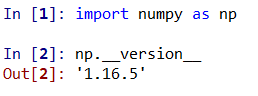
2.1 理解Python中的数据类型
2.1.1 Python整形不仅仅是一个整形
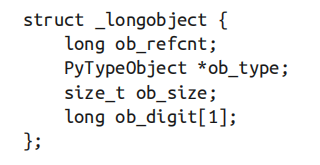
Python 3.x 中的一个整型实际上包括 4 个部分。
- ob_refcnt 是一个引用计数,它帮助 Python 默默地处理内存的分配和回收。
- ob_type 将变量的类型编码。
- ob_size 指定接下来的数据成员的大小。
- ob_digit 包含我们希望 Python 变量表示的实际整型值。
2.1.2 Python列表不仅仅是一个列表
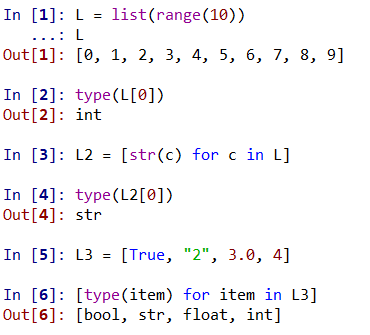
由于 Python 的动态类型特性,可以创建异构的列表。
但如果列表中的所有变量都是同一类型的,那么很多信息都会显得多余——将数据存储在固定类型的数组中会更加高效。
2.1.3 Python中的固定类型数组
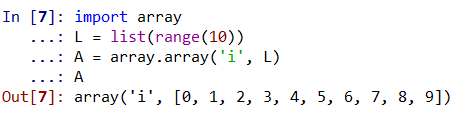
'i' 是一个数据类型码,表示数据为整型。
2.1.4 从Python列表创建数组
NumPy 要求数组必须包含同一类型的数据。如果类型不匹配,NumPy 将会向上转换(如果可行)。
如果希望明确设置数组的数据类型,可以用 dtype 关键字。
不同于 Python 列表,NumPy 数组可以被指定为多维的。

2.1.5 从头创建数组
- zeros:创建0值数组;
- ones:创建1值数组;
- arange:等差数组。
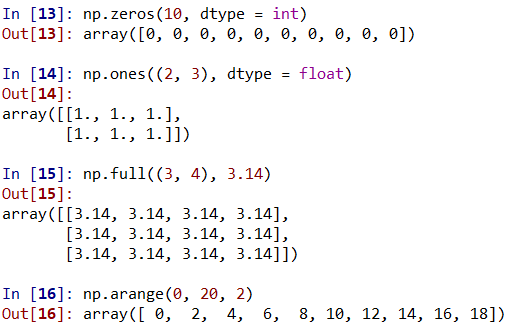
- linspace:等间隔数组;
- random.random:0~1均匀分布;
- random.normal:正态分布;
- random.randint:随机整数数组(前闭后开,例如下例中整数范围是[0, 10));
- eye:单位矩阵;
- empty:未初始化数组。
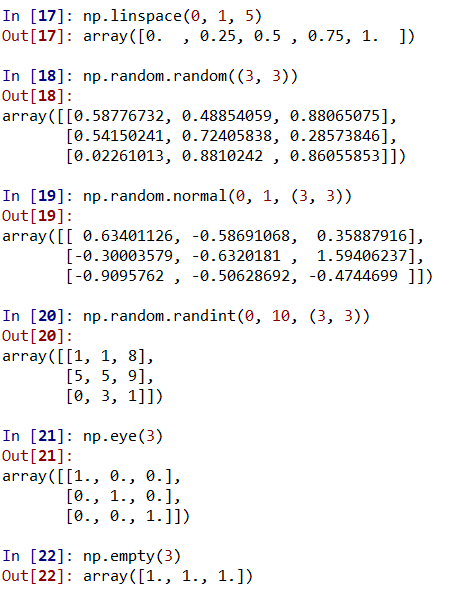
2.1.6 NumPy标准数据类型
| bool_ | Boolean (True or False) stored as a byte |
| int_ | Default integer type (same as C long; normally either int64 or int32) |
| intc | Identical to C int (normally int32 or int64) |
| intp | Integer used for indexing (same as C ssize_t; normally either int32 or int64) |
| int8 | Byte (-128 to 127) |
| int16 | Integer (-32768 to 32767) |
| int32 | Integer (-2147483648 to 2147483647) |
| int64 | Integer (-9223372036854775808 to 9223372036854775807) |
| uint8 | Unsigned integer (0 to 255) |
| uint16 | Unsigned integer (0 to 65535) |
| uint32 | Unsigned integer (0 to 4294967295) |
| uint64 | Unsigned integer (0 to 18446744073709551615) |
| float_ | Shorthand for float64. |
| float16 | Half precision float: sign bit, 5 bits exponent, 10 bits mantissa |
| float32 | Single precision float: sign bit, 8 bits exponent, 23 bits mantissa |
| float64 | Double precision float: sign bit, 11 bits exponent, 52 bits mantissa |
| complex_ | Shorthand for complex128. |
| complex64 | Complex number, represented by two 32-bit floats |
| complex128 | Complex number, represented by two 64-bit floats |
2.2 Numpy数组基础
2.2.1 Numpy数组的属性
- nidm:数组的维度;
- shape:数组每个维度的大小;
- size:数组的总大小;
- dtype:数组的数据类型;
- itemsize:数组每个元素的字节大小;
- nbytes:数组总字节大小(=itemsize*size)。

2.2.2 数组索引:获取单个元素

数组索引下标从0开始!为了获取数组的末尾索引,可以用负值索引。
2.2.3 数组切片:获取子数组
- x[start:stop:step]:如果以上 3 个参数未指定,那么它们会被分别设置默认值 start=0、stop= 维度的大小(size of dimension)和 step=1。
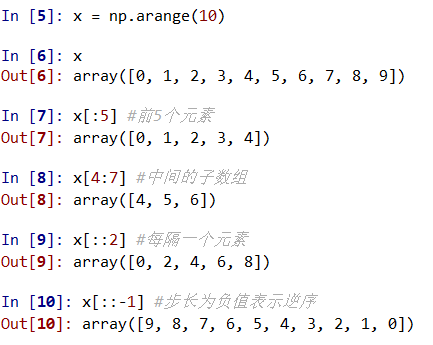
用一个冒号(:)表示空切片。

关于数组切片有一点很重要也非常有用,那就是数组切片返回的是数组数据的视图,而不是数值数据的副本。这一点也是 NumPy 数组切片和 Python 列表切片的不同之处:在 Python 列表中,切片是值的副本。

使用copy()方法,可以实现复制功能。
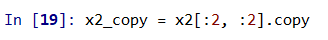
此时修改子数组,原始的数组将不会被改变。
2.2.4 数组的变形
reshape()方法返回原始数组的一个非副本视图。
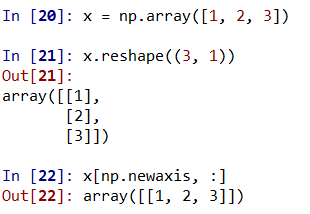
- 通过x[np.newaxis, :]获得行向量;
- 通过x[:, np.newaxis]获得列向量。
2.2.5 数组拼接和分裂
- np.concatenate():拼接或连接数组;

- np.vstack():垂直栈(列数不变,行数累加);
- np.hstack():水平栈(行数不变,列数累加);
- np.dstack:沿着第三个维度拼接数组。

- np.split:分裂数组;
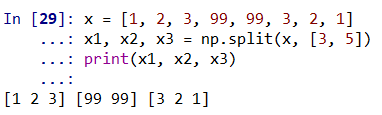
注意,N 分裂点会得到 N + 1 个子数组。
- np.hsplit:水平分裂数组;
- np.vsplit:垂直分裂数组。
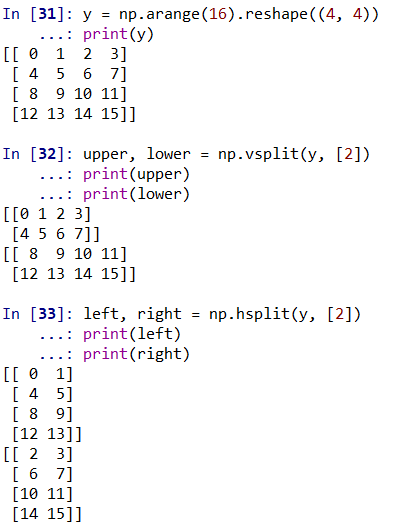
2.3 NumPy数组的计算:通用函数
2.3.1 缓慢的循环
import numpy as np np.random.seed(0) def compute_reciprocals(values): output = np.empty(len(values)) for i in range(len(values)): output[i] = 1.0 / values[i] return output values = np.random.randint(1, 10, size=5) print(compute_reciprocals(values))
[0.16666667 1. 0.25 0.25 0.125 ]
big_array = np.random.randint(1, 100, size=1000000) %timeit compute_reciprocals(big_array)
1.95 s ± 18 ms per loop (mean ± std. dev. of 7 runs, 1 loop each)
运算处理的瓶颈并不是运算本身,而是 CPython 在每次循环时必须做数据类型的检查和函数的调度。每次进行倒数运算时,Python 首先检查对象的类型,并且动态查找可以使用该数据类型的正确函数。
2.3.2 通用函数介绍
NumPy 为很多类型的操作提供了非常方便的、静态类型的、可编译程序的接口,也被称作向量操作。
%timeit 1.0 / big_array
4.12 ms ± 29.8 µs per loop (mean ± std. dev. of 7 runs, 100 loops each)
NumPy 中的向量操作是通过通用函数实现的,可以看到它的完成时间比 Python 循环花费的时间更短。
np.arange(5) / np.arange(1, 6)
array([0. , 0.5 , 0.66666667, 0.75 , 0.8 ])
x = np.arange(9).reshape((3, 3)) 2 ** x
array([[ 1, 2, 4],
[ 8, 16, 32],
[ 64, 128, 256]], dtype=int32)
2.3.3 探索NumPy的通用函数
1. 数组的运算
x = np.arange(4) print("x =", x) print("x + 5 =", x + 5) print("x - 5 =", x - 5) print("x * 2 =", x * 2) print("x / 2 =", x / 2) print("x // 2 =", x // 2) #地板除法运算 print("-x = ", -x) print("x ** 2 = ", x ** 2) print("x % 2 = ", x % 2)
x = [0 1 2 3]
x + 5 = [5 6 7 8]
x - 5 = [-5 -4 -3 -2]
x * 2 = [0 2 4 6]
x / 2 = [0. 0.5 1. 1.5]
x // 2 = [0 0 1 1]
-x = [ 0 -1 -2 -3]
x ** 2 = [0 1 4 9]
x % 2 = [0 1 0 1]
2. 绝对值
x = np.array([-2, -1, 0, 1, 2]) print(abs(x)) x = np.array([3 - 4j, 4 - 3j, 2 + 0j, 0 + 1j]) print(np.abs(x))
[2 1 0 1 2]
[5. 5. 2. 1.]
3. 三角函数
theta = np.linspace(0, np.pi, 4) print("theta = ", theta) print("sin(theta) = ", np.sin(theta)) print("cos(theta) = ", np.cos(theta)) print("tan(theta) = ", np.tan(theta)) x = [-1, 0, 1] print("x = ", x) print("arcsin(x) = ", np.arcsin(x)) print("arccos(x) = ", np.arccos(x)) print("arctan(x) = ", np.arctan(x))
theta = [0. 1.04719755 2.0943951 3.14159265]
sin(theta) = [0.00000000e+00 8.66025404e-01 8.66025404e-01 1.22464680e-16]
cos(theta) = [ 1. 0.5 -0.5 -1. ]
tan(theta) = [ 0.00000000e+00 1.73205081e+00 -1.73205081e+00 -1.22464680e-16]
x = [-1, 0, 1]
arcsin(x) = [-1.57079633 0. 1.57079633]
arccos(x) = [3.14159265 1.57079633 0. ]
arctan(x) = [-0.78539816 0. 0.78539816]
4. 指数和对数
x = [1, 2, 3] print("x =", x) print("e^x =", np.exp(x)) print("2^x =", np.exp2(x)) print("3^x =", np.power(3, x)) x = [1, 2, 4, 10] print("x =", x) print("ln(x) =", np.log(x)) print("log2(x) =", np.log2(x)) print("log10(x) =", np.log10(x)) x = [0, 0.001, 0.01, 0.1] print("exp(x) - 1 =", np.expm1(x)) print("log(1 + x) =", np.log1p(x))
x = [1, 2, 3]
e^x = [ 2.71828183 7.3890561 20.08553692]
2^x = [2. 4. 8.]
3^x = [ 3 9 27]
x = [1, 2, 4, 10]
ln(x) = [0. 0.69314718 1.38629436 2.30258509]
log2(x) = [0. 1. 2. 3.32192809]
log10(x) = [0. 0.30103 0.60205999 1. ]
exp(x) - 1 = [0. 0.0010005 0.01005017 0.10517092]
log(1 + x) = [0. 0.0009995 0.00995033 0.09531018]