前言
当我们自定义form组件的时候,v-mode是几乎必须的,但v-mode的正确写法应该是怎样呢?
其实只要了解vue自定义组件保留的关键变量 value 和方法 input 就简单很多了。
实现效果
我们定义了父子组件,并各自有自己的输入框,父子的输入框实现双向绑定,效果如下:
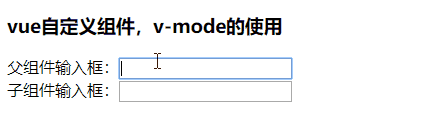
父组件
父组件代码如下,插入了一个自定义的子组件childComponent,并使用v-model双向绑定自身的fatherValue变量,代码比较简单,不多描述。
<template>
<div id="app">
<div>父组件输入框:<input type="text" v-model="fatherValue"></div>
<childComponent v-model="fatherValue" />
</div>
</template>
<script>
import childComponent from './childComponent.vue'
export default {
name: 'app',
data() {
return {
fatherValue: ""
}
},
components: {
childComponent
}
}
</script>
子组件
子组件代码如下,请注意代码注释的讲解:
-
props里面需定义value(双向绑定默认的变量,可自定义),父组件通过v-model绑定的fatherValue 会传给子组件props的 value
-
子组件的input框添加@input事件触发returnBackFn,returnBackFn向父组件传递input事件(双向绑定默认事件,可自定义),同时传递childValue的值
-
添加value的watch监听,当value变化时传递最新值给childValue
通过上述3步骤操作,最终实现了自定义组件 v-model的双向绑定。
<template>
<div>
子组件输入框:<input type="text" v-model="childValue" @input="returnBackFn">
</div>
</template>
<script>
export default {
data() {
return {
childValue: "",
}
},
watch: {
//监听value变化(slect控件不是必要,暂时不明)
value(newValue, oldValue) {
this.childValue = newValue;
}
},
props: {
//value是默认双向绑定值,必须在props里面声明
value: String
},
methods: {
returnBackFn() {
//input是默认双向绑定事件,select控件也可以用input给父组件传递数据
this.$emit('input', this.childValue)
},
},
}
</script>
