v-model只是一个语法糖,等于:value+@input,真正的实现靠的还是: v-bind:绑定响应式数据,触发 input 事件并传递数据 (核心和重点)
<input v-model="something">
其实和下面一样的
<input :value="something" @:input="something = $event.target.value">
因此,对于一个带有 v-model 的输入框组件,它应该:接收一个 value prop,触发 input 事件,并传入新值
自定义myInput组件
<template>
<div style="padding-top: 100px;">
<button @click="minu" class="btn">-</button>
<input type="text" :value="currentValue" @input="handleInput" />
<button @click="plus" class="btn">+</button>
</div>
</template>
<script>
export default {
props:['value'],
data () {
return {}
},
computed:{
currentValue:function(){
return this.value
}
},
methods:{
handleInput:function(event){
var value = event.target.value;
console.log(988898)
this.$emit('input', value); //触发 input 事件,并传入新值
},
minu:function(){
var value = this.currentValue - 1
this.$emit('input', value);
},
plus:function(){
var value = this.currentValue + 1
this.$emit('input', value);
},
}
}
</script>
<style type="text/css">
.btn{
width: 60px;
}
</style>
在页面使用
<template>
<div class="hello">
<myInput v-model='name'></myInput>
{{name}}
<myInput v-model='othername'></myInput>
{{othername}}
</div>
</template>
<script>
import myInput from "@/components/myInput";
export default {
name: 'HelloWorld',
data () {
return {
name:10,
othername:6,
}
},
components: {
myInput
},
methods:{
}
}
</script>
<style scoped>
</style>
效果
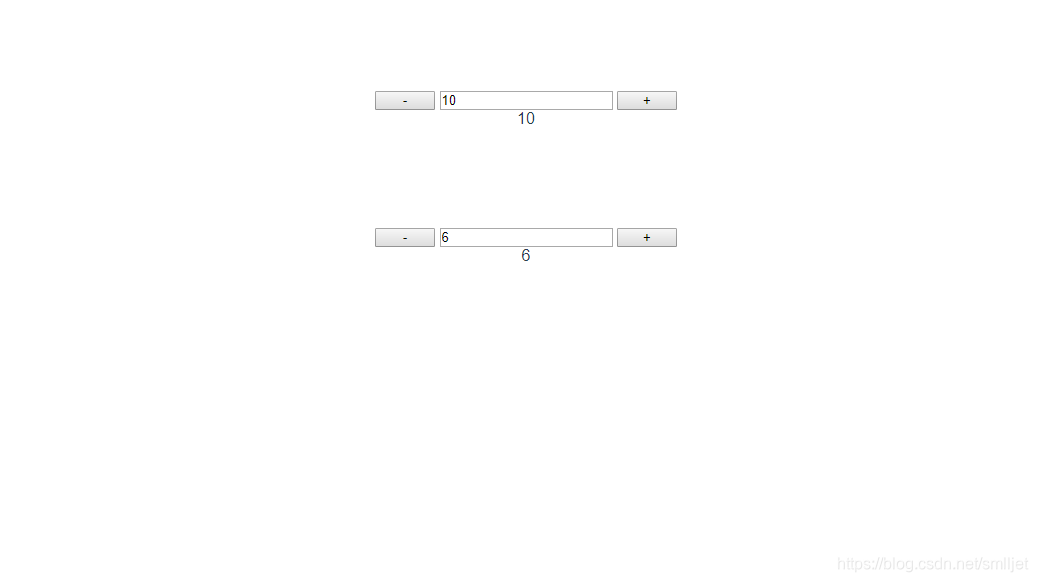
总结:
自定义的组件内部一般包含原生的表单组件(当然非表单的组件也可以),然后给原生控件绑定事件,捕捉到原生组件的值,利用 $emit方法,触发input方法,组件监听到 input事件然后把值传入
v-model 在内部为不同的输入元素使用不同的属性并抛出不同的事件:
text 和 textarea 元素使用 value 属性和 input 事件;
checkbox 和 radio 使用 checked 属性和 change 事件;
select 字段将 value 作为 prop 并将 change 作为事件。