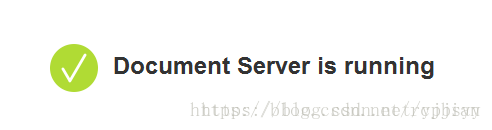1、安装onlyoffice镜像
- 安装 DocumentServer
sudo docker run -i -t -d --name onlyoffice -p 9980:80 \
-v /app/onlyoffice/DocumentServer/logs:/var/log/onlyoffice \
-v /app/onlyoffice/DocumentServer/data:/var/www/onlyoffice/Data \
-v /app/onlyoffice/DocumentServer/sdkjs-plugins:/var/www/onlyoffice/documentserver/sdkjs-plugins \
-v /app/onlyoffice/DocumentServer/lib:/var/lib/onlyoffice onlyoffice/documentserver备注:
其中-v /app/onlyoffice/DocumentServer/sdkjs-plugins:/var/www/onlyoffice/documentserver/sdkjs-plugins
将documentserver的插件目录挂载到宿主机上,这样我们就可以愉快地开发插件无缝连接到documentserver里面
打开浏览器http://192.168.1.154:9980,onlyofficer服务器正在运行
2、node服务器搭建
- 安装 nodejs:
curl -sL https://deb.nodesource.com/setup_8.x | sudo -E bash - (可跳过这一步)sudo apt-get install -y nodejs
- 下载Node.js工程并解压:
wget https://api.onlyoffice.com/app_data/editor/Node.js%20Example.zipunzip Node.js\ Example.zip
- 进入工程目录:
cd Node.js\ Example/
- 安装依赖包:
npm install
- 编辑配置文件,指定ONLYOFFICE Document Server 服务器ip.
nano config/default.json
Edit the following lines:
"siteUrl": "http://192.168.1.154:9980/"Where the documentserver is the name of the server with the ONLYOFFICE Document Server installed.
- 用node运行工程:
nodejs bin/www
- 打开浏览器,可创建和上传文档:
http://192.168.1.154:3000
参考官方网站: