实现如下的搜索框
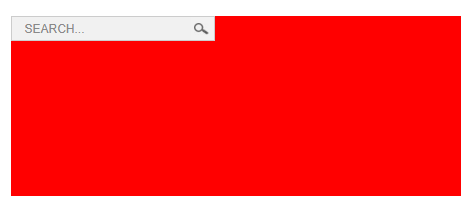
html 代码如下
<form action="">
<input class="inbox" type="text" value="SEARCH..."/>
<input class="insub" type="submit" value="搜索" />
</form>
CSS代码如下
*{
margin:0;padding:0;
}
input{
outline: none; 取消input 聚焦时产生的蓝色框
}
form{
background:#f00;
width:500px;
height:200px;
margin:30px auto;
}
.inbox{
width:185px;
height:26px;
background:#f1f1f1;
border:1px solid #ccc;
border-right:none;
color:#898989;
padding-left: 14px;
line-height:26px;
float:left;
}
.insub{
width:27px;
height:28px;
border:1px solid #ccc;
border-left:none;
float:left;
background:#f2f2f2 url(img/fdj.jpg) no-repeat 3px center;
font-size:0;
/*color:transparent; *//* 设置按钮里的文字颜色为透明 */
/*font-size:0; *//* 设置文字大小为0 ,不让文字显示 */
text-indent: -9999px; /* 让文字首行缩进,给一个足够大的负值,让文本超出元素以外显示 */
}