搜索框淡入淡出显示隐藏效果演示
javascript部分代码
<!-- 搜索框显示隐藏部分 -->
<script>
//获取元素
var icon = document.getElementById("searchMe");
var bar = document.getElementById("searchBar");
var timer = null;
var opacity = bar.style.opacity = 0;
var i = 0; //定时器关闭时间
//某个元素的点击事件
icon.onclick = function(){
//显示与隐藏的判断
if (bar.style.display=="none") {
bar.style.display = "block";
timer = setInterval(function(){
opacity += 0.25;
i += 0.25;
//关闭定时器
if (i>=1) {
clearInterval(timer);
i = 0;
}
bar.style.opacity = opacity;
},400);
}else{
timer = setInterval(function(){
opacity = opacity-0.25;
i += 0.25;
bar.style.opacity = opacity;
if(i>=1||opacity==0){
bar.style.display = "none";
clearInterval(timer);
i = 0;
}
},400);
}
};
</script>
CSS样式
<style>
/*搜索图标*/
.search-icon{
width: 750px;
height: 60px;
line-height: 60px;
text-align: center;
font-size:20px;
cursor: pointer;
}
/*搜索框*/
.search-bar{
width: 400px;
height: 60px;
padding: 10px 0;
overflow: hidden;
position: relative;
}
.search-bar:after{
content: "";
position: absolute;
top:-9px;
right: 20px;
border-width: 10px;
border-style: solid;
border-color: transparent transparent #33CC99 transparent;
}
.search-bar form{
float: right;
}
.search-bar input[type=text]{
outline: none;
width: 280px;
height: 40px;
border:1px solid #33CC99;
box-sizing: border-box;
padding-right: 70px;
padding-left: 12px;
}
.search-bar input[type=button]{
outline: none;
width: 70px;
height: 40px;
background-color: #33CC99;
border: 0;
color:white;
position: absolute;
top: 10px;
right: 0;
cursor: pointer;
}
</style>
HTML代码部分
<!-- 搜索图标 -->
<div class="search-icon">
<i id="searchMe" class="fa fa-search" aria-hidden="true" title="click me"></i>
</div>
<!-- 搜索框 -->
<div class="search-bar" id="searchBar" style="display: none;">
<form action="">
<input type="text">
<input type="button" value="搜索">
</form>
</div>
注意:使用了fontAwesome的图标,记得引入fontAwesome的css
