最近,因为新系统要上线,总是需要准备数据,把文档里的数据导入到SharePoint 列表当中,复制吧快速编辑功能还不给力,就想到写个PowerShell 扔给BA去玩。
这里就举个简单的列表,结构如下:

我们需要的CSV文件结构如下:
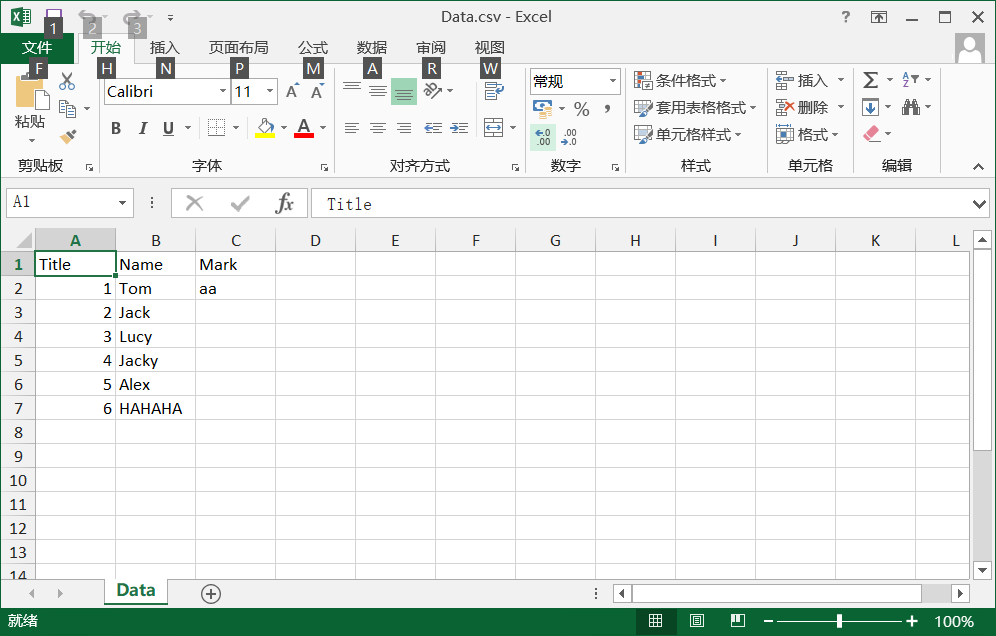
导入CSV到List的PowerShell 命令如下:
Add-PSSnapin Microsoft.SharePoint.PowerShell #Read CSV file $CSVData = Import-CSV -path "D:\Data.csv" #Get SPWeb $web = Get-SPWeb -identity "http://sitecollection" #Get SPList $List = $web.Lists["ListName"] #Loop every Row in the CSV foreach ($Row in $CSVData) { #New SPListItem $Item = $List.Items.add() #Add SPColumn Value $item["Title"] = $row.Title $item["Name"] = $row.Name $item["Mark"] = $row.Mark $item.Update() Write-Host "Added: "$row.Name -ForegroundColor Green }
PowerShell 执行结果:
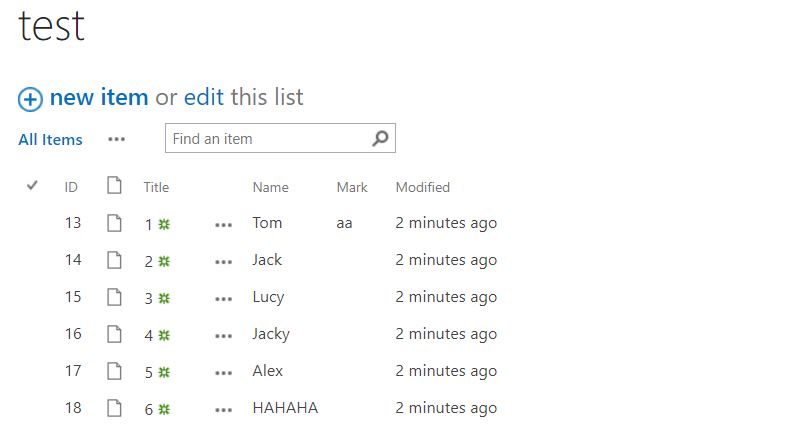
结束语
其实,整个代码思路是很简单的,读取CSV文件里的所有行,然后循环插入到列表就好了。
如果运维或者BA的命令行能力比较强,自己都能够搞定,因为语法是标准的PowerShell 语法。
更多常用PowerShell脚本,请关注 https://github.com/linyus