yaml是一种可读性高,用来表示数据序列化的格式。在SpringBoot中也可以使用properties,但是推荐使用yaml。
在SpringBoot中使用一种全局的配置文件,其名称是固定的为application,所以我们的yaml文件就是application.yaml,其语法格式为key:空格value(这里带了个:我觉得就是为了识别key吧)
用yaml配置端口号
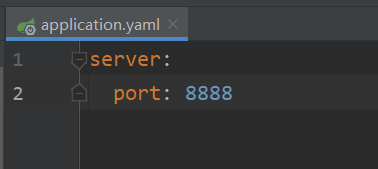
yaml基本语法
# 对象
student:
name: hzy
age: 20
# 对象行内写法
person: {name: abc, age: 18}
# 数组
pets:
- cat
- dog
- pig
# 数组行内写法
phone: [iphone,huawei,xiaomi]

在SpringBoot中测试
首先写两个实体类
Dog
package com.hzy.pojo;
import org.springframework.stereotype.Component;
@Component
public class Dog {
private String name;
private Integer age;
public Dog() {
}
public Dog(String name, Integer age) {
this.name = name;
this.age = age;
}
public String getName() {
return name;
}
public void setName(String name) {
this.name = name;
}
public Integer getAge() {
return age;
}
public void setAge(Integer age) {
this.age = age;
}
@Override
public String toString() {
return "Dog{" +
"name='" + name + '\'' +
", age=" + age +
'}';
}
}
Person
package com.hzy.pojo;
import org.springframework.boot.context.properties.ConfigurationProperties;
import org.springframework.stereotype.Component;
import java.util.Date;
import java.util.List;
import java.util.Map;
@Component
@ConfigurationProperties(prefix = "person") //该注解相当于读取了配置文件
public class Person {
private String name;
private Integer age;
private Boolean happy;
private Date birth;
private Map<String,String> map;
private List<String> list;
private Dog dog;
public Person() {
}
public Person(String name, Integer age, Boolean happy, Date birth, Map<String, String> map, List<String> list, Dog dog) {
this.name = name;
this.age = age;
this.happy = happy;
this.birth = birth;
this.map = map;
this.list = list;
this.dog = dog;
}
public String getName() {
return name;
}
public void setName(String name) {
this.name = name;
}
public Integer getAge() {
return age;
}
public void setAge(Integer age) {
this.age = age;
}
public Boolean getHappy() {
return happy;
}
public void setHappy(Boolean happy) {
this.happy = happy;
}
public Date getBirth() {
return birth;
}
public void setBirth(Date birth) {
this.birth = birth;
}
public Map<String, String> getMap() {
return map;
}
public void setMap(Map<String, String> map) {
this.map = map;
}
public List<String> getList() {
return list;
}
public void setList(List<String> list) {
this.list = list;
}
public Dog getDog() {
return dog;
}
public void setDog(Dog dog) {
this.dog = dog;
}
@Override
public String toString() {
return "Person{" +
"name='" + name + '\'' +
", age=" + age +
", happy=" + happy +
", birth=" + birth +
", map=" + map +
", list=" + list +
", dog=" + dog +
'}';
}
}
然后就是我们的配置文件了
application.yaml
person:
name: hzy
age: 20
happy: true
birth: 2020/11/25
map: {Java: A, MySQL: B, Linux: C}
list: [music, code]
dog:
name: 旺财
age: 3
最后就是测试了
package com.hzy;
import com.hzy.pojo.Person;
import org.junit.jupiter.api.Test;
import org.springframework.beans.factory.annotation.Autowired;
import org.springframework.boot.test.context.SpringBootTest;
@SpringBootTest
class Springboot02ConfigApplicationTests {
@Autowired
private Person person;
@Test
void contextLoads() {
System.out.println(person);
}
}
Person{name='hzy', age=20, happy=true, birth=Wed Nov 25 00:00:00 CST 2020, map={Java=A, MySQL=B, Linux=C}, list=[music, code], dog=Dog{name='旺财', age=3}}

