1 yaml配置注入
yaml文件更强大的地方在于,他可以给我们的实体类直接注入匹配值
SpringBoot使用一个全局的配置文件 , 配置文件名称是固定的**【application.yaml】**
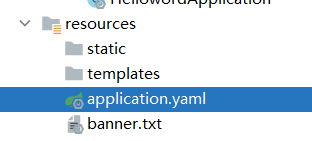
配置文件的作用:修改SpringBoot自动配置的默认值。
yaml基础语法
说明:语法要求严格!
1、空格不能省略
2、以缩进来控制层级关系,只要是左边对齐的一列数据都是同一个层级的。
3、属性和值的大小写都是十分敏感的。
例子

程序

Dog.java
package com.zs.helloword.pojo;
import org.springframework.beans.factory.annotation.Value;
import org.springframework.stereotype.Component;
@Component
public class Dog {
private String name;
private Integer age;
public Dog() {
}
public Dog(String name, Integer age) {
this.name = name;
this.age = age;
}
public String getName() {
return name;
}
public void setName(String name) {
this.name = name;
}
public Integer getAge() {
return age;
}
public void setAge(Integer age) {
this.age = age;
}
@Override
public String toString() {
return "Dog{" +
"name='" + name + '\'' +
", age=" + age +
'}';
}
}
Person.java
package com.zs.helloword.pojo;
import org.springframework.boot.context.properties.ConfigurationProperties;
import org.springframework.stereotype.Component;
import java.util.Date;
import java.util.List;
import java.util.Map;
@Component
@ConfigurationProperties(prefix = "person")
public class Person {
private String name;
private Integer age;
private Boolean happy;
private Date brith;
private Map<String,Object> maps;
private List<Object> lists;
private Dog dog;
public Person(String name, Integer age, Boolean happy, Date brith, Map<String, Object> maps, List<Object> lists, Dog dog) {
this.name = name;
this.age = age;
this.happy = happy;
this.brith = brith;
this.maps = maps;
this.lists = lists;
this.dog = dog;
}
public Person() {
}
public String getName() {
return name;
}
public void setName(String name) {
this.name = name;
}
public Integer getAge() {
return age;
}
public void setAge(Integer age) {
this.age = age;
}
public Boolean getHappy() {
return happy;
}
public void setHappy(Boolean happy) {
this.happy = happy;
}
public Date getBrith() {
return brith;
}
public void setBrith(Date brith) {
this.brith = brith;
}
public Map<String, Object> getMaps() {
return maps;
}
public void setMaps(Map<String, Object> maps) {
this.maps = maps;
}
public List<Object> getLists() {
return lists;
}
public void setLists(List<Object> lists) {
this.lists = lists;
}
public Dog getDog() {
return dog;
}
public void setDog(Dog dog) {
this.dog = dog;
}
@Override
public String toString() {
return "Person{" +
"name='" + name + '\'' +
", age=" + age +
", happy=" + happy +
", brith=" + brith +
", maps=" + maps +
", lists=" + lists +
", dog=" + dog +
'}';
}
}
HellowordApplicationTests.java
package com.zs.helloword;
import com.zs.helloword.pojo.Dog;
import com.zs.helloword.pojo.Person;
import org.junit.jupiter.api.Test;
import org.springframework.beans.factory.annotation.Autowired;
import org.springframework.boot.test.context.SpringBootTest;
// 单元测试
@SpringBootTest
class HellowordApplicationTests {
@Autowired
private Person person;
@Test
void contextLoads() {
System.out.println(person);
}
}
application.yaml
person:
name: zs
age: 11
dog:
name: zm
age: 3
打印
Person{
name='zs', age=11, happy=null, brith=null, maps=null, lists=null, dog=Dog{
name='zm', age=3}}
又
person:
name: qinjiang${
random.uuid} # 随机uuid
age: ${
random.int} # 随机int
happy: false
birth: 2000/01/01
maps: {
k1: v1,k2: v2}
lists:
- code
- girl
- music
dog:
name: ${
person.hello:other}_旺财
age: 1
Person{
name='qinjiang448afe0c-99ff-40ae-b5a0-3041c214aabc', age=1523578612, happy=false, brith=null, maps={
k1=v1, k2=v2}, lists=[code, girl, music], dog=Dog{
name='other_旺财', age=1}}
特别注意的是
@ConfigurationProperties作用:
将配置文件中配置的每一个属性的值,映射到这个组件中;
告诉SpringBoot将本类中的所有属性和配置文件中相关的配置进行绑定
参数 prefix = “person” : 将配置文件中的person下面的所有属性一一对应
另,在pom.xml文件中配置dependency
<dependency>
<groupId>org.springframework.boot</groupId>
<artifactId>spring-boot-configuration-processor</artifactId>
<optional>true</optional>
</dependency>