行为链
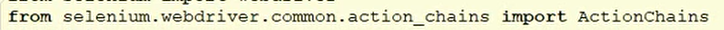
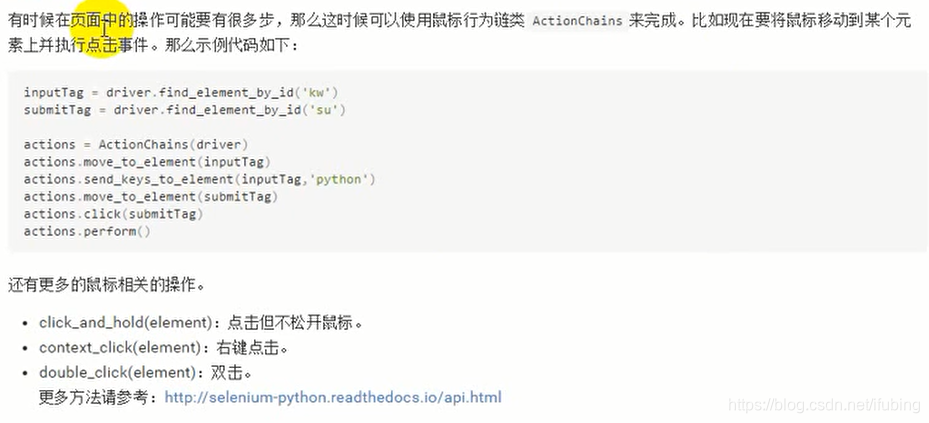
思路:
- 创建一个行为对象,需要浏览器对象
- 行为对象设定一些操作的预设
- 行为对象执行计划
演练代码
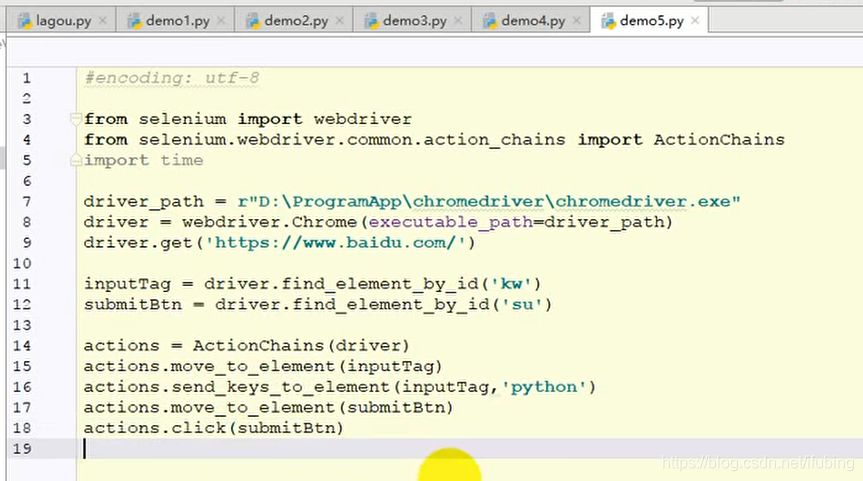
演练代码有多余的操作
使用注意:
标签要先提前找到
move_to_element(标签)
相当于选中
实操代码
from selenium import webdriver
# 获得驱动程序
from selenium.webdriver import ActionChains
driver = webdriver.Chrome()
# 请求网址的定义
url = 'https://www.baidu.com/'
# 发起请求
driver.get(url)
# 找到文本输入框
inputBox = driver.find_element_by_xpath('//*[@id="kw"]')
# 找到按钮
submitBtn = driver.find_element_by_xpath('//*[@id="su"]')
# 行为链
action = ActionChains(driver)
action.move_to_element(inputBox)
action.send_keys('java')
action.move_to_element(submitBtn)
action.click()
action.perform()

