1、进入百度AI官网,注册账号和语音识别服务,创建语音识别应用
获取百度AI应用的AppID,API Key,Secret Key
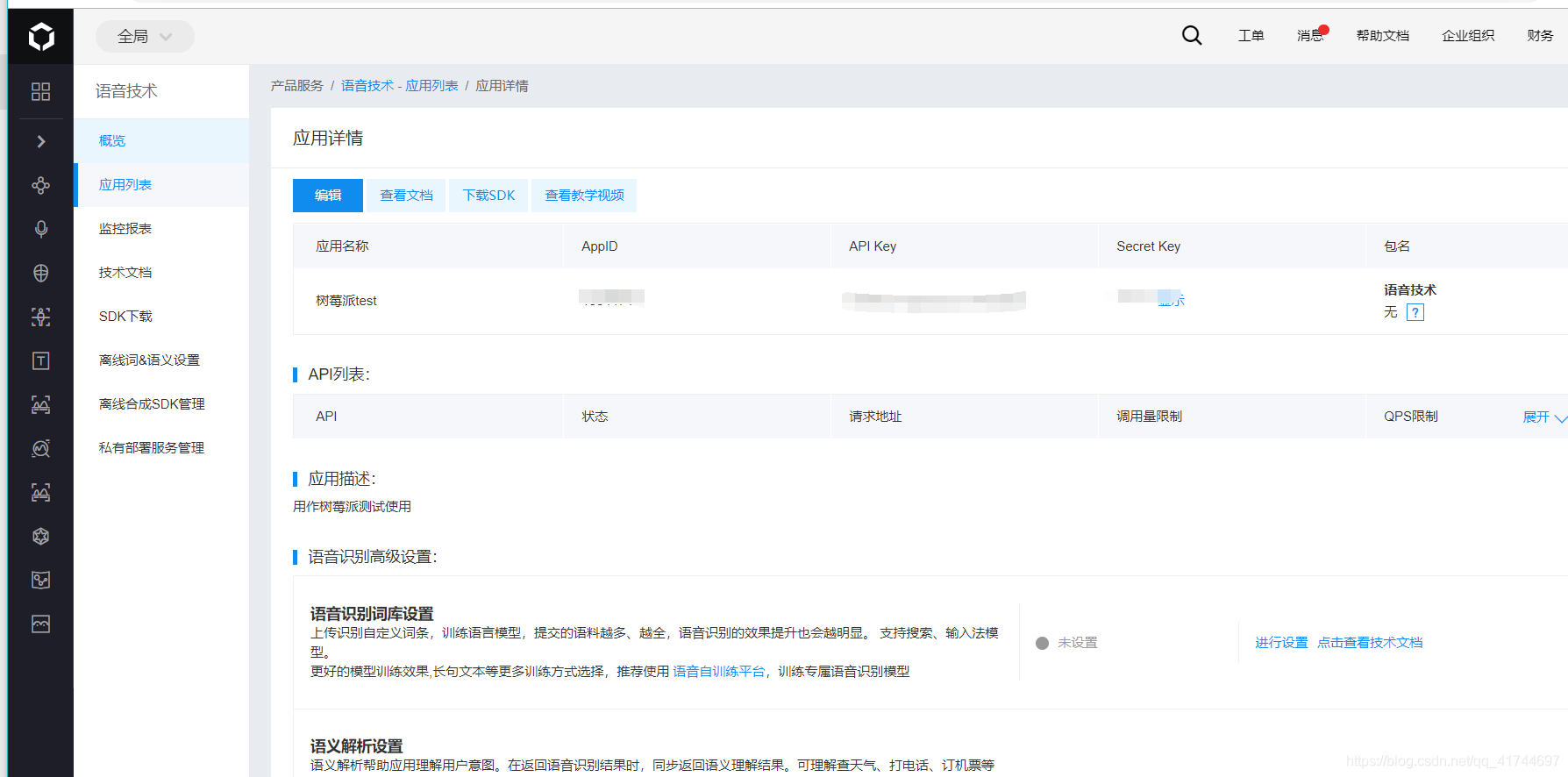
2、python代码实现百度AI语音平台的调用
2.1、python库的安装
(1)、pyAudio库
该库因为需要c++的依赖,所以无法直接使用pip直接安装,需要我们下载其whlee文件安装
github地址:https://github.com/intxcc/pyaudio_portaudio/releases
详见此处:https://blog.csdn.net/qq_36387683/article/details/91960141
打开该文件目录:
pip install PyAudio-0.2.11-cp37-cp37m-win_amd64.whl
(2)\wave,baidu-aip库的安装
详见此处:https://blog.csdn.net/alice_tl/article/details/97434261
pip install wave
pip install baidu-aip
2.2、代码调用
详见此处:https://blog.csdn.net/qq_42145185/article/details/101209531
# -*- coding: UTF-8 -*-
from aip import AipSpeech
import pyaudio
import wave
input_filename = "input.wav" # 麦克风采集的语音输入
input_filepath = "" # 输入s文件的path
in_path = input_filepath + input_filename
""" 你的 APPID AK SK """
APP_ID = ''
API_KEY = ''
SECRET_KEY = ''
client = AipSpeech(APP_ID, API_KEY, SECRET_KEY)
'''语音识别部分'''
def Speech():
def get_file_content(filePath):
with open(filePath, "rb") as fp:
return fp.read()
keyword = client.asr(get_file_content('input.wav'), 'pcm', 16000, {'dev_ped': 1536})
print(keyword['err_no'])
print(keyword['err_msg'])
print(keyword['result'][0])
'''语音采集部分'''
def get_audio(filepath):
aa = str(input("是否开始录音? (是/否)"))
if aa == str("是"):
CHUNK = 256
FORMAT = pyaudio.paInt16
CHANNELS = 1 # 声道数
RATE = 11025 # 采样率
RECORD_SECONDS = 10 # 采集时间(s)
WAVE_OUTPUT_FILENAME = filepath # 输出文件名和路径
p = pyaudio.PyAudio()
stream = p.open(format=FORMAT,
channels=CHANNELS,
rate=RATE,
input=True,
frames_per_buffer=CHUNK)
print("*" * 10, "开始录音:请在10秒内输入语音")
frames = []
for i in range(0, int(RATE / CHUNK * RECORD_SECONDS)):
data = stream.read(CHUNK)
frames.append(data)
print("*" * 10, "录音结束\n")
stream.stop_stream()
stream.close()
p.terminate()
wf = wave.open(WAVE_OUTPUT_FILENAME, 'wb')
wf.setnchannels(CHANNELS)
wf.setsampwidth(p.get_sample_size(FORMAT))
wf.setframerate(RATE)
wf.writeframes(b''.join(frames))
wf.close()
elif aa == str("否"):
exit()
else:
print("无效输入,请重新选择")
get_audio(in_path)
if __name__ == '__main__':
for i in range(1):
get_audio(in_path)
Speech()
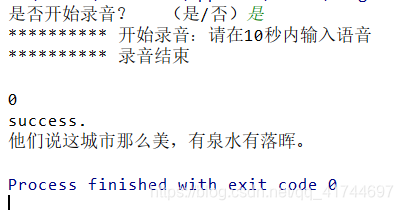
识别结果很棒!!!!
部分觉得不错的文章:
扫描二维码关注公众号,回复:
9447860 查看本文章


