CAS服务端搭建好之后,还是有很多地方不能满足我们的需求,需要修改cas.war包中 WEB-INF\classes\application.properties 配置文件,增加我们自定义的配置
1、去掉https认证。
2、从数据库认证用户名和密码。
3、忘记密码发邮件重置密码。
#####################自定义的配置##################### #配置授权,需要配置 server name的信息,不然就会跑到cas.example.org cas.server.name=http://cas.xxx.com cas.server.prefix=${cas.server.name}${server.context-path} ## #不使用加密传输https协议,仅使用http,默认是打开状态 # cas.tgc.secure=false #开启识别json文件,默认false cas.serviceRegistry.initFromJson=true ## #Logout 退出 # #是否允许退出后跳转到指定的页面,默认是false,即登录不重定向到service参数指定的页面 cas.logout.followServiceRedirects=true ## # Query Database Authentication 数据库查询校验用户名开始 # # 查询账号密码sql,必须包含密码字段 cas.authn.jdbc.query[0].sql=select * from sys_user where account = ? cas.authn.jdbc.query[0].fieldPassword=PASSWORD cas.authn.jdbc.query[0].fieldExpired=ISEXPIRED cas.authn.jdbc.query[0].fieldDisabled=ISLOCK cas.authn.jdbc.query[0].dialect=org.hibernate.dialect.MySQLDialect cas.authn.jdbc.query[0].driverClass=com.mysql.jdbc.Driver cas.authn.jdbc.query[0].url=jdbc:mysql://10.1.1.23:3306/jk2_uat?useUnicode=true&characterEncoding=utf-8&zeroDateTimeBehavior=round&allowMultiQueries=true cas.authn.jdbc.query[0].user=root cas.authn.jdbc.query[0].password=123456 #默认加密策略,通过encodingAlgorithm来指定算法,默认NONE不加密 cas.authn.jdbc.query[0].passwordEncoder.type=com.hanchen.cas.CustomPasswordEncoder cas.authn.jdbc.query[0].passwordEncoder.characterEncoding=UTF-8 cas.authn.jdbc.query[0].passwordEncoder.encodingAlgorithm=SHA-256 # ##密码管理开始 cas.authn.pm.enabled=true #发送邮件 spring.mail.host=smtp.xxx.com #使用25端口,465端口需要SSL协议 spring.mail.port=25 #邮箱用户名(公司邮箱) spring.mail.username=xxx@xxx.com #邮箱密码 spring.mail.password=xxxxxx spring.mail.testConnection=false spring.mail.properties.mail.smtp.auth=true #是否必须ssl,如果是465端口,这项则为true spring.mail.properties.mail.smtp.ssl.enable=false #发送邮箱 cas.authn.pm.reset.mail.from=${spring.mail.username} #新密码必须匹配表达式 cas.authn.pm.policy-pattern=\\w{1,24} #邮箱查找 #根据用户名查找邮箱 cas.authn.pm.jdbc.sqlFindEmail=SELECT email FROM sys_user WHERE account = ? #修改密码 cas.authn.pm.jdbc.sqlChangePassword=update sys_user set password = ? where account = ? cas.authn.pm.jdbc.url=${cas.authn.jdbc.query[0].url} cas.authn.pm.jdbc.user=${cas.authn.jdbc.query[0].user} cas.authn.pm.jdbc.password=${cas.authn.jdbc.query[0].password} cas.authn.pm.jdbc.dialect=${cas.authn.jdbc.query[0].dialect} cas.authn.pm.jdbc.driverClass=${cas.authn.jdbc.query[0].driverClass} #密码修改加密规则,这个必须要和原始密码加密规则一致 cas.authn.pm.jdbc.passwordEncoder.type=${cas.authn.jdbc.query[0].passwordEncoder.type} cas.authn.pm.jdbc.passwordEncoder.characterEncoding=${cas.authn.jdbc.query[0].passwordEncoder.characterEncoding} cas.authn.pm.jdbc.passwordEncoder.encodingAlgorithm=${cas.authn.jdbc.query[0].passwordEncoder.encodingAlgorithm} cas.authn.pm.jdbc.passwordEncoder.secret=${cas.authn.jdbc.query[0].passwordEncoder.secret} #默认是false,不会提交update语句 cas.authn.pm.jdbc.autocommit=true #是否开启问题回答 cas.authn.pm.reset.securityQuestionsEnabled=false #####################自定义的配置#####################
4、自定义密码加密类。
在下载的源码目录 src下增加自定义的密码加密类。
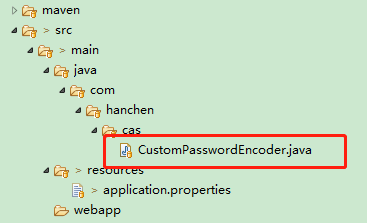
package com.hanchen.cas; import java.security.MessageDigest; import org.apache.commons.codec.binary.Base64; import org.springframework.security.crypto.password.PasswordEncoder; public class CustomPasswordEncoder implements PasswordEncoder { public String encode(CharSequence password) { try { // 给数据进行SHA-256加密 MessageDigest md = MessageDigest.getInstance("SHA-256"); byte[] digest = md.digest(password.toString().getBytes("UTF-8")); String encodePassword = new String(Base64.encodeBase64(digest)); System.out.println("encode方法:加密前(" + password + "),加密后(" + encodePassword + ")"); return encodePassword; } catch (Exception e) { return null; } } /** * 调用这个方法来判断密码是否匹配 */ @Override public boolean matches(CharSequence rawPassword, String encodePassword) { // 判断密码是否存在 if (rawPassword == null) { return false; } // 通过SHA-256加密后的密码 String pass = this.encode(rawPassword.toString()); System.out.println( "matches方法:rawPassword:" + rawPassword + ",encodePassword:" + encodePassword + ",pass:" + pass); // 比较密码是否相等的问题 return pass.equals(encodePassword); } }
5、修改cas.war包下 WEB-INF\classes\services\HTTPSandIMAPS-10000001.json 这个文件,增加 http 表示允许 http 协议的客户端访问服务端。
