前言
正式使用cas,我们不能继续从配置文件中读取配置信息,需要从数据库中读取信息来进行用户验证。
创建用户表,并插入数据
CREATE TABLE `t_user` ( `id` bigint(15) NOT NULL COMMENT'主键', `account` varchar(30) DEFAULT NULL COMMENT'账号', `password` varchar(255) DEFAULT NULL COMMENT'密码', `valid` tinyint(1) DEFAULT NULL COMMENT '是否有效', PRIMARY KEY(`id`) ) ENGINE=InnoDB DEFAULT CHARSET=utf8;zhangsan MD5 加密后为01d7f40760960e7bd9443513f22ab9af
insert into `t_user`(`id`,`account`,`password`,`valid`) values (25019377879351297,'zhangsan','01d7f40760960e7bd9443513f22ab9af',1);
配置cas服务端
2.1 pom.xml 加入cas-server-support-jdbc 和 mysql-connector-java的jar包
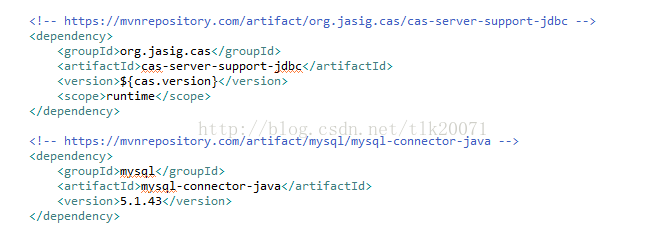
注意:本来还依赖其他jar包的(比如c3p0等),但是4.2.7的cas服务端其他jar包都有了,在本例中之需要添加上面两个包即可。
2.2 修改deployerConfigContext.xml

第一步
注释掉原来的acceptUsersAuthenticationHandler配置

第二步
新增配置
<!--begin 从数据库中的用户表中读取 -->
<bean id="MD5PasswordEncoder"
class="org.jasig.cas.authentication.handler.DefaultPasswordEncoder"
autowire="byName">
<constructor-arg value="MD5" />
</bean>
<bean id="queryDatabaseAuthenticationHandler" name="primaryAuthenticationHandler"
class="org.jasig.cas.adaptors.jdbc.QueryDatabaseAuthenticationHandler">
<property name="passwordEncoder" ref="MD5PasswordEncoder" />
</bean>
<alias name="dataSource" alias="queryDatabaseDataSource"/>
<bean id="dataSource"
class="com.mchange.v2.c3p0.ComboPooledDataSource"
p:driverClass="com.mysql.jdbc.Driver"
p:jdbcUrl="jdbc:mysql://172.16.30.34:3306/sso?useUnicode=true&characterEncoding=UTF-8&zeroDateTimeBehavior=convertToNull"
p:user="root"
p:password="root"
p:initialPoolSize="6"
p:minPoolSize="6"
p:maxPoolSize="18"
p:maxIdleTimeExcessConnections="120"
p:checkoutTimeout="10000"
p:acquireIncrement="6"
p:acquireRetryAttempts="5"
p:acquireRetryDelay="2000"
p:idleConnectionTestPeriod="30"
p:preferredTestQuery="select 1"/>
<!--end 从数据库中的用户表中读取 -->

注意:上面需要新增的配置可以直接拷贝到你的该文件中,然后修改数据库连接串中的ip地址,数据库名称,登录账号和密码
2.3、修改cas.properties
cas4.2系列很多配置都改在了cas.properties里面了,本例中需要修改该文件。
增加配置:
cas.jdbc.authn.query.sql=select password from t_user where account=? and valid=true
注意:该SQL可以自己修改只要能根据账号查询出对应的密码字段即可,至于你的这些字段叫啥名字都没关系。
3、测试
重新打包,放入tomcat中,用户名:zhangsan 密码:zhangsan 显示登录成功

注意:加密算法也可以不用md5,jeesite框架的密码是散列并且加盐,所以我们校验规格那里需要修改,以下内容就是兼容jeesite的登录验证规格。
4.自定义登录验证(加密规则)
注意:我的项目是基于jeesite的,所以jeesite加密相关的类我copy过来了,但是以下内容适用于所有项目。
4.1 new Source Folder
src/main/java 和 src/main/test

4.2 修改deployerConfigContext.xml
queryDatabaseAuthenticationHandler的实现由org.jasig.cas.adaptors.jdbc.QueryDatabaseAuthenticationHandler
改为了com.mryx.cas.authentication.handler.MryxQueryDatabaseAuthenticationHandler

MryxQueryDatabaseAuthenticationHandler 具体代码实现为
package com.mryx.cas.authentication.handler;
import org.apache.commons.lang3.StringUtils;
import org.jasig.cas.adaptors.jdbc.AbstractJdbcUsernamePasswordAuthenticationHandler;
import org.jasig.cas.authentication.HandlerResult;
import org.jasig.cas.authentication.PreventedException;
import org.jasig.cas.authentication.UsernamePasswordCredential;
import org.springframework.beans.factory.annotation.Autowired;
import org.springframework.beans.factory.annotation.Qualifier;
import org.springframework.beans.factory.annotation.Value;
import org.springframework.dao.DataAccessException;
import org.springframework.dao.IncorrectResultSizeDataAccessException;
import org.springframework.stereotype.Component;
import javax.security.auth.login.AccountNotFoundException;
import javax.security.auth.login.FailedLoginException;
import javax.sql.DataSource;
import javax.validation.constraints.NotNull;
import java.security.GeneralSecurityException;
/**
* 重写了cas的用户名密码验证处理类
* @author tanlk
*/
@Component("mryxQueryDatabaseAuthenticationHandler")
public class MryxQueryDatabaseAuthenticationHandler extends AbstractJdbcUsernamePasswordAuthenticationHandler {
@NotNull
private String sql;
@Override
protected final HandlerResult authenticateUsernamePasswordInternal(final UsernamePasswordCredential credential)
throws GeneralSecurityException, PreventedException {
if (StringUtils.isBlank(this.sql) || getJdbcTemplate() == null) {
throw new GeneralSecurityException("Authentication handler is not configured correctly");
}
final String username = credential.getUsername();
//final String encryptedPassword = this.getPasswordEncoder().encode(credential.getPassword());
try {
final String dbPassword = getJdbcTemplate().queryForObject(this.sql, String.class, username);
//主要修改了这个地方,加入了自己的验证密码逻辑
if (!CheckPassword.validatePassword(credential.getPassword(), dbPassword)) {
throw new FailedLoginException("Password does not match value on record.");
}
} catch (final IncorrectResultSizeDataAccessException e) {
if (e.getActualSize() == 0) {
throw new AccountNotFoundException(username + " not found with SQL query");
} else {
throw new FailedLoginException("Multiple records found for " + username);
}
} catch (final DataAccessException e) {
throw new PreventedException("SQL exception while executing query for " + username, e);
}
return createHandlerResult(credential, this.principalFactory.createPrincipal(username), null);
}
/**
* @param sql The sql to set.
*/
@Autowired
public void setSql(@Value("${cas.jdbc.authn.query.sql:}") final String sql) {
this.sql = sql;
}
@Override
@Autowired(required = false)
public void setDataSource(@Qualifier("queryDatabaseDataSource") final DataSource dataSource) {
super.setDataSource(dataSource);
}
}
重新编译部署项目,至此完成Jeesite单点登录cas自定义登录验证