yaml配置和properties配置的区别:1.
yaml配置是有序的,properties配置是无序的2.自定义的
yaml目前不支持使用注解直接注入到SpringBoot项目中
依赖
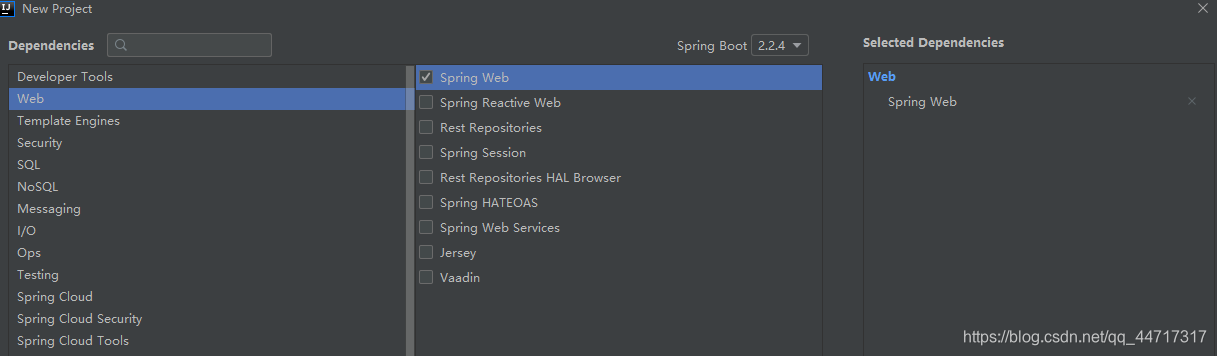
我们可以发现Spring-web中本身就包含yaml相关的包
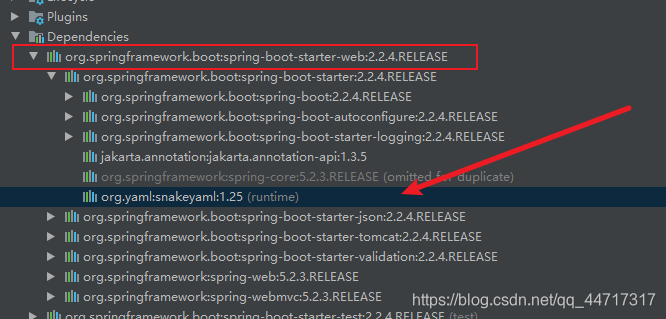
一、yaml注入数组
1.新建并配置application.yml文件
server:
port: 8081
servlet:
context-path: /alvin
## 配置不同服务器Redis集群
redis:
port: 6379
hosts:
- 121.40.80.81
- 121.40.80.82
- 121.40.80.83
- 121.40.80.84
2.创建实体类RedisCluster.java
//将此类注入Spring容器
@Component
//引入Redid相关配置
@ConfigurationProperties("redis")
public class RedisCluster {
private Integer port;
private List<String> hosts;
@Override
public String toString() {
return "RedisCluster{" +
"port=" + port +
", hosts=" + hosts +
'}';
}
public Integer getPort() {
return port;
}
public void setPort(Integer port) {
this.port = port;
}
public List<String> getHosts() {
return hosts;
}
public void setHosts(List<String> hosts) {
this.hosts = hosts;
}
}
3.进行单元测试
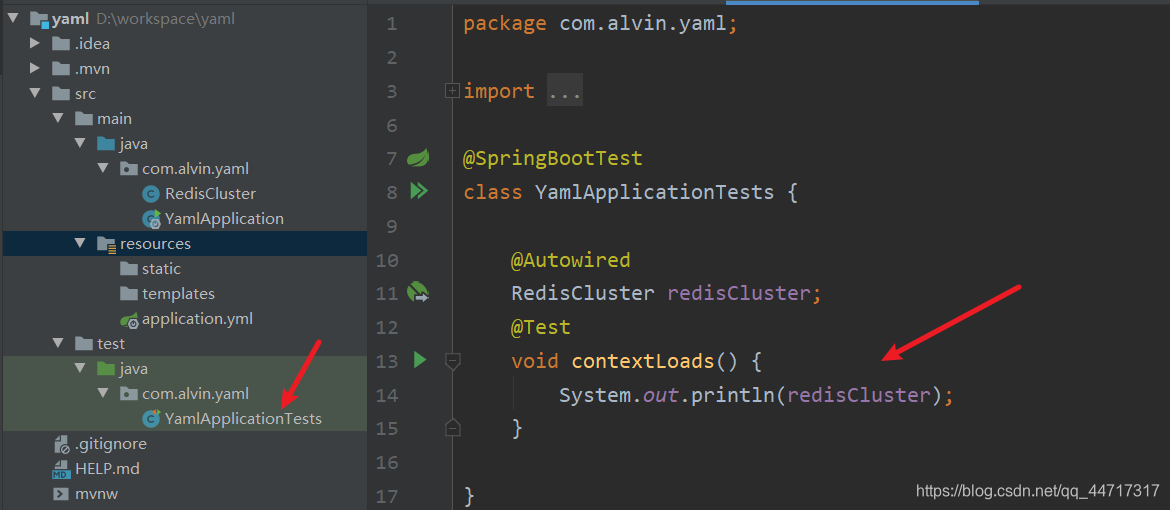
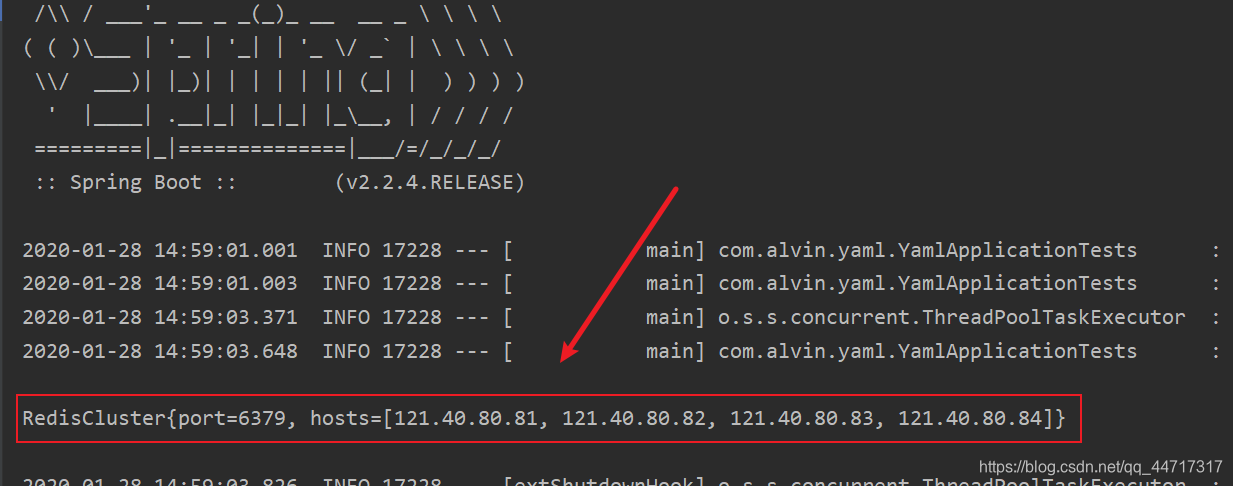
二、yaml注入对象
1.配置application.yml
server:
port: 8081
servlet:
context-path: /alvin
redis:
port: 6379
hosts:
- 121.40.80.81
- 121.40.80.82
- 121.40.80.83
- 121.40.80.84
redisList:
- port: 6379
host: 121.40.80.90
- port: 6380
host: 121.40.80.91
2.修改实体类RedisCluster,创建Redis实体类
- RedisCluster
@Component
@ConfigurationProperties("redis")
public class RedisCluster {
private Integer port;
private List<String> hosts;
//引入对象
private List<Redis> redisList;
@Override
public String toString() {
return "RedisCluster{" +
"port=" + port +
", hosts=" + hosts +
", redisList=" + redisList +
'}';
}
public List<Redis> getRedisList() {
return redisList;
}
public void setRedisList(List<Redis> redisList) {
this.redisList = redisList;
}
public Integer getPort() {
return port;
}
public void setPort(Integer port) {
this.port = port;
}
public List<String> getHosts() {
return hosts;
}
public void setHosts(List<String> hosts) {
this.hosts = hosts;
}
}
- Redis
public class Redis {
private Integer port;
private String host;
@Override
public String toString() {
return "Redis{" +
"port=" + port +
", host='" + host + '\'' +
'}';
}
public Integer getPort() {
return port;
}
public void setPort(Integer port) {
this.port = port;
}
public String getHost() {
return host;
}
public void setHost(String host) {
this.host = host;
}
}
3.进行单元测试
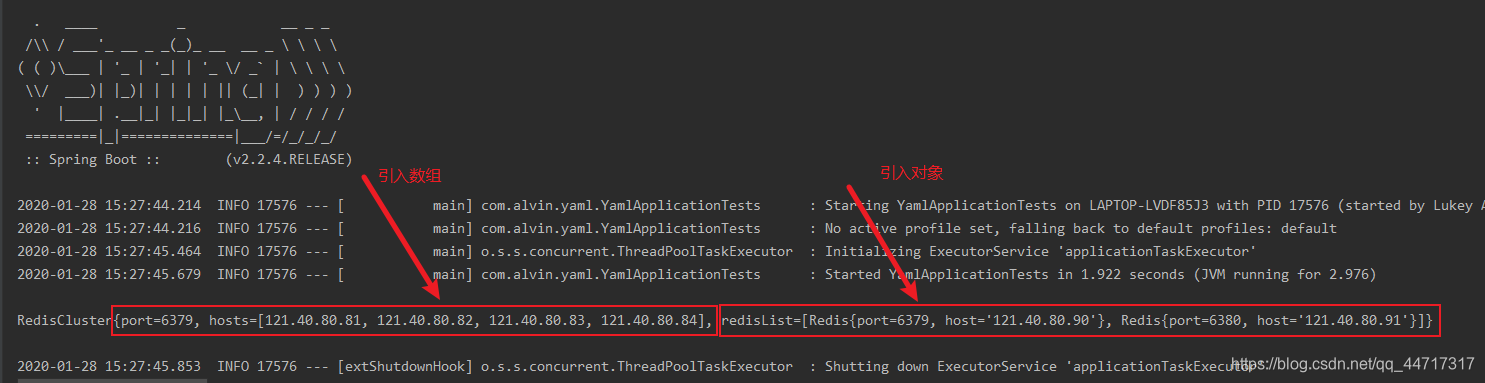
三、profile实现分工配置
properties和yaml是一样的 只是文件扩展名不同
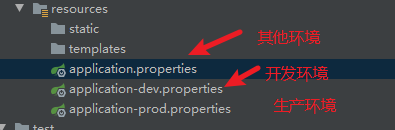
启动方式:
在需要启动的配置环境下,写激活配置:
spring.profiles.active=dev
