Phoenix安装部署
- 需要先安装好HBase集群
- phoenix只是一个工具,只需要在一台机器上安装就可以了,这里我们选择node02服务器来进行安装一台即可
1、下载安装包
- 从对应的地址下载:http://archive.apache.org/dist/phoenix/
- 注意版本兼容问题;这里我们使用的是
- apache-phoenix-4.14.0-cdh5.14.2-bin.tar.gz
2、上传解压
- 将安装包上传到node02服务器的/kkb/soft路径下,然后进行解压
cd /kkb/soft/
tar -zxf apache-phoenix-4.14.0-cdh5.14.2-bin.tar.gz -C /kkb/install/
3、修改配置
3.1 拷贝jar包
-
将phoenix目录下的phoenix-4.8.2-HBase-1.2-server.jar、phoenix-core-4.8.2-HBase-1.2.jar拷贝到各个 HBase节点的lib目录下。
-
node02执行以下命令
cd /kkb/install/apache-phoenix-4.14.0-cdh5.14.2-bin
scp phoenix-4.14.0-cdh5.14.2-server.jar phoenix-core-4.14.0-cdh5.14.2.jar node01:/kkb/install/hbase-1.2.0-cdh5.14.2/lib/
scp phoenix-4.14.0-cdh5.14.2-server.jar phoenix-core-4.14.0-cdh5.14.2.jar node02:/kkb/install/hbase-1.2.0-cdh5.14.2/lib/
scp phoenix-4.14.0-cdh5.14.2-server.jar phoenix-core-4.14.0-cdh5.14.2.jar node03:/kkb/install/hbase-1.2.0-cdh5.14.2/lib/
3.2 拷贝配置文件
-
将HBase的配置文件hbase-site.xml、 hadoop下的配置文件core-site.xml 、hdfs-site.xml放到phoenix/bin/下,替换phoenix原来的配置文件。
node02执行以下命令,进行拷贝配置文件
cp /kkb/install/hadoop-2.6.0-cdh5.14.2/etc/hadoop/core-site.xml /kkb/install/apache-phoenix-4.14.0-cdh5.14.2-bin/bin/ cp /kkb/install/hadoop-2.6.0-cdh5.14.2/etc/hadoop/hdfs-site.xml /kkb/install/apache-phoenix-4.14.0-cdh5.14.2-bin/bin/ cp /kkb/install/hbase-1.2.0-cdh5.14.2/conf/hbase-site.xml /kkb/install/apache-phoenix-4.14.0-cdh5.14.2-bin/bin/ -
重启hbase集群,使Phoenix的jar包生效。
node01执行以下命令来重启hbase的集群
cd /kkb/install/hbase-1.2.0-cdh5.14.2/ bin/stop-hbase.sh bin/start-hbase.sh
4、验证是否成功
-
在phoenix/bin下输入命令, 进入到命令行,接下来就可以操作了
-
node02执行以下命令,进入phoenix客户端
cd /kkb/install/apache-phoenix-4.14.0-cdh5.14.2-bin/
bin/sqlline.py node01:2181
5、Phoenix使用
5.1 批处理方式
- node02执行以下命令创建user_phoenix.sql文件
mkdir -p /kkb/install/phoenixsql
cd /kkb/install/phoenixsql/
vim user_phoenix.sql
内容如下
create table if not exists user_phoenix (state varchar(10) NOT NULL, city varchar(20) NOT NULL, population BIGINT CONSTRAINT my_pk PRIMARY KEY (state, city));
- node02执行以下命令,创建user_phoenix.csv数据文件
cd /kkb/install/phoenixsql/
vim user_phoenix.csv
内容如下
NY,New York,8143197
CA,Los Angeles,3844829
IL,Chicago,2842518
TX,Houston,2016582
PA,Philadelphia,1463281
AZ,Phoenix,1461575
TX,San Antonio,1256509
CA,San Diego,1255540
TX,Dallas,1213825
CA,San Jose,912332
- 创建user_phoenix_query.sql文件
cd /kkb/install/phoenixsql
vim user_phoenix_query.sql
内容如下
select state as "userState",count(city) as "City Count",sum(population) as "Population Sum" FROM user_phoenix GROUP BY state;
- 执行sql语句
cd /kkb/install/phoenixsql
/kkb/install/apache-phoenix-4.14.0-cdh5.14.2-bin/bin/psql.py node01:2181 user_phoenix.sql user_phoenix.csv user_phoenix_query.sql
5.2 命令行方式
- 执行命令
cd /kkb/install/apache-phoenix-4.14.0-cdh5.14.2-bin/
bin/sqlline.py node01:2181
-
退出命令行方式
phoenix的命令都需要一个感叹号
!quit
-
查看phoenix的帮助文档,显示所有命令;用!help
0: jdbc:phoenix:node01:2181> !help !all Execute the specified SQL against all the current connections !autocommit Set autocommit mode on or off !batch Start or execute a batch of statements !brief Set verbose mode off !call Execute a callable statement !close Close the current connection to the database !closeall Close all current open connections !columns List all the columns for the specified table !commit Commit the current transaction (if autocommit is off) !connect Open a new connection to the database. !dbinfo Give metadata information about the database !describe Describe a table !dropall Drop all tables in the current database !exportedkeys List all the exported keys for the specified table !go Select the current connection !help Print a summary of command usage !history Display the command history !importedkeys List all the imported keys for the specified table !indexes List all the indexes for the specified table !isolation Set the transaction isolation for this connection !list List the current connections !manual Display the SQLLine manual !metadata Obtain metadata information !nativesql Show the native SQL for the specified statement !outputformat Set the output format for displaying results (table,vertical,csv,tsv,xmlattrs,xmlelements) !primarykeys List all the primary keys for the specified table !procedures List all the procedures !properties Connect to the database specified in the properties file(s) !quit Exits the program !reconnect Reconnect to the database !record Record all output to the specified file !rehash Fetch table and column names for command completion !rollback Roll back the current transaction (if autocommit is off) !run Run a script from the specified file !save Save the current variabes and aliases !scan Scan for installed JDBC drivers !script Start saving a script to a file !set Set a sqlline variable
-
1、建立employee的映射表
进入hbase客户端,创建一个普通表employee,并且有两个列族 company 和family
cd /kkb/install/hbase-1.2.0-cdh5.14.2/ bin/hbase shell hbase(main):001:0> create 'employee','company','family' -
2、添加数据
put 'employee','row1','company:name','ted' put 'employee','row1','company:position','worker' put 'employee','row1','family:tel','13600912345' put 'employee','row2','company:name','michael' put 'employee','row2','company:position','manager' put 'employee','row2','family:tel','1894225698' -
3、建立hbase到phoenix的映射表
node02进入到phoenix的客户端,然后创建映射表
cd /kkb/install/apache-phoenix-4.14.0-cdh5.14.2-bin bin/sqlline.py node01:2181执行语句
CREATE TABLE IF NOT EXISTS "employee" ("no" VARCHAR(10) NOT NULL PRIMARY KEY, "company"."name" VARCHAR(30),"company"."position" VARCHAR(20), "family"."tel" VARCHAR(20), "family"."age" INTEGER) column_encoded_bytes=0;说明
在建立映射表之前要说明的是,Phoenix是大小写敏感的,并且所有命令都是大写,如果你建的表名没有用双引号括起来,那么无论你输入的是大写还是小写,建立出来的表名都是大写的,如果你需要建立出同时包含大写和小写的表名和字段名,请把表名或者字段名用双引号括起来。
-
4、查询映射表数据
0: jdbc:phoenix:node1:2181> select * from "employee";
+-------+----------+-----------+--------------+-------+
| no | name | position | tel | age |
+-------+----------+-----------+--------------+-------+
| row1 | ted | worker | 13600912345 | null |
| row2 | michael | manager | 1894225698 | null |
+-------+----------+-----------+--------------+-------+
0: jdbc:phoenix:node01:2181> select * from "employee" where "tel" = '13600912345';
+-------+-------+-----------+--------------+-------+
| no | name | position | tel | age |
+-------+-------+-----------+--------------+-------+
| row1 | ted | worker | 13600912345 | null |
+-------+-------+-----------+--------------+-------+
5.3 GUI方式
- 通过dbeaver来连接phoenix
5.3.1 准备两个文件
-
我们通过dbeaver来连接phoenix需要两个文件
- 第一个文件是phoenix-4.14.0-cdh5.14.2-client.jar
- 第二个文件是hbase-site.xml
-
进入到phoenix的安装目录,获取第一个文件
node02执行以下命令,进入到以下路径,获取第一个文件
找到 phoenix-4.14.0-cdh5.14.2-client.jar 这个jar包,并将其下载下来备用
cd /kkb/install/apache-phoenix-4.14.0-cdh5.14.2-bin
-
然后进入到node02服务器的hbase的安装配置文件路径,获取hbase-site.xml这个文件
找到hbase-site.xml,将其下载下来备用
cd /kkb/install/hbase-1.2.0-cdh5.14.2/conf/
5.3.2 更新jar包
-
将hbase-site.xml放到phoenix-4.14.0-cdh5.14.2-client.jar这个jar包里面去
-
我们在第一步找到了hbase-site.xml和phoenix-4.14.0-cdh5.14.2-client.jar 这两个文件之后,我们需要使用解压缩工具,将phoenix-4.14.0-cdh5.14.2-client.jar 这个jar包解压开,然后将hbase-site.xml放入到phoenix-4.14.0-cdh5.14.2-client.jar 这个jar包里面去
[外链图片转存失败,源站可能有防盗链机制,建议将图片保存下来直接上传(img-05MBE1WY-1573893170769)(assets/1571282342354.png)]
5.3.3 通过dbeaver连接phoenix
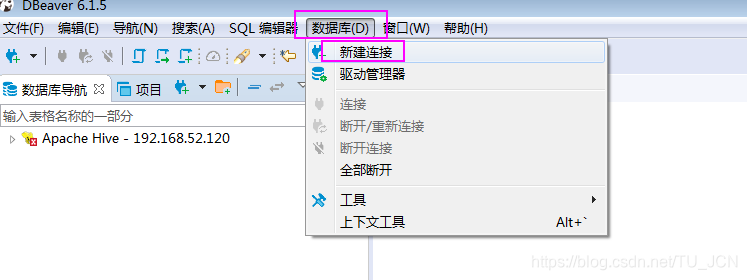

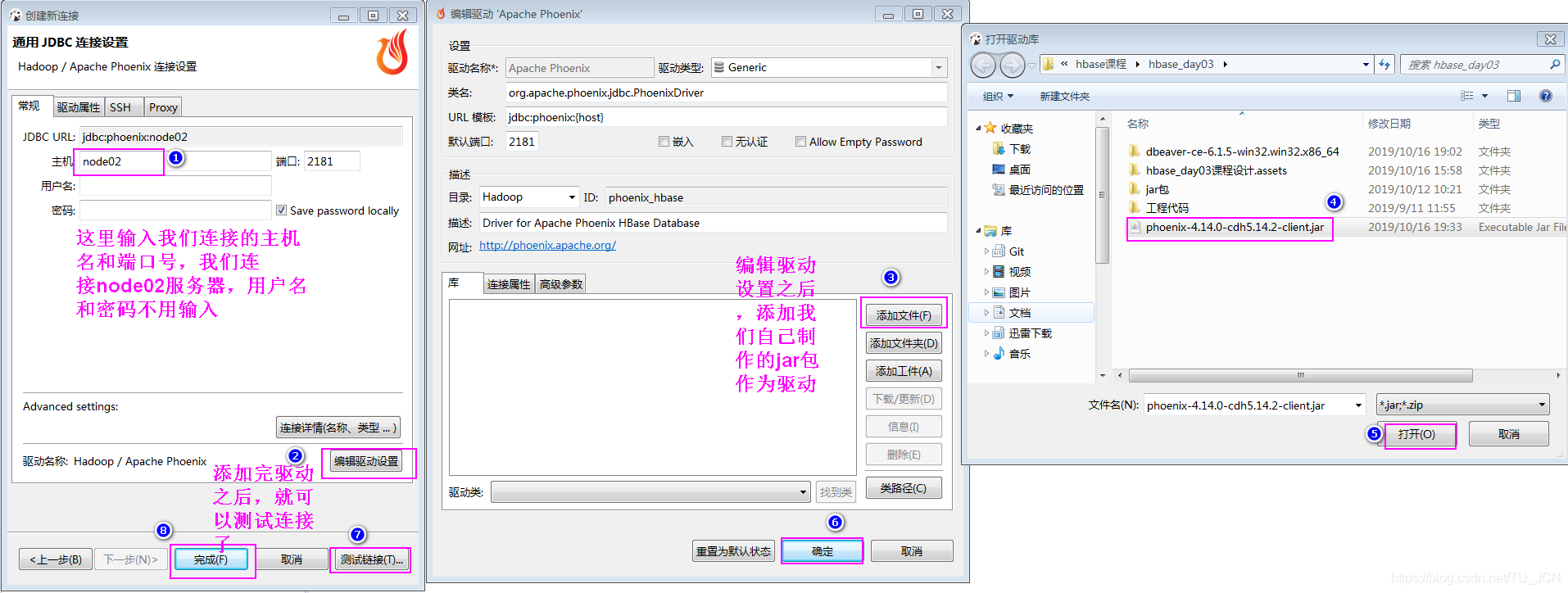
- 注意:如果连接不上,可能不是操作配置的问题,有可能是因为dbeaver软件的问题,将dbeaver软件重启几次试试看
5.4.4 创建数据库表,并实现sql进行操作
- 直接在phoenix当中通过sql语句的方式来创建表并
CREATE TABLE IF NOT EXISTS US_POPULATION (
state CHAR(2) NOT NULL,
city VARCHAR NOT NULL,
population BIGINT
CONSTRAINT my_pk PRIMARY KEY (state, city));
UPSERT INTO US_POPULATION (state, city, population) values ('NY','New York',8143197);
UPSERT INTO US_POPULATION (state, city, population) values ('CA','Los Angeles',3844829);
SELECT * FROM US_POPULATION WHERE population > 8000000;
5.4 JDBC调用方式
- 创建maven工程并导入jar包
<dependencies>
<dependency>
<groupId>org.apache.phoenix</groupId>
<artifactId>phoenix-core</artifactId>
<version>4.14.0-cdh5.14.2</version>
</dependency>
<dependency>
<groupId>junit</groupId>
<artifactId>junit</artifactId>
<version>4.12</version>
</dependency>
<dependency>
<groupId>org.testng</groupId>
<artifactId>testng</artifactId>
<version>6.14.3</version>
</dependency>
</dependencies>
<build>
<plugins>
<!-- 限制jdk版本插件 -->
<plugin>
<groupId>org.apache.maven.plugins</groupId>
<artifactId>maven-compiler-plugin</artifactId>
<version>3.0</version>
<configuration>
<source>1.8</source>
<target>1.8</target>
<encoding>UTF-8</encoding>
</configuration>
</plugin>
</plugins>
</build>
- 代码开发
import org.testng.annotations.BeforeTest;
import org.testng.annotations.Test;
import java.sql.*;
public class PhoenixSearch {
private Connection connection;
private Statement statement;
private ResultSet rs;
@BeforeTest
public void init() throws SQLException {
//定义phoenix的连接url地址
String url="jdbc:phoenix:node01:2181";
connection = DriverManager.getConnection(url);
//构建Statement对象
statement = connection.createStatement();
}
@Test
public void queryTable() throws SQLException {
//定义查询的sql语句,注意大小写
String sql="select * from US_POPULATION";
//执行sql语句
try {
rs=statement.executeQuery(sql);
while(rs.next()){
System.out.println("state:"+rs.getString("state"));
System.out.println("city:"+rs.getString("city"));
System.out.println("population:"+rs.getInt("population"));
System.out.println("-------------------------");
}
} catch (SQLException e) {
e.printStackTrace();
}finally {
if(connection!=null){
connection.close();
}
}
}
}
