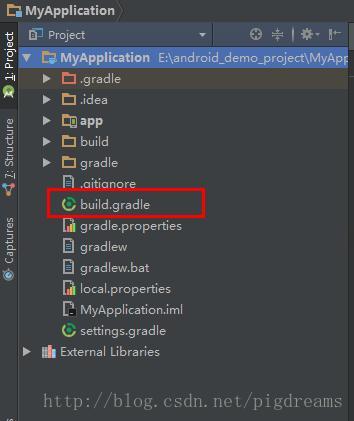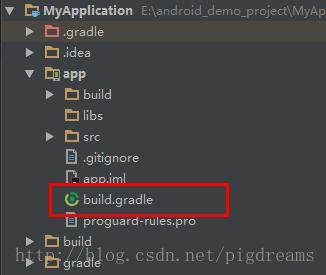参考文章: https://blog.csdn.net/pigdreams/article/details/65448149
1.在工程的build.gradle中导入butterknife插件 (如果不导入点击事件onClick() 是灰色 且点击事件没有反应)????
buildscript {
repositories {
jcenter()
}
dependencies {
classpath 'com.android.tools.build:gradle:2.3.0'
//加入下面这段代码
classpath 'com.jakewharton:butterknife-gradle-plugin:8.5.1'
}
}
allprojects {
repositories {
jcenter()
}
}
2.在项目的build.gradle中添加butterknife的插件,即是app中的builde.gradle
apply plugin: 'com.android.application'
//加入下面这段代码
apply plugin: 'com.jakewharton.butterknife'- 1
- 2
- 3
3.在项目的build.gradle中添加依赖,然后同步项目,即可下载butterknife库至项目中
dependencies {
compile fileTree(dir: 'libs', include: ['*.jar'])
compile 'com.android.support:appcompat-v7:25.2.0'
//加入下面这两行代码
compile 'com.jakewharton:butterknife:8.5.1'
annotationProcessor 'com.jakewharton:butterknife-compiler:8.5.1'
}