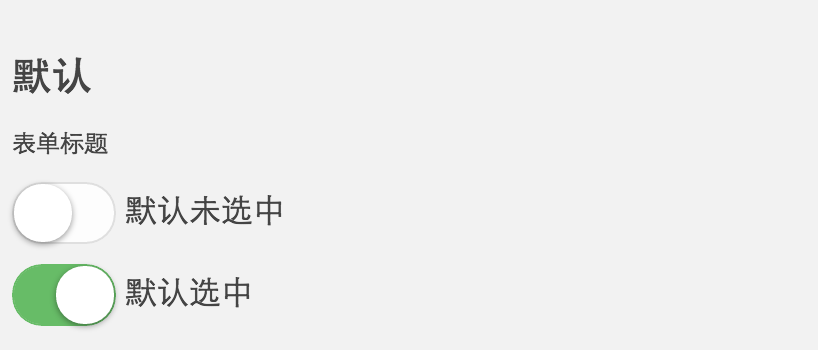今天继续分享一个iOS风格的switch开关按钮,样子也非常常见,如图:
主要是使用了<input type="checkbox">来模拟实现,具体的HTML:
不加文字效果:(推荐)
<style>
*{margin: 0;padding: 0;}
/*按钮样式*/
.mui-switch {
width: 52px;
height: 31px;
position: relative;
border: 1px solid #dfdfdf;
background-color: #fdfdfd;
box-shadow: #dfdfdf 0 0 0 0 inset;
border-radius: 20px;
background-clip: content-box;
display: inline-block;
-webkit-appearance: none;
user-select: none;
outline: none; }
.mui-switch:before {
content: '';
width: 29px;
height: 29px;
position: absolute;
top: 0px;
left: 0;
border-radius: 20px;
background-color: #fff;
box-shadow: 0 1px 3px rgba(0, 0, 0, 0.4); }
.mui-switch:checked {
border-color: #fd5454;/*颜色修改*/
box-shadow: #fd5454 0 0 0 16px inset;/*颜色修改*/
background-color: #fd5454; }
.mui-switch:checked:before {
left: 21px; }
.mui-switch.mui-switch-animbg {/*加过度效果*/
transition: background-color ease 0.4s; }
.mui-switch.mui-switch-animbg:before {
transition: left 0.3s; }
.mui-switch.mui-switch-animbg:checked {
box-shadow: #fd5454 0 0 0 0 inset;/*颜色修改*/
background-color: #fd5454;
transition: border-color 0.4s, background-color ease 0.4s; }
</style>
</head>
<body>
<label class="btn"><input class="mui-switch mui-switch-animbg" type="checkbox" checked="checked"></label>
<label class="btn"><input class="mui-switch mui-switch-animbg" type="checkbox"></label>
</body>
<style>
.wrap{
width:42px;
height: 20px;
}
input{
display: none;
}
label{
display: block;
border: 1px solid #888;
height: 20px;
border-radius: 15px;
transition:.3s;
}
label span{
display: block;
width: 20px;
height: 20px;
box-shadow: 1px 1px 1px #ccc;
border-radius: 50%;
background: #fff;
transition:.3s;
}
input:checked+label{
background: #4ab10b;
}
input:checked+label span{
transform:translateX(20px);
box-shadow: none;
}
</style>
<div class="wrap">
<input type="checkbox" id="checkbox"><!--id后台不能循环-->
<label for="checkbox">
<span></span>
</label>
</div>
加文字效果on(off):
<style>
.wrap{
width:42px;
height: 20px;
}
input{
display: none;
}
label{
display: block;
border: 1px solid #888;
height: 20px;
border-radius: 15px;
transition:.3s;
}
label .move{
display: block;
width: 20px;
height: 20px;
box-shadow: 1px 1px 1px #ccc;
border-radius: 50%;
background: #fff;
transition:.3s;
overflow: hidden;
}
input:checked+label{
background: #4ab10b;
}
input:checked+label .move{
transform:translateX(20px);
box-shadow: none;
}
input:checked+label .move span{
transform:translateX(-20px);
}
.move span{
width: 40px;
display: block;
line-height: 20px;
transition:.3s;
}
em{
text-align: center;
width: 50%;
font-size: 12px;
font-style: normal;
float: left;
}
</style>
<div class="wrap">
<input type="checkbox" id="checkbox"><!--id后台不能循环-->
<label for="checkbox">
<span class="move">
<span>
<em>on</em>
<em>off</em>
</span>
</span>
</label>
</div>