生活中经常要用定时任务,比如:
(1)比如生活中的闹钟,我们设置闹钟每天早上七点执行响铃操作。我们给这个闹钟设定了时间,并且也给它设置了要进行执行的具体任务。
(2)假如在一个电商项目中,当用户在选择商品加入订单车后,如果在两个小时内没有支付,那么就自动会被取消掉。关于这样的功能我们如何去解决呢?
在项目中可能会出现一些定时更新任务,此时就需要用到定时任务的功能,定时任务就是制定什么时间执行一次,在SpringBoot中很简单就可以实现定时任务,因为SpringBoot已经封装好了如果不是SpringBoot的话可以参考我的另外一篇文章:Java定时器、任务调度工具详解(Quartz 任务调度)
1、Springboot定时任务配置
因为很简单所以我直接上源代码,SpringBoot项目启动之后就会自动的启动我定时任务
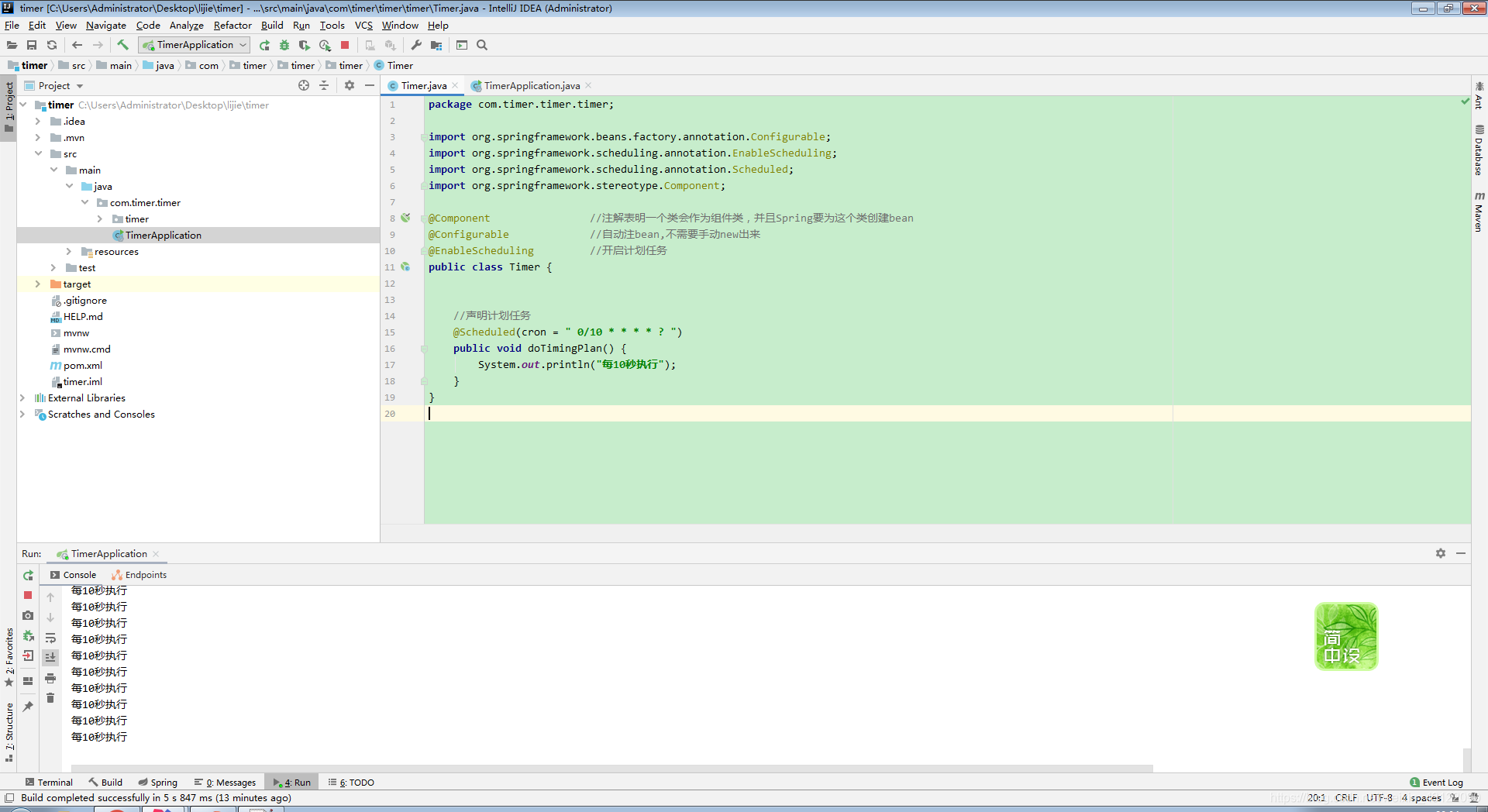
package com.timer.timer.timer;
import org.springframework.beans.factory.annotation.Configurable;
import org.springframework.scheduling.annotation.EnableScheduling;
import org.springframework.scheduling.annotation.Scheduled;
import org.springframework.stereotype.Component;
@Component //注解表明一个类会作为组件类,并且Spring要为这个类创建bean
@Configurable //自动注bean,不需要手动new出来
@EnableScheduling //开启计划任务
public class Timer {
//声明计划任务
@Scheduled(cron = " 0/10 * * * * ? ")
public void doTimingPlan() {
System.out.println("每10秒执行");
}
}
2,注解说明
@Component : //注解表明一个类会作为组件类,并且Spring要为这个类创建bean
@Configurable ://自动注bean,不需要手动new出来
@EnableScheduling ://开启计划任务
@Scheduled ://声明计划任务(重点,什么规则都是这个注解来定义的)
重点 cron表达式
@Scheduled:注解使用方式
| 表达式 | 表达式作用 |
|---|---|
| 0/10 * * * * ? | 每10秒执行一次 |
| 0/30 * * * * ? | 每30秒执行一次 |
| 0 0 0/2 * * ? | 每隔2个小时触发 |
| 0 0 0/4 * * ? | 每隔4个小时触发 |
| 0 0 12 * * ? | 每天中午12点触发 |
| 0 0 3 * * ? | 每天下午3点执行 |
| 0 0 1 1 * ? | 每月的一号1点执行一次 |
| 0 0 1 1 1 ? | 每年的一月一号的的1点执行一次 |
使用方式:
直接把表达式替换上去
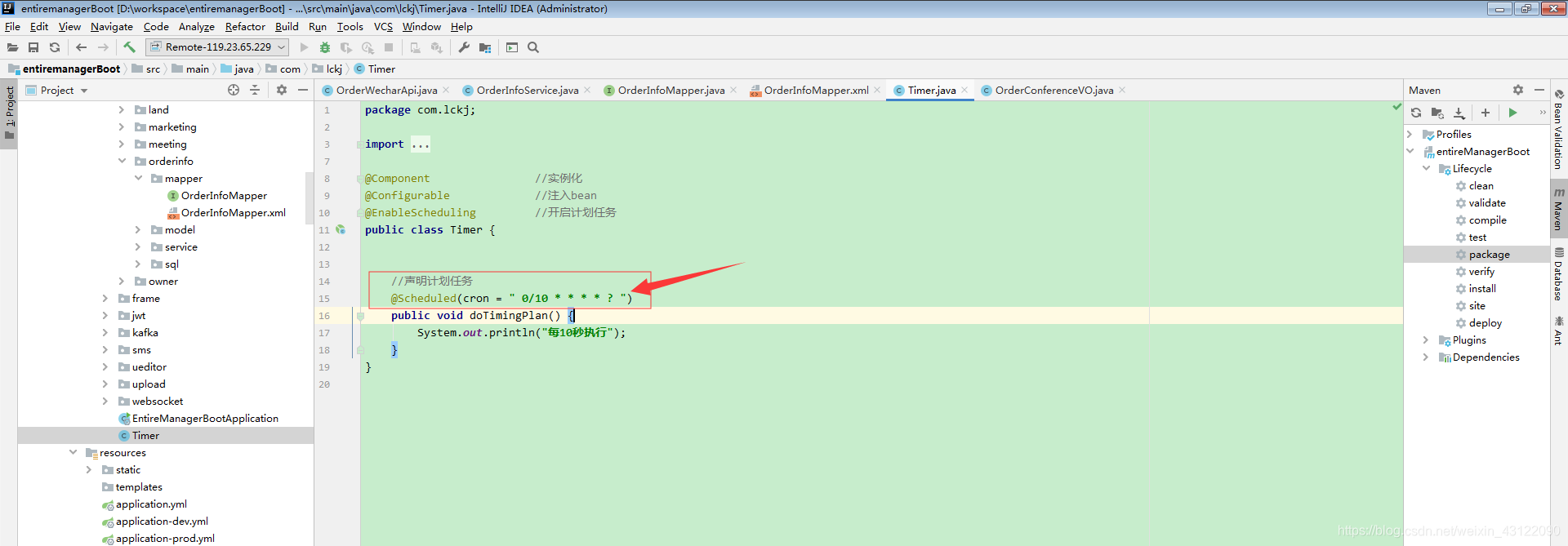
难的我也不会 给几个生成cron表达式网址吧
http://cron.qqe2.com/
https://qqe2.com/cron/index
http://www.bejson.com/othertools/cron/
