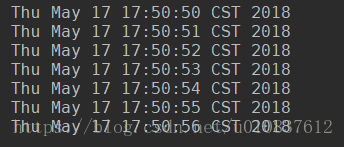版权声明:本文为博主原创文章,未经博主允许不得转载。 https://blog.csdn.net/u010837612/article/details/80354675
很多定时任务都是使用quartz实现,但是quartz使用起来相对比较复杂,今天来讲一个简单轻量的定时任务。
只要两个步骤:
入口类增加@EnableScheduling 注解:
@EnableScheduling
public class DemoApplication {
public static void main(String[] args) {
SpringApplication.run(DemoApplication.class, args);
}
}创建一个类,每秒执行test() 方法
package com.example.demo.task;
import org.springframework.scheduling.annotation.Scheduled;
import org.springframework.stereotype.Component;
import java.util.Date;
@Component
public class TestTask {
@Scheduled(fixedRate = 1000)
public void test(){
System.out.println((new Date()).toString());
}
}运行:
是不是很简单。
上面的例子只是简单的每秒执行,其实还支持cron表达式,用过linux的crontab的朋友一定不陌生。
package com.example.demo.task;
import org.springframework.scheduling.annotation.Scheduled;
import org.springframework.stereotype.Component;
import java.util.Date;
@Component
public class TestTask {
@Scheduled(cron = " */2 * * * * * ")
public void test(){
System.out.println((new Date()).toString());
}
}注意:cron表达式支持六位,不支持年