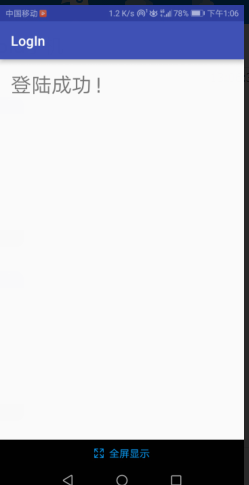Android开发之登录界面实现
在《Android开发之第一个APP》的基础上,我们实现登陆的功能。
1 新建一个活动
右键单击包名-New-Activity-Gallery。

依旧选择空白活动“Empty Activity”

活动名称为“MainActivity”,勾选Generate Layout File,生成默认的布局文件;不要勾选Launcher Activity,这个选项是定义当前活动为主活动。(注:主活动是程序启动时默认显示的活动)

新的活动我们在布局文件里添加一个,用来显示“登陆成功”字样。
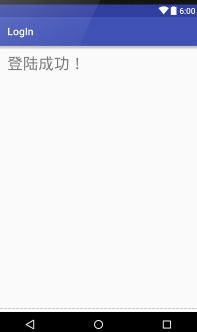
2实现登录功能
2.1用到的控件
TextView,EditText,Button
2.2涉及到的知识点
按钮的点击事件监听器,读取EditText编辑框的内容,Toast消息提醒,和利用Intent跳转到另一个活动。
2.2.1定义编辑框和按钮组件,并映射到布局文件(以按钮为例)。
private Button btn_login;
private EditText edt_name;
private EditText edt_password;
btn_login=(Button)findViewById(R.id.btn_login);
edt_name=(EditText)findViewById(R.id.edt_name);
edt_password=(EditText)findViewById(R.id.edt_password);
2.2.2按钮的单击事件监听器。
btn_login.setOnClickListener(new View.OnClickListener() {
@Override
public void onClick(View view) {
//添加逻辑
}
});
2.2.3获取EditText内容并与定义好的字符串比较
private String Name=“android”;
private String Password=“android”;
定义edt_name对象的getText()方法,其返回值类型为:CharSequence(一个描述字符串结构的接口,有String,StringBuffer,StringBuilder类),再调用toString()方法转换成字符串,最后调用equals方法进行比较。
edt_name.getText().toString().equals(Name)
2.2.4消息提醒
Toast.makeText(LoginActivity.this, “用户名错误!”, Toast.LENGTH_SHORT).show();
第一个参数为当前活动上下文,第二个参数为显示的文本内容,第三个参数为文本显示时间,有LENGTH_SHORT和LENGTH_LONG两种。
2.2.5 使用Intent跳转到另一个活动
Intent intent=new Intent(LoginActivity.this,MainActivity.class);
startActivity(intent);
首先利用Intent方法构建一个Intent对象,Intent方法的参数有两个,第一个是当前活动上下文,第二个是要跳转的活动的类;最后调用startActivity方法启动活动。
3代码及效果图
布局文件
<?xml version="1.0" encoding="utf-8"?>
<RelativeLayout xmlns:android="http://schemas.android.com/apk/res/android"
xmlns:tools="http://schemas.android.com/tools"
android:layout_width="match_parent"
android:layout_height="match_parent"
android:paddingBottom="@dimen/activity_vertical_margin"
android:paddingLeft="@dimen/activity_horizontal_margin"
android:paddingRight="@dimen/activity_horizontal_margin"
android:paddingTop="@dimen/activity_vertical_margin"
tools:context="com.example.asus.login.LoginActivity">
<LinearLayout
android:layout_width="match_parent"
android:layout_height="wrap_content"
android:id="@+id/linearLayout"
android:layout_alignParentTop="true"
android:layout_alignParentEnd="true"
android:layout_marginTop="99dp"
android:gravity="center_vertical|center_horizontal">
<TextView
android:layout_width="wrap_content"
android:layout_height="wrap_content"
android:text="账号"
android:textSize="20dp"/>
<EditText
android:id="@+id/edt_name"
android:layout_width="150dp"
android:layout_height="wrap_content"
android:hint="请输入用户名"
android:textSize="15dp"/>
</LinearLayout>
<LinearLayout
android:layout_width="match_parent"
android:layout_height="wrap_content"
android:layout_below="@+id/linearLayout"
android:layout_alignParentStart="true"
android:gravity="center_vertical|center_horizontal">
<TextView
android:layout_width="wrap_content"
android:layout_height="wrap_content"
android:text="密码"
android:textSize="20dp"/>
<EditText
android:id="@+id/edt_password"
android:layout_width="150dp"
android:layout_height="wrap_content"
android:hint="请输入密码"
android:textSize="15dp"
android:inputType="textPassword"/>
</LinearLayout>
<Button
android:id="@+id/btn_login"
android:layout_width="100dp"
android:layout_height="wrap_content"
android:text="登陆"
android:layout_centerVertical="true"
android:layout_centerHorizontal="true" />
</RelativeLayout>
Java类文件
package com.example.asus.login;
import android.content.Intent;
import android.support.v7.app.AppCompatActivity;
import android.os.Bundle;
import android.view.View;
import android.widget.Button;
import android.widget.EditText;
import android.widget.Toast;
public class LoginActivity extends AppCompatActivity {
private String Name="android";
private String Password="android";
private Button btn_login;
private EditText edt_name;
private EditText edt_password;
@Override
protected void onCreate(Bundle savedInstanceState) {
super.onCreate(savedInstanceState);
setContentView(R.layout.activity_login);
btn_login=(Button)findViewById(R.id.btn_login);
edt_name=(EditText)findViewById(R.id.edt_name);
edt_password=(EditText)findViewById(R.id.edt_password);
btn_login.setOnClickListener(new View.OnClickListener() {
@Override
public void onClick(View view) {
if(edt_name.getText().toString().equals(Name)){
if(edt_password.getText().toString().equals(Password)){
Intent intent=new Intent(LoginActivity.this,MainActivity.class);
startActivity(intent);
}else{
Toast.makeText(LoginActivity.this, "密码错误!", Toast.LENGTH_SHORT).show();
}
}else{
Toast.makeText(LoginActivity.this, "用户名错误!", Toast.LENGTH_SHORT).show();
}
}
});
}
}
效果图