(一)、控件介绍
- 自定义图片预览
- 水平,垂直翻转效果
- 自适应屏幕
(二)、效果图
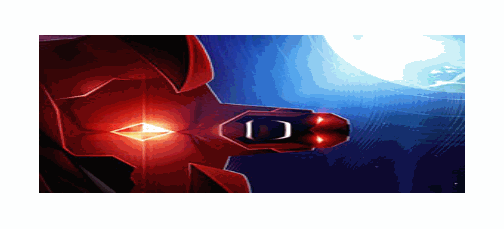
主要代码
SquareImageViewer::SquareImageViewer(QWidget *parent)
: QWidget(parent)
{
m_rotation = 0;
m_liner = 0;
m_curIndex = 1;
m_nextIndex = m_curIndex + 1;
m_eRotatetype = VERTICAL;
this->initForm();
}
SquareImageViewer::~SquareImageViewer()
{
}
void SquareImageViewer::initForm()
{
m_animation = new QPropertyAnimation(this, "");
m_animation->setDuration(5000);
m_animation->setStartValue(0.0);
m_animation->setEndValue(90.0);
m_animation->setEasingCurve(QEasingCurve::InOutQuint);
connect(m_animation, &QPropertyAnimation::valueChanged, this, &SquareImageViewer::onAnimateValueChanged);
connect(m_animation, &QPropertyAnimation::finished, this, &SquareImageViewer::onAnimateFinished);
m_animation->start();
}
void SquareImageViewer::onAnimateValueChanged(const QVariant &value)
{
m_rotation = value.toDouble();
m_liner = m_rotation / 90.0;
update();
}
void SquareImageViewer::onAnimateFinished()
{
m_rotation = 90.0;
m_liner = m_rotation / 90.0;
update();
m_eRotatetype = (RotateType_e)(qrand() % 2);
QTimer::singleShot(1000, this, SLOT(onUpdatePixmap()));
}
void SquareImageViewer::onUpdatePixmap()
{
m_curIndex++;
if (m_curIndex > maxIndex){
m_curIndex = 1;
}
m_nextIndex = m_curIndex + 1;
if (m_nextIndex > maxIndex){
m_nextIndex = 1;
}
m_animation->start();
}
void SquareImageViewer::paintEvent(QPaintEvent *paintEvent)
{
QSize pixSize(600, 300);
QSize wSize(this->width() - 60, this->height() - 60);
QPainter painter(this);
painter.setRenderHints(QPainter::Antialiasing | QPainter::SmoothPixmapTransform);
painter.translate(this->rect().center());
painter.scale(wSize.width() * 1.0 / pixSize.width(), wSize.height() * 1.0 / pixSize.height());
QPixmap curPixmap(QString(":/FrmSquareImageViewer/Resources/%1.jpg").arg(m_curIndex));
QPixmap nextPixmap(QString(":/FrmSquareImageViewer/Resources/%1.jpg").arg(m_nextIndex));
QRectF rectf = this->rect();
if (m_eRotatetype == HORIZONTAL){
painter.translate(pixSize.width() / 2.0 - m_liner * pixSize.width(), 0);
painter.save(); {
QTransform transform = painter.transform();
transform.rotate(m_rotation, Qt::YAxis);
painter.setTransform(transform);
QRect cliprect(-pixSize.width(), -pixSize.height() / 2.0, pixSize.width(), pixSize.height());
painter.drawPixmap(cliprect, curPixmap);
}
painter.restore();
painter.save(); {
QTransform transform = painter.transform();
transform.rotate(-90 + m_rotation, Qt::YAxis);
painter.setTransform(transform);
QRect cliprect(0, -pixSize.height() / 2.0, pixSize.width(), pixSize.height());
painter.drawPixmap(cliprect, nextPixmap);
}
painter.restore();
}
else{
painter.translate(0, -pixSize.height() / 2.0 + m_liner * pixSize.height());
painter.save(); {
QTransform transform = painter.transform();
transform.rotate(-m_rotation, Qt::XAxis);
painter.setTransform(transform);
QRect cliprect(-pixSize.width() / 2.0, 0, pixSize.width(), pixSize.height());
painter.drawPixmap(cliprect, curPixmap);
}
painter.restore();
painter.save(); {
QTransform transform = painter.transform();
transform.rotate(90 - m_rotation, Qt::XAxis);
painter.setTransform(transform);
QRect cliprect(-pixSize.width() / 2.0, -pixSize.height(), pixSize.width(), pixSize.height());
painter.drawPixmap(cliprect, nextPixmap);
}
painter.restore();
}
}
交流群
Qt交流大会 853086607
结尾
不定期上传新作品,解答群中作品相关问题。相关外,能解答则解答。欢迎大家一起探索Qt世界

