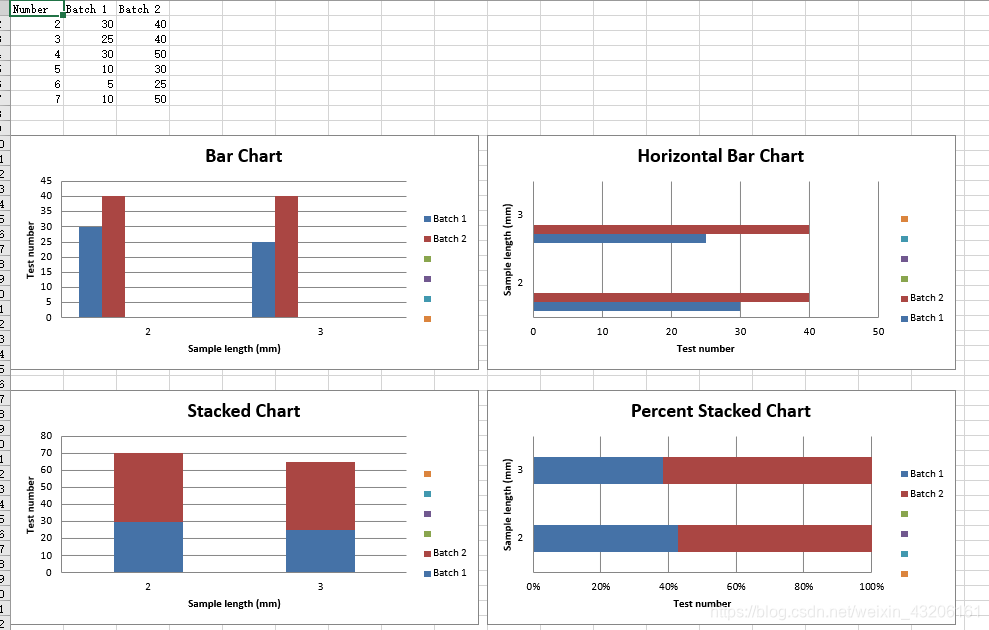
from openpyxl import Workbook
from openpyxl.chart import BarChart,Series,Reference
wb = Workbook(write_only=True)
ws = wb.create_sheet()
rows = [
['Number','Batch 1','Batch 2'],
[2, 30, 40],
[3, 25, 40],
[4, 30, 50],
[5, 10, 30],
[6, 5, 25],
[7, 10, 50],
]
for row in rows:
ws.append(row)
chart1 = BarChart()
chart1.type = "col"
chart1.style = 10
chart1.title = "Bar Chart"
chart1.y_axis.title = 'Test number'
chart1.x_axis.title = 'Sample length (mm)'
data = Reference(ws, min_col=2, min_row=1,max_col=7, max_row=3)
cats = Reference(ws, min_col=1, min_row=2, max_row=7)
chart1.add_data(data,titles_from_data=True)
chart1.set_categories(cats)
chart1.shape = 4
ws.add_chart(chart1,"A10")
from copy import deepcopy
chart2 = deepcopy(chart1)
chart2.style = 11
chart2.type = "bar"
chart2.title = "Horizontal Bar Chart"
ws.add_chart(chart2,"J10")
chart3 = deepcopy(chart1)
chart3.type = "col"
chart3.stype = 12
chart3.grouping = "stacked"
chart3.overlap = 100
chart3.title = 'Stacked Chart'
ws.add_chart(chart3,"A27")
chart4 = deepcopy(chart1)
chart4.type = "bar"
chart4.style = 13
chart4.grouping = "percentStacked"
chart4.overlap = 100
chart4.title = 'Percent Stacked Chart'
ws.add_chart(chart4,"J27")
wb.save("bar.xlsx")
https://blog.csdn.net/weixin_43206161
