目录
1、spring-boot-starter-web的引入,其依赖包的学习
2、spring-boot-devtools的引入,其依赖包的学习
搭建一个简单的RESTfull API接口项目
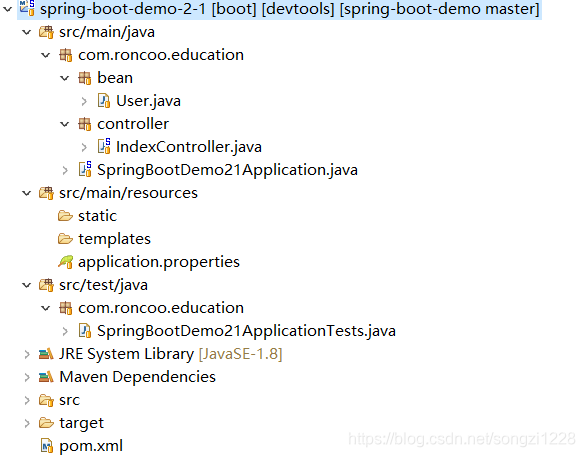
1、spring-boot-starter-web的引入,其依赖包的学习
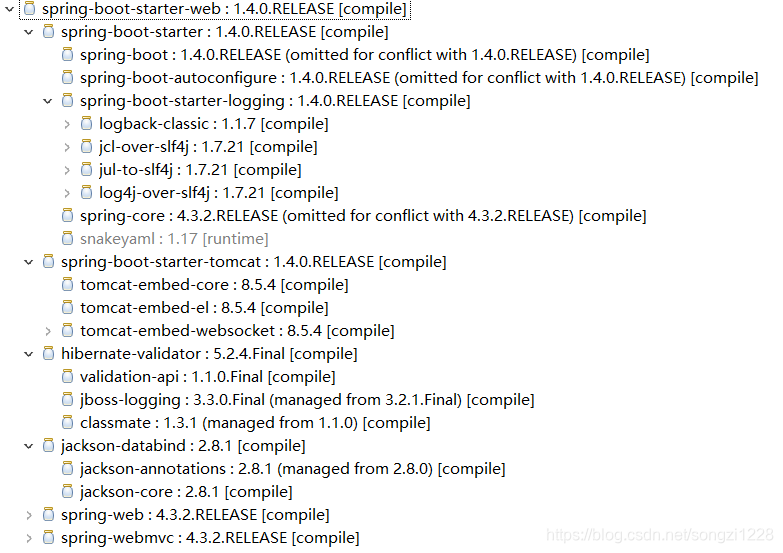
2、spring-boot-devtools的引入,其依赖包的学习
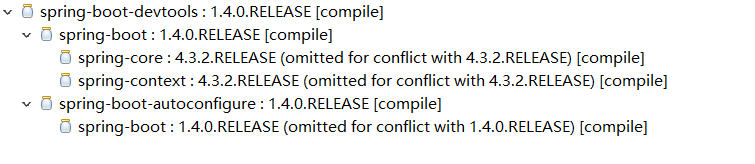
3、代码的实现
package com.gs.example.bean;
import java.util.Date;
public class User {
private int id;
private String name;
private Date date;
public int getId() {
return id;
}
public void setId(int id) {
this.id = id;
}
public String getName() {
return name;
}
public void setName(String name) {
this.name = name;
}
public Date getDate() {
return date;
}
public void setDate(Date date) {
this.date = date;
}
}
package com.gs.example.controller;
import java.util.Date;
import java.util.HashMap;
import java.util.Map;
import org.springframework.beans.factory.annotation.Value;
import org.springframework.web.bind.annotation.PathVariable;
import org.springframework.web.bind.annotation.RequestMapping;
import org.springframework.web.bind.annotation.RequestParam;
import org.springframework.web.bind.annotation.RestController;
import com.gs.example.bean.User;
@RestController
@RequestMapping("/index")
public class IndexController {
@RequestMapping
public String index() {
return "hello world";
}
/**
* http://localhost:8080/index/get?name=guansong
*
* {"name":"guansong","value":"hello spring boot"}
*/
@RequestMapping("get")
public Map<String, String> get(@RequestParam String name) {
Map<String, String> map = new HashMap<String, String>();
map.put("name", name);
map.put("value", "hello world");
map.put("secret", secret);
map.put("number", number + "");
map.put("desc", desc);
return map;
}
@RequestMapping("find/{id}/{name}")
public User get(@PathVariable int id, @PathVariable String name) {
User user = new User();
user.setId(id);
user.setName(name);
user.setDate(new Date());
return user;
}
}
4、运行项目
直接运行main方法或者使用maven命令: spring-boot:run
测试: http://localhost:8080/index
带参数:http://localhost:8080/index/get?name=wujing
带参数有中文:http://localhost:8080/index/get?name=无境
url测试:http://localhost:8080/index/get/1/wujing
url测试:http://localhost:8080/index/get/1/无境
5、打包
命令: clean package
