beego 框架默认支持 404、401、403、500、503 这几种错误的处理。用户可以自定义相应的错误处理,从1.4.3版本开始,支持Controller方式定义Error错误处理函数:
step1;在main方法在加入
beego.ErrorController(&controllers.ErrorController{})
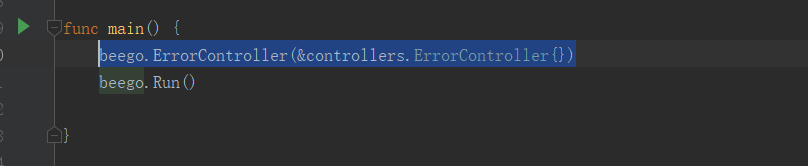
step2:新建一个Error控制器
package controllers
import "github.com/astaxie/beego"
/**
该控制器处理页面错误请求
*/
type ErrorController struct {
beego.Controller
}
func (c *ErrorController) Error401() {
c.Data["content"] = "未经授权,请求要求验证身份"
c.TplName="error/401.tpl"
}
func (c *ErrorController) Error403() {
c.Data["content"] = "服务器拒绝请求"
c.TplName="error/403.tpl"
}
func (c *ErrorController) Error404() {
c.Data["content"] = "很抱歉您访问的地址或者方法不存在"
c.TplName="error/404.tpl"
}
func (c *ErrorController) Error500() {
c.Data["content"] = "server error"
c.TplName = "error/500.tpl"
}
func (c *ErrorController) Error503() {
c.Data["content"] = "服务器目前无法使用(由于超载或停机维护)"
c.TplName = "error/503.tpl"
}
step3: 在views新建一个error目录,并在目录添加对应文件,这里以404页面为主
<!DOCTYPE html PUBLIC "-//W3C//DTD XHTML 1.0 Transitional//EN" "http://www.w3.org/TR/xhtml1/DTD/xhtml1-transitional.dtd">
<html xmlns="http://www.w3.org/1999/xhtml">
<head>
<meta http-equiv="Content-Type" content="text/html; charset=utf-8" />
<title>404</title>
<style type="text/css">
body.error_page
{
background-color: #00629f;
background-image: url(https://lxxybucket.oss-cn-hangzhou.aliyuncs.com/EXILE/error.png);
background-position: center top;
background-repeat: no-repeat;
}
#error
{
color: #FFF;
width: 100%;
text-align: center;
margin: 22% auto;
}
#error span,#error a
{
color:Yellow;
}
#error a:hover
{
color:#FFF;
text-decoration: underline;
cursor: pointer;
}
.error_number{
font-size: 8rem;
}
</style>
</head>
<body class="error_page">
<h1 id="error">
<span>{{.content}}</span>
</h1>
</body>
</html>
<script>
window.onload=function () {
$width=document.body.clientWidth;
if($width>1024){
document.getElementById("error").style.margin="22% auto";
}else{
document.getElementById("error").style.margin="42% auto";
}
}
</script>
step4:实际运行beego项目进行访问测试

大功告成
