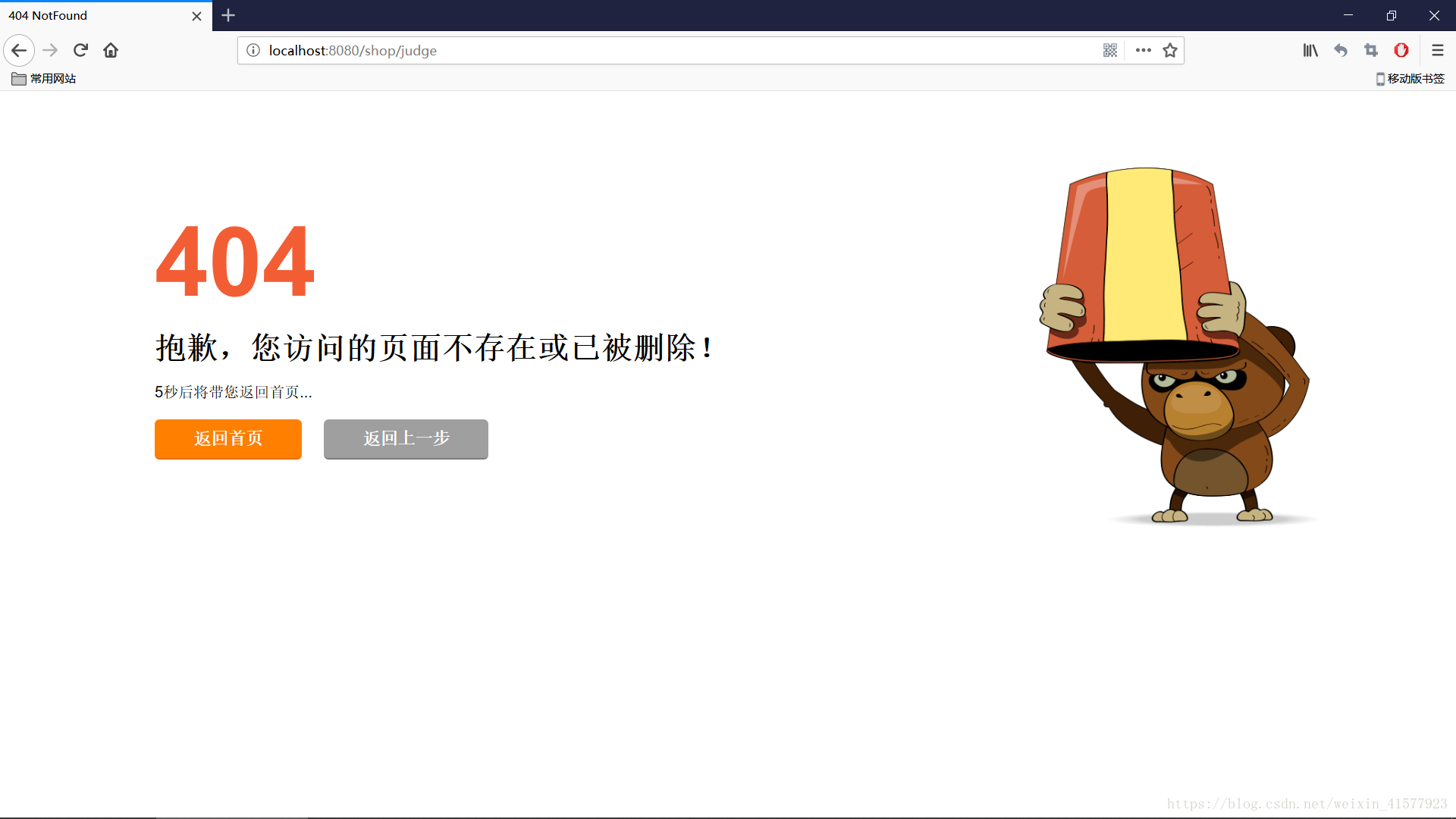当网站页面找不到或者服务器内部出现错误的时候,我们不想让用户看到默认的那张 404,500 的错误页面,在web.xml文件中加入下面代码就可以自定义错误页面了
<error-page>
<error-code>404</error-code>
<location>/404.jsp</location>
</error-page>自定义404错误页面:
<%@ page contentType="text/html;charset=UTF-8" %>
<!DOCTYPE HTML>
<html>
<head>
<meta http-equiv="Content-Type" content="text/html; charset=utf-8">
<title>404 NotFound</title>
<meta name="Keywords" content="404 NotFound"/>
<meta name="Description" content="404 NotFound"/>
<meta name="viewport" content="width=device-width, initial-scale=1, maximum-scale=1"/>
<link href="css/style_404.css" rel="stylesheet" type="text/css"/>
<script type="text/javascript">
setTimeout(function () {
top.location = '${pageContext.request.contextPath}';
}, 5000)
</script>
</head>
<body>
<div class="error404">
<div class="info">
<h1>404</h1>
<h2>抱歉,您访问的页面不存在或已被删除!</h2>
<p class="p1">5秒后将带您返回首页...</p>
<a href="index.jsp" class="btn">返回首页</a>
<a href="index.jsp" class="btn btn-brown">返回上一步</a>
</div>
<div class="pic">
<img src="images/404.gif" alt=""/>
</div>
</div>
</body>
</html>效果如下: