操作步骤
- 创建源
- 选择流
- 操作
- 释放资源
package 第8章io;
import java.io.File;
import java.io.FileInputStream;
import java.io.FileNotFoundException;
import java.io.IOException;
import java.io.InputStream;
/**
* 操作步骤
* 1.创建源
* 2.选择流
* 3.操作
* 4.释放资源
* @author thinkpad
*
*/
public class IOTest01 {
public static void main(String[] args) {
//1.创建源
File src = new File("D:abc.txt");
//2.选择流
try {
InputStream is = new FileInputStream(src);
//2.操作流(读取)
int data1 = is.read();
int data2 = is.read();
int data3 = is.read();
int data4 = is.read();
System.out.println((char)data1);
System.out.println((char)data2);
System.out.println((char)data3);
System.out.println(data4);
//4.释放资源
is.close();
} catch (FileNotFoundException e) {
// TODO Auto-generated catch block
e.printStackTrace();
} catch (IOException e) {
// TODO Auto-generated catch block
e.printStackTrace();
}
}
}
如果读取不到,则返回-1
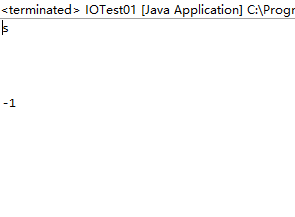
用循环读取数据
public class IOTest02 {
public static void main(String[] args) {
//1、创建源
File src = new File("abc.txt");
//2、选择流
InputStream is =null;
try {
is =new FileInputStream(src);
//3、操作 (读取)
int temp ;
while((temp=is.read())!=-1) {
System.out.println((char)temp);
}
} catch (FileNotFoundException e) {
e.printStackTrace();
} catch (IOException e) {
e.printStackTrace();
}finally {
//4、释放资源
try {
if(null!=is) {
is.close();
}
} catch (IOException e) {
e.printStackTrace();
}
}
}
}
喜欢我的可以关注我,我们可以一起交流学习
微信公众号:
让我爱上它Computer
qq群:473989408
