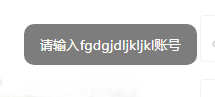1、效果图:
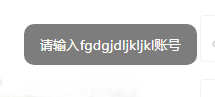
2、子组件的封装
<template>
<div class="toast" v-if="toastStatus">
<span class="desc">{{tips}}</span>
</div>
</template>
<script>
export default {
name: "",
data() {
return {
timers: 3000,
toastStatus:false
};
},
props: {
timer: Number,
status: Boolean,
tips: String
},
watch:{
status(val){
this.toastStatus = val;
if(val){
this.changeStatus();
}
}
},
methods: {
changeStatus() {
let _this = this;
_this.timers = _this.timer;
setTimeout(function() {
_this.toastStatus = false;
_this.$emit('clearTimer',false);
}, _this.timers);
}
}
};
</script>
<style lang="css" scoped>
.toast {
position: fixed;
top: 40%;
left: 43%;
}
.toast .desc {
width: 60%;
font-size: 20px;
color: #fff;
padding: 18px 24px;
background: rgba(0, 0, 0, 0.51);
border-radius: 15px;
}
</style>
3、使用方式
<template>
<div class="login">
// 使用
<Toast :status="toastStatus" :tips="tips" @clearTimer="clearTimer" :timer="timer"></Toast>
</div>
</template>
<script>
// 引入
import Toast from "../components/toast";
export default {
data() {
return {
toastStatus: false, // 提示框
timer:3000,
tips: "请输入fgdgjdljkljkl账号"
};
},
components: {
Toast
},
methods: {
clearTimer(val){
this.toastStatus = val;
}
}
};
</script>