使用H5的Canvas实现网页的炫酷线条背景特效。
效果演示
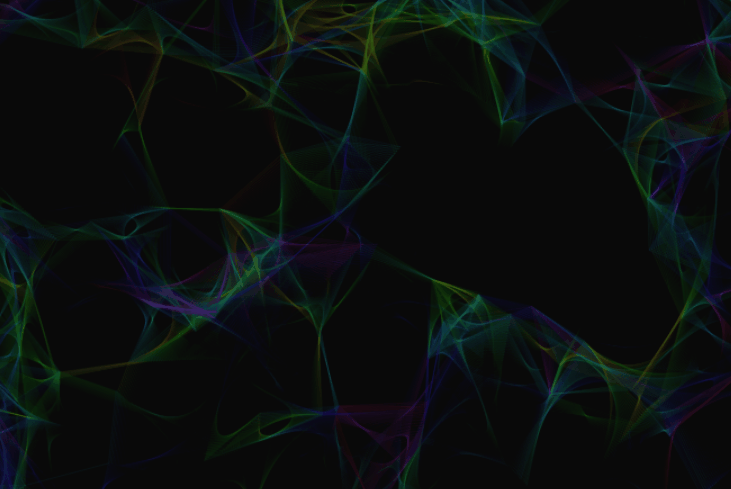
代码展示
html内容
<!DOCTYPE html>
<html >
<head>
<meta charset="UTF-8">
<title></title>
<style>
canvas{
position:absolute;
top:0;
left:0;
background-color:black;
}
</style>
</head>
<body>
<canvas id=c></canvas>
<script src="js/style.js"></script>
<div style="text-align:center;margin:50px 0; font:normal 14px/24px 'MicroSoft YaHei';">
</div>
</body>
</html>
js内容
var w = c.width = window.innerWidth,
h = c.height = window.innerHeight,
ctx = c.getContext('2d'),
count = (w*h/3000)|0,
speed = 4,
range = 80,
lineAlpha = .05,
particles = [],
huePart = 360/count;
for(var i = 0; i < count; ++i)
particles.push(new Particle((huePart*i)|0));
function Particle(hue){
this.x = Math.random()*w;
this.y = Math.random()*h;
this.vx = (Math.random()-.5)*speed;
this.vy = (Math.random()-.5)*speed;
this.hue = hue;
}
Particle.prototype.update = function(){
this.x += this.vx;
this.y += this.vy;
if(this.x < 0 || this.x > w) this.vx *= -1;
if(this.y < 0 || this.y > h) this.vy *= -1;
}
function checkDist(a, b, dist){
var x = a.x - b.x,
y = a.y - b.y;
return x*x + y*y <= dist*dist;
}
function anim(){
window.requestAnimationFrame(anim);
ctx.fillStyle = 'rgba(0, 0, 0, .05)';
ctx.fillRect(0, 0, w, h);
for(var i = 0; i < particles.length; ++i){
var p1 = particles[i];
p1.update();
for(var j = i+1; j < particles.length; ++j){
var p2 = particles[j];
if(checkDist(p1, p2, range)){
ctx.strokeStyle = 'hsla(hue, 80%, 50%, alp)'
.replace('hue', ((p1.hue + p2.hue + 3)/2) % 360)
.replace('alp', lineAlpha);
ctx.beginPath();
ctx.moveTo(p1.x, p1.y);
ctx.lineTo(p2.x, p2.y);
ctx.stroke();
}
}
}
}
anim();
