1、Prometheus简介
Prometheus是具有活跃生态系统的开源系统监视和警报工具包。下图是Prometheus的体系结构及其某些生态系统组件。最核心的位置就是Prometheus server,主要的作用就是根据我们的配置去用于收集和存储时间序列数据。Service discovery服务的发现,通过Service discovery,Prometheus server就会知道去哪里采集数据,有两种方式,一种是静态的,通过文件去配;另外一种是动态的,可以通过zookeeper或者其他的配置中心,当里面的数据变化时,去不同的地方抓取数据。Jobs/exporters,一般是我们的应用提供的,供Prometheus server抓取数据,这里是拉模式,好处是,对于我们的应用来说,不需要知道Prometheus的服务在哪,只需要暴漏我们的数据就可以了。Pushgateway,是用来支持推模式的,因为有些时候,我们的一些数据并不是一直存在的,比如说定时任务的数据,我们把短活的数据推送到Pushgateway,供Prometheus server从Pushgateway拉取数据。到这里数据采集的组件一件介绍完毕了。数据采集来了之后都放到Prometheus server中,通过HTTP server将数据暴漏出来供前端的一些应用通过PromQL来查询使用,进行数据的可视化和导出,推荐使用的组件时Grafana。Alertmanager来做告警,告警的方式有很多种,email、微信、钉钉或者自己写的接口等,可以对Prometheus server中的时间序列数据定制一些规则,出发了规则会推送到Alertmanager,但是它并不会立刻告警,而是会评估几次,防止误报。
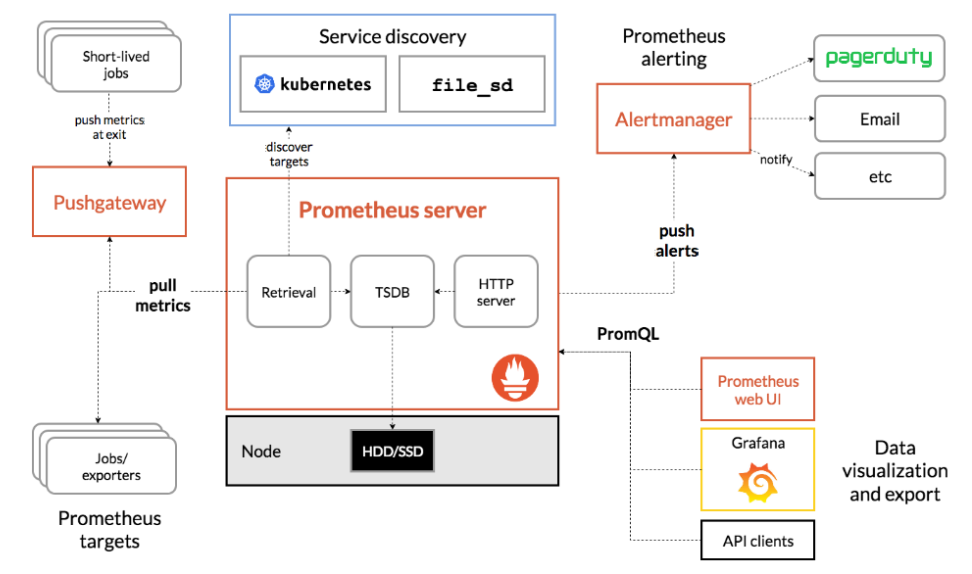

2、Prometheus环境搭建
2.1、使用docker安装Prometheus文件结构

2.1.1、docker-compose.yml
version: "3" services: prometheus: image: prom/prometheus:v2.4.3 container_name: 'prometheus' volumes: - ./prometheus/:/etc/prometheus/ ports: - '8999:9090'
2.1.2、prometheus.yml
#全局配置 global: #间隔多久去拉取一次数据 scrape_interval: 15s # 要拉取的目标是哪里 scrape_configs: # 我们的springboot项目 - job_name: 'springboot-app' #间隔10s拉取一次数据,覆盖全局配置 scrape_interval: 10s #请求的路径 metrics_path: '/actuator/prometheus' static_configs: #去哪里抓取,因为我们的项目跑在本地电脑,所以配置运行docker的宿主机 - targets: ['host.docker.internal:9080'] #把抓取来的数据,添加一个标签 labels: application: 'springboot-app' #prometheus本机的监控 - job_name: 'prometheus' scrape_interval: 5s static_configs: - targets: ['localhost:9090']
2.1.3、启动命令行,进入monitoring目录, 执行 docker-compose -f docker-compose.yml up 命令
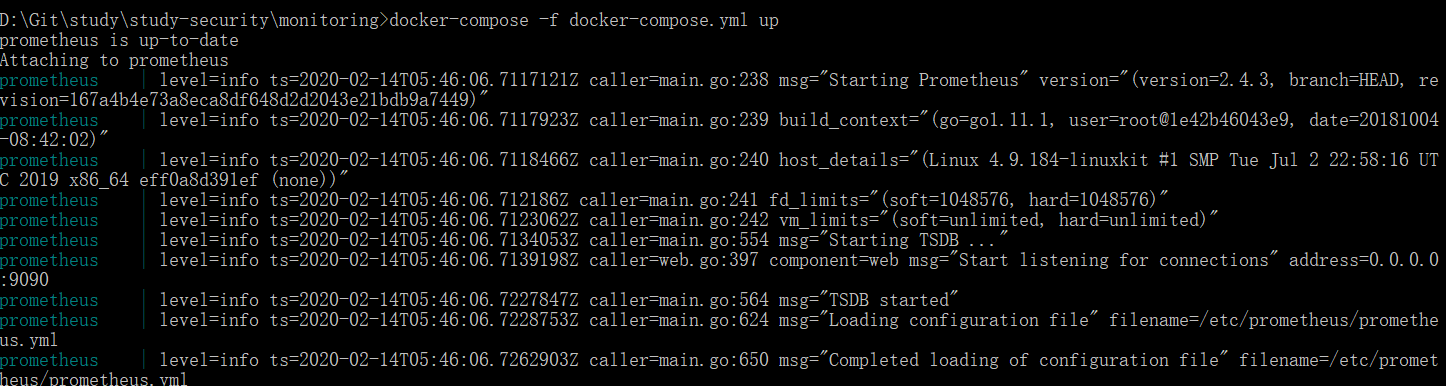
2.1.4、访问http://127.0.0.1:8999/ 可以访问,容器中部署的prometheus,通过Status->Targets可以看到我们配置的两个数据采集目标。Endpoint,代表数据端点、State代表当前状态,Labels代表标签,Last Scrape代表距上次拉去时间,Error代表错误信息。

3、SpringBoot整合Prometheus,我们以order服务为例
3.1、添加SpringBoot Actuator 监控端点依赖
<dependency>
<groupId>org.springframework.boot</groupId>
<artifactId>spring-boot-starter-actuator</artifactId>
</dependency>
3.2、添加micrometer-registry-prometheus依赖,在actuator中增加prometheus端点
<dependency>
<groupId>io.micrometer</groupId>
<artifactId>micrometer-registry-prometheus</artifactId>
</dependency>
3.3、application.yml配置对外暴漏端点,这里我们控制只暴露三个

3.4、资源服务配置端点请求,不用身份验证
package cn.caofanqi.security.config; import org.springframework.boot.actuate.autoconfigure.security.servlet.EndpointRequest; import org.springframework.context.annotation.Configuration; import org.springframework.security.config.annotation.web.builders.HttpSecurity; import org.springframework.security.oauth2.config.annotation.web.configuration.ResourceServerConfigurerAdapter; /** * 资源服务器配置 * * @author caofanqi * @date 2020/2/14 14:07 */ @Configuration public class ResourceServerConfig extends ResourceServerConfigurerAdapter { @Override public void configure(HttpSecurity http) throws Exception { http.authorizeRequests().requestMatchers(EndpointRequest.toAnyEndpoint()).permitAll() .anyRequest().authenticated(); } }
3.5、启动order服务,刷新http://127.0.0.1:8999/targets 页面,可以看到我们配置的端点,状态为up了
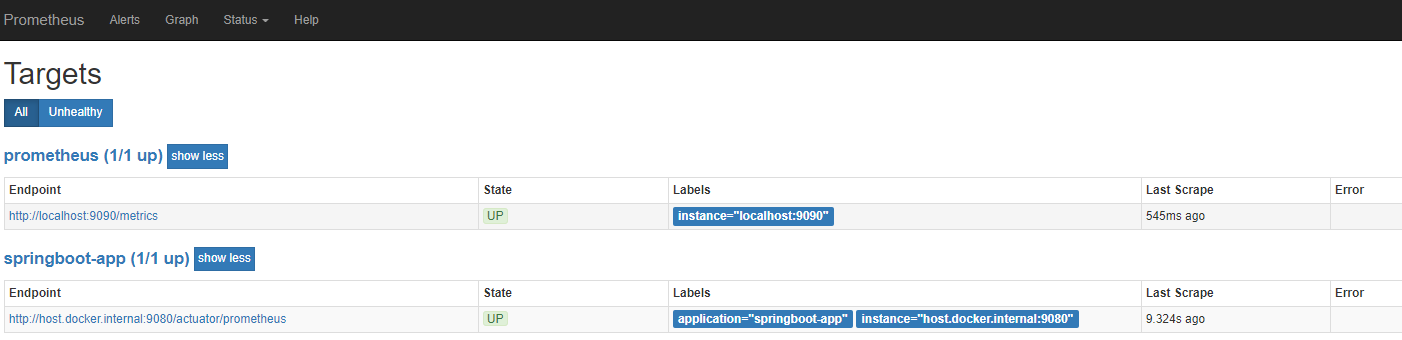
3.6、我们可以通过http://order.caofanqi.cn:9080/actuator/prometheus,看到服务为Prometheus提供的数据,都是一个数据名称跟着一个数字,有的数据名称带{},里面是这个数据名称的标签。
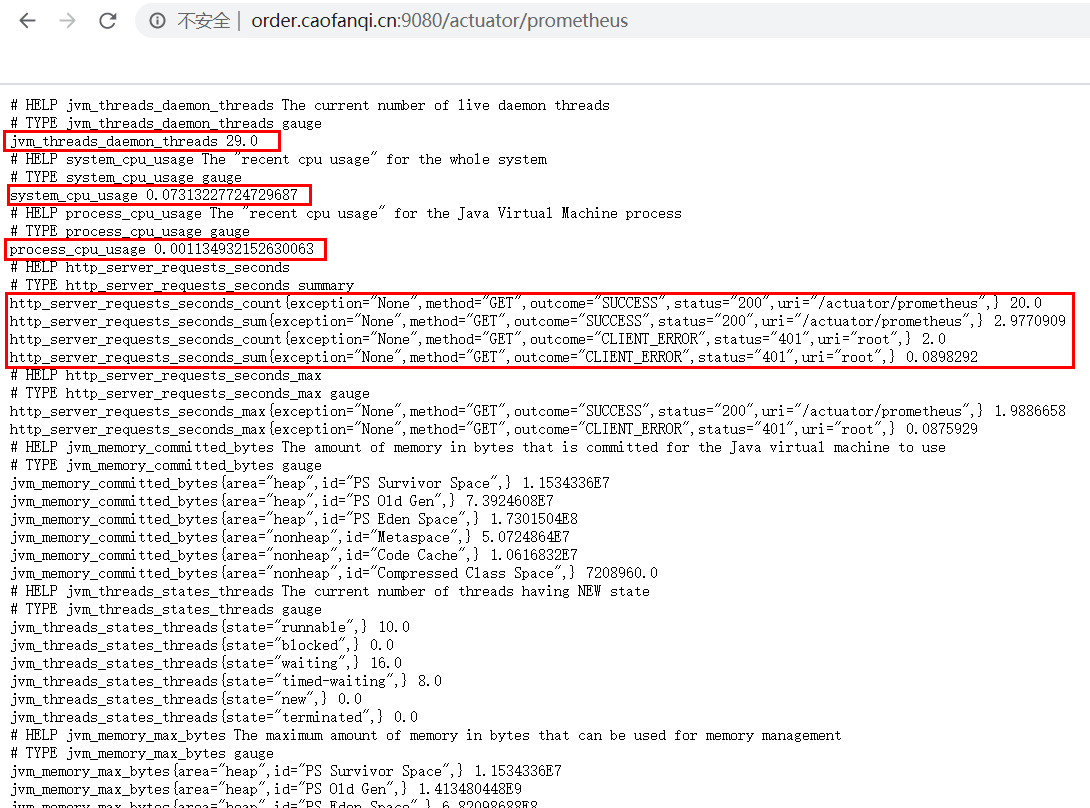
3.7、我们可以通过Prometheus的Graph来查看这些数据,这里{}中的标签,比我们项目中的多,那是因为它把prometheus.yml配置文件中一些配置也添加成标签了,job_name -> job、static_configs.labels.application -> application、static_configs.targets -> instance ,有利于我们对数据进行过滤。
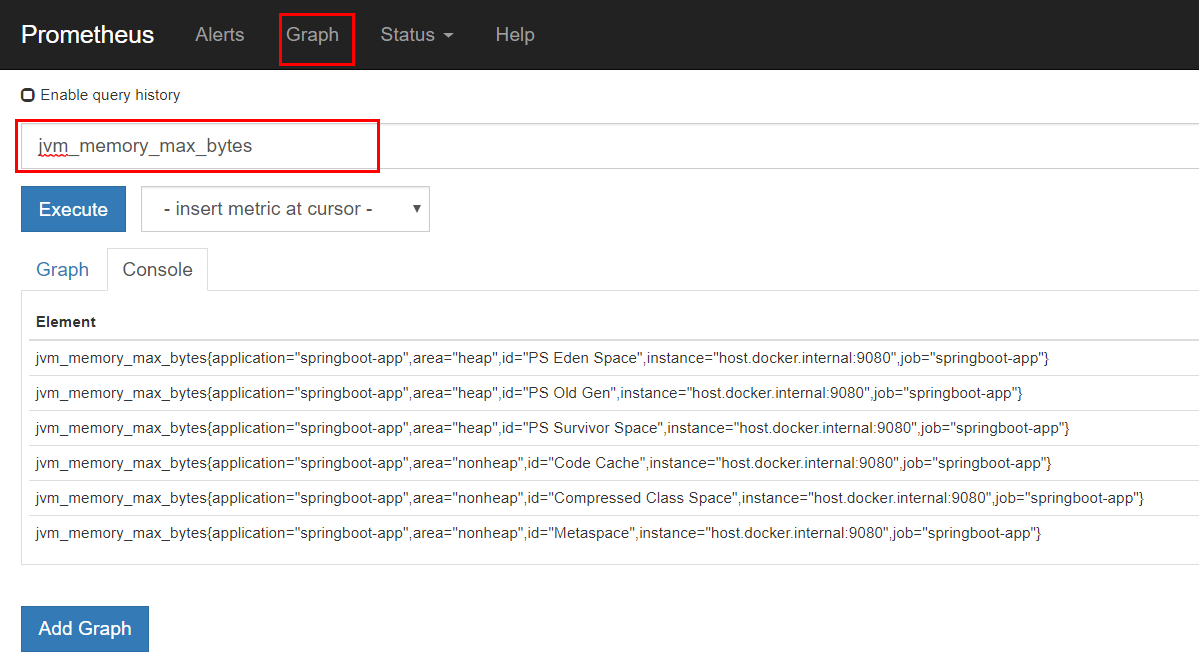
3.8、还可以通过标签进行过滤、通过Graph看图分析

但是它自己提供的这个界面属实不太好看,下节我们用grafana来代替
项目源码:https://github.com/caofanqi/study-security/tree/dev-prometheus1