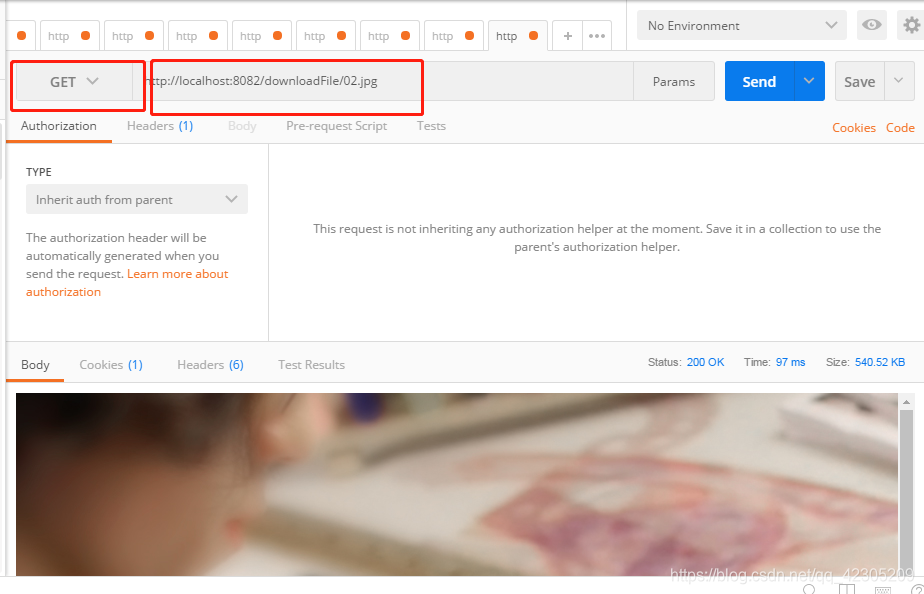1、创建对象FileProperties
@ConfigurationProperties(prefix = "file")
public class FileProperties {
private String uploadDir;
public String getUploadDir() {
return uploadDir;
}
public void setUploadDir(String uploadDir) {
this.uploadDir = uploadDir;
}
}2、创建service
/**
* Created by YINPAN on 2019/10/21
*/
@Service
public class FileService {
private final Path fileStorageLocation; // 文件在本地存储的地址
@Autowired
public FileService(FileProperties fileProperties) {
this.fileStorageLocation = Paths.get(fileProperties.getUploadDir()).toAbsolutePath().normalize();
try {
Files.createDirectories(this.fileStorageLocation);
} catch (Exception ex) {
throw new FileException("Could not create the directory where the uploaded files will be stored.", ex);
}
}
/**
* 存储文件到系统
*
* @param file 文件
* @return 文件名
*/
public String storeFile(MultipartFile file) {
// Normalize file name
String fileName = StringUtils.cleanPath(file.getOriginalFilename());
try {
// Check if the file's name contains invalid characters
if(fileName.contains("..")) {
throw new FileException("Sorry! Filename contains invalid path sequence " + fileName);
}
// Copy file to the target location (Replacing existing file with the same name)
Path targetLocation = this.fileStorageLocation.resolve(fileName);
Files.copy(file.getInputStream(), targetLocation, StandardCopyOption.REPLACE_EXISTING);
return fileName;
} catch (IOException ex) {
throw new FileException("Could not store file " + fileName + ". Please try again!", ex);
}
}
/**
* 加载文件
* @param fileName 文件名
* @return 文件
*/
public Resource loadFileAsResource(String fileName) {
try {
Path filePath = this.fileStorageLocation.resolve(fileName).normalize();
Resource resource = new UrlResource(filePath.toUri());
if(resource.exists()) {
return resource;
} else {
throw new FileException("File not found " + fileName);
}
} catch (MalformedURLException ex) {
throw new FileException("File not found " + fileName, ex);
}
}
}3、创建Controller
package org.sang.controller;
import org.sang.bean.UploadFileResponse;
import org.sang.service.FileService;
import org.slf4j.Logger;
import org.slf4j.LoggerFactory;
import org.springframework.beans.factory.annotation.Autowired;
import org.springframework.core.io.Resource;
import org.springframework.http.HttpHeaders;
import org.springframework.http.MediaType;
import org.springframework.http.ResponseEntity;
import org.springframework.web.bind.annotation.*;
import org.springframework.web.multipart.MultipartFile;
import org.springframework.web.servlet.support.ServletUriComponentsBuilder;
import javax.servlet.http.HttpServletRequest;
import java.io.IOException;
/**
* Created by YINPAN on 2019/10/23
* 文件上传
*/
@RestController
@RequestMapping("/")
public class FileController {
private static final Logger logger = LoggerFactory.getLogger(FileController.class);
@Autowired
private FileService fileService;
/**
* 上传单文件接口
* @param file
* @return
*/
@PostMapping(value="/uploadFile")
public UploadFileResponse uploadFile(@RequestParam("file") MultipartFile file){
String fileName = fileService.storeFile(file); //图片名
String fileDownloadUri = ServletUriComponentsBuilder.fromCurrentContextPath()
.path("/downloadFile/")
.path(fileName)
.toUriString(); //上传图片后的路径
return new UploadFileResponse(fileName, fileDownloadUri,
file.getContentType(), file.getSize());
}
/**
* 上传多文件接口
* @param file
* @return
*/
@PostMapping(value="/uploadFiles")
public List<UploadFileResponse> uploadMultipleFiles(@RequestParam("files")
MultipartFile[] files) {
return Arrays.stream(files)
.map(this::uploadFile)
.collect(Collectors.toList());
}
@GetMapping("/downloadFile/{fileName:.+}")
public ResponseEntity<Resource> downloadFile(@PathVariable String fileName, HttpServletRequest request) {
// Load file as Resource
Resource resource = fileService.loadFileAsResource(fileName);
// Try to determine file's content type
String contentType = null;
try {
contentType = request.getServletContext().getMimeType(resource.getFile().getAbsolutePath());
} catch (IOException ex) {
logger.info("Could not determine file type.");
}
// Fallback to the default content type if type could not be determined
if(contentType == null) {
contentType = "application/octet-stream";
}
return ResponseEntity.ok()
.contentType(MediaType.parseMediaType(contentType))
.header(HttpHeaders.CONTENT_DISPOSITION, "attachment; filename=\"" + resource.getFilename() + "\"")
.body(resource);
}
}
4、用Postman测试,上传成功后的数据

访问图片的路径注意 是get请求