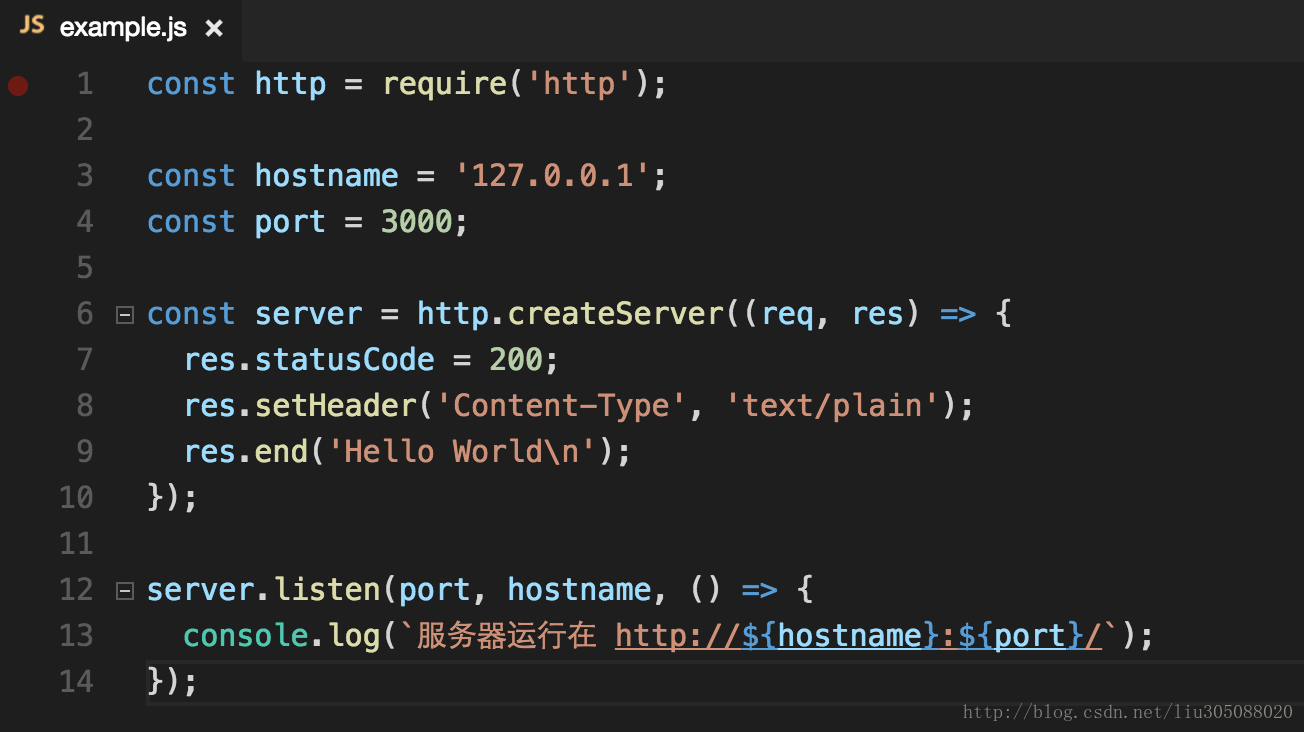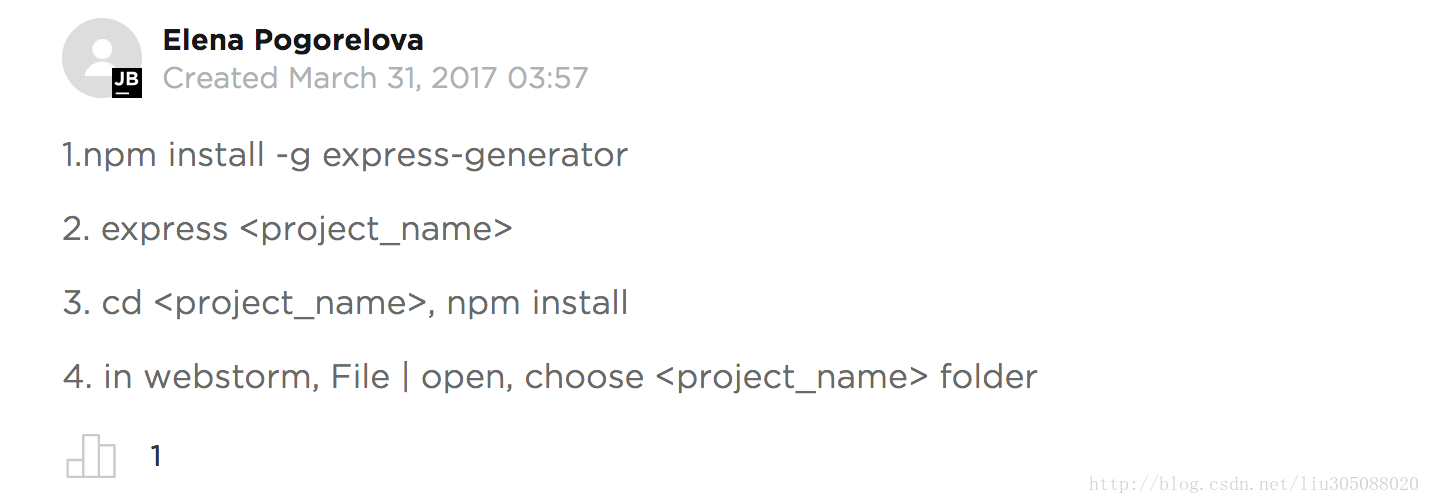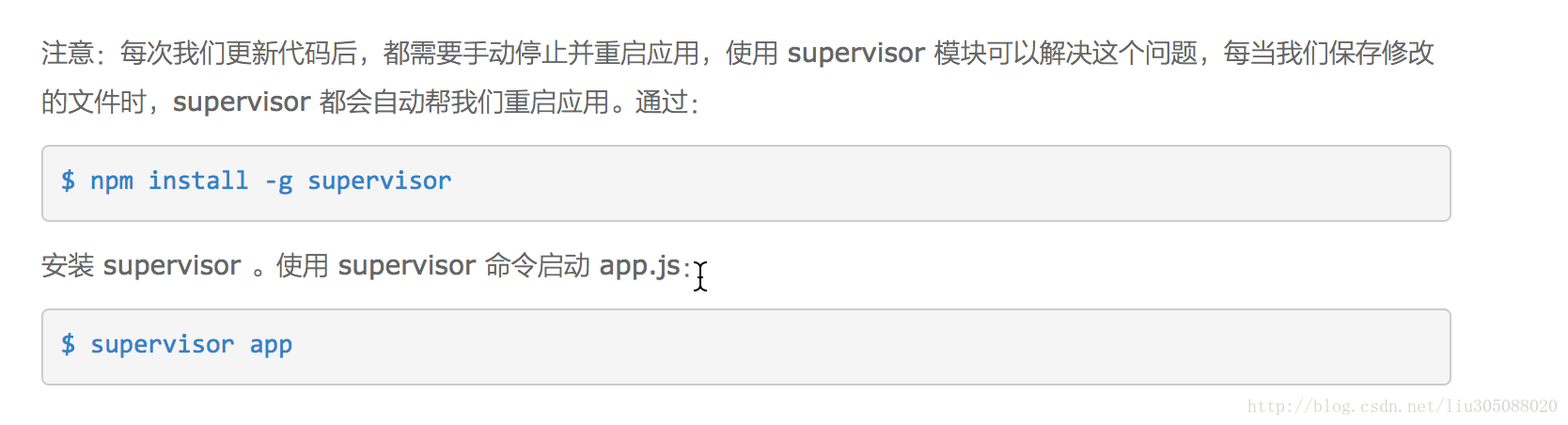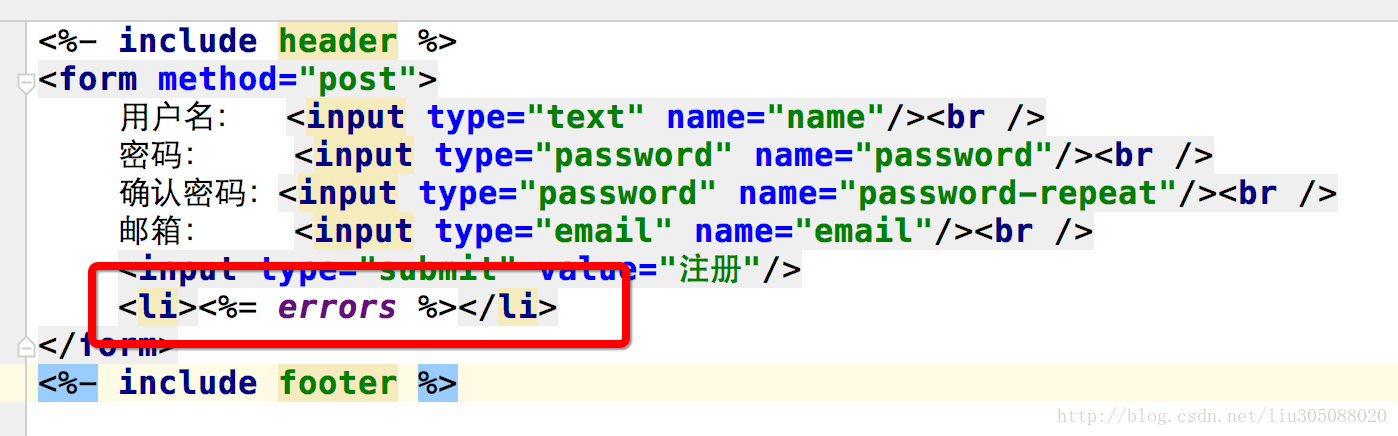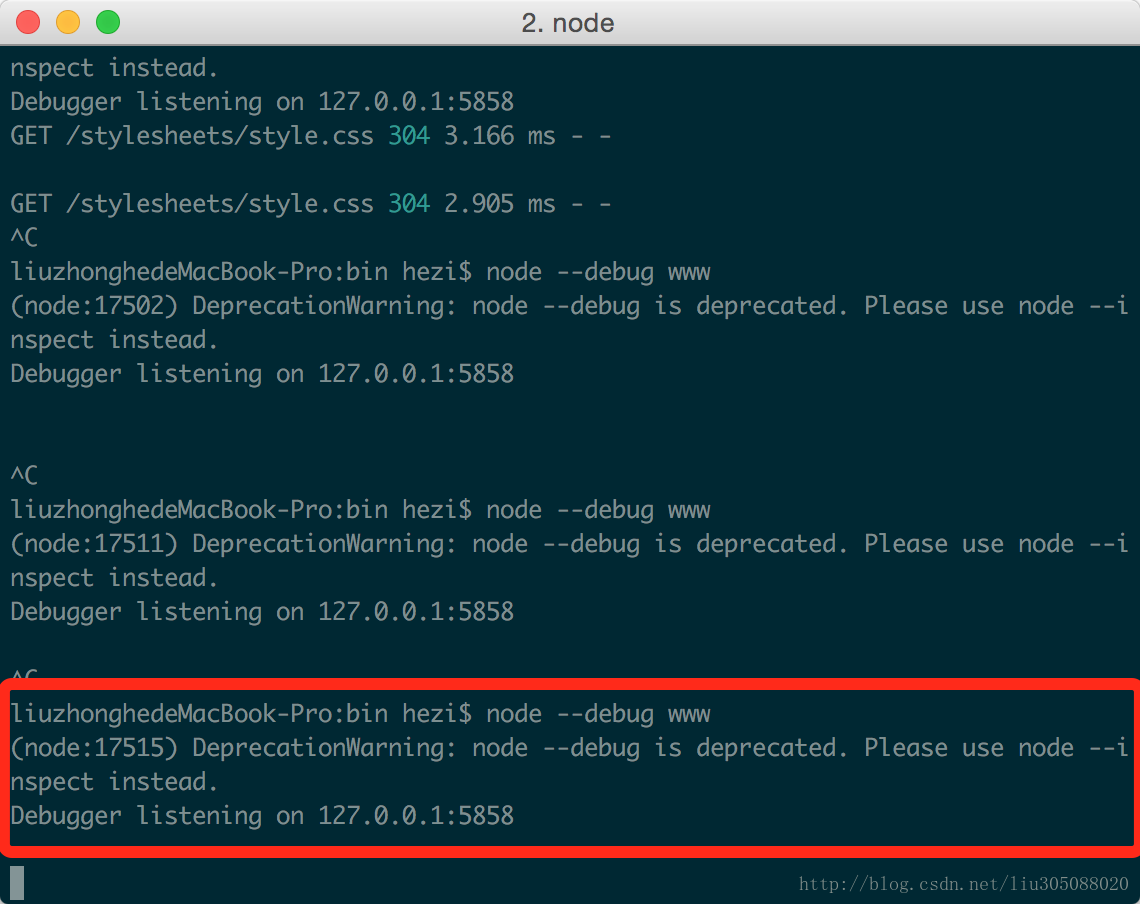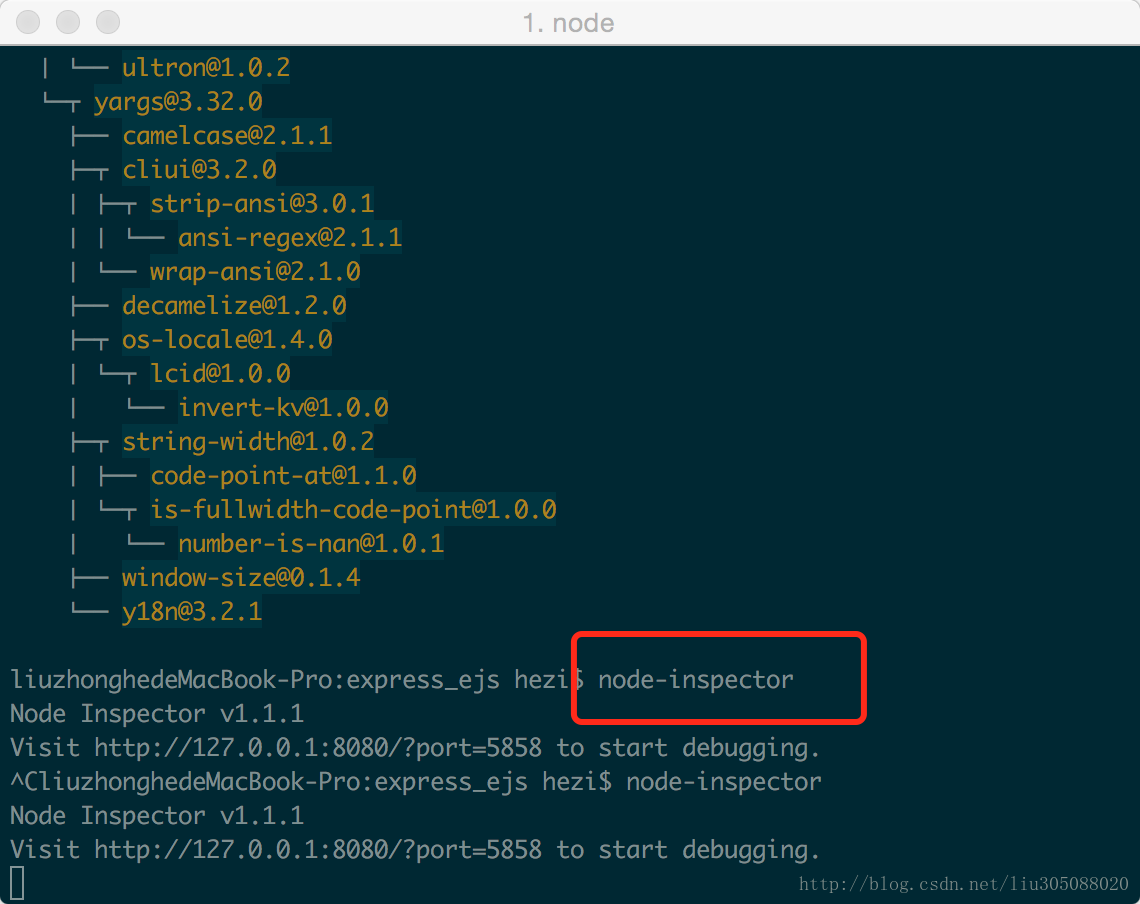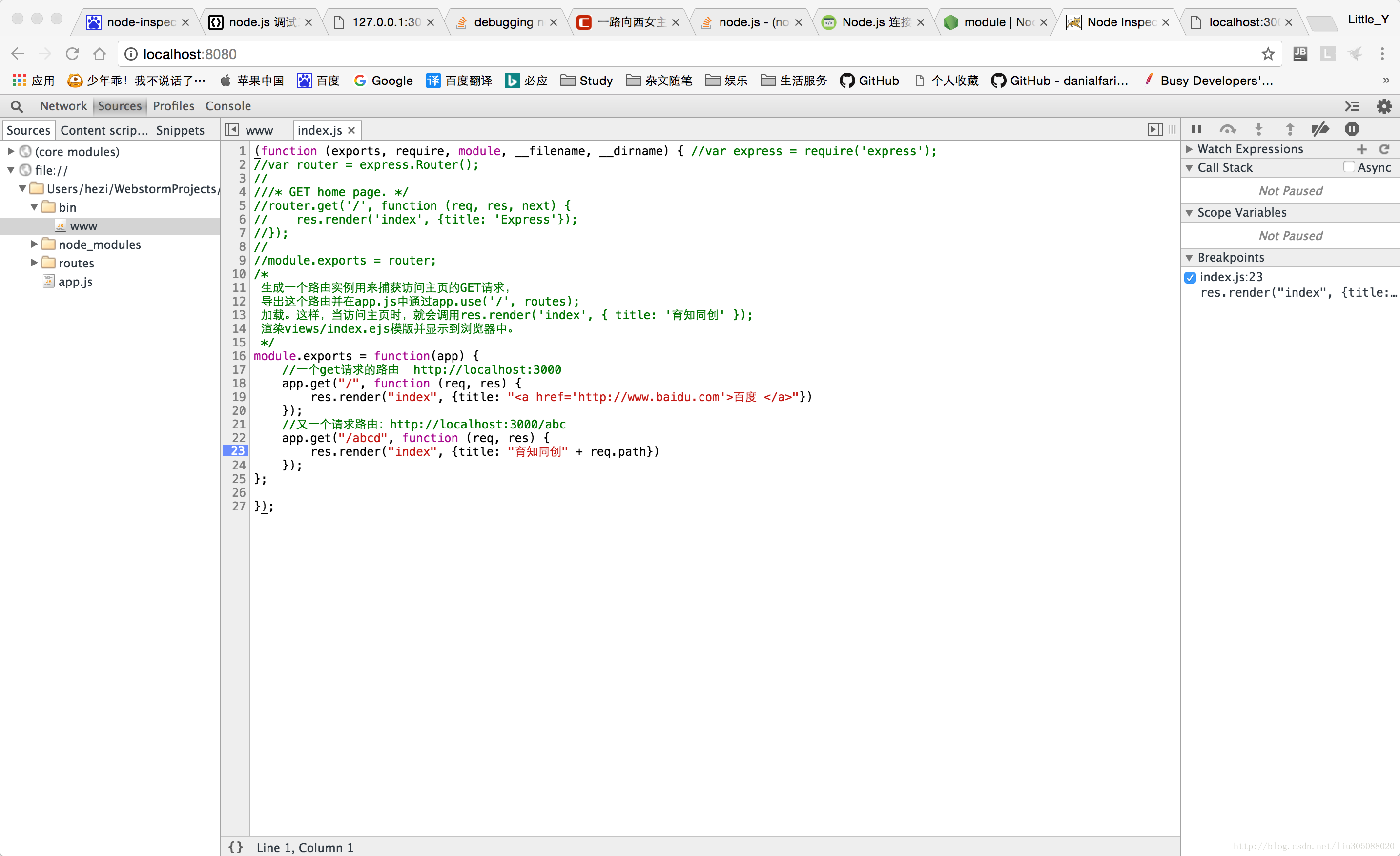- 引入 required 模块:我们可以使用 require 指令来载入 Node.js 模块。
- 创建服务器:服务器可以监听客户端的请求,类似于 Apache 、Nginx 等 HTTP 服务器。
- 接收请求与响应请求 服务器很容易创建,客户端可以使用浏览器或终端发送 HTTP 请求,服务器接收请求后返回响应数据。
以上代码我们完成了一个可以工作的 HTTP 服务器。
使用 node 命令执行以上的代码:
liuMacBook-Pro:NodeJS hezi$ cd example/
liuMacBook-Pro:example hezi$ node example.js
服务器运行在 http://127.0.0.1:3000/NPM使用(国内镜像cnpm使用,速度要快很多)
$ npm install -g cnpm --registry=https://registry.npm.taobao.org
alias cnpm="npm --registry=https://registry.npm.taobao.org \
--cache=$HOME/.npm/.cache/cnpm \
--disturl=https://npm.taobao.org/dist \
--userconfig=$HOME/.cnpmrc"
# Or alias it in .bashrc or .zshrc
$ echo '\n#alias for cnpm\nalias cnpm="npm --registry=https://registry.npm.taobao.org \
--cache=$HOME/.npm/.cache/cnpm \
--disturl=https://npm.taobao.org/dist \
--userconfig=$HOME/.cnpmrc"' >> ~/.zshrc && source ~/.zshrcNPM是随同NodeJS一起安装的包管理工具,能解决NodeJS代码部署上的很多问题,常见的使用场景有以下几种:
* 允许用户从NPM服务器下载别人编写的第三方包到本地使用。
* 允许用户从NPM服务器下载并安装别人编写的命令行程序到本地使用。
* 允许用户将自己编写的包或命令行程序上传到NPM服务器供别人使用。
如果你安装的是旧版本的 npm,可以很容易得通过 npm 命令来升级,命令如下:
$ sudo npm install npm -g
/usr/local/bin/npm -> /usr/local/lib/node_modules/npm/bin/npm-cli.js
npm@2.14.2 /usr/local/lib/node_modules/npm使用淘宝镜像的命令:
cnpm install npm -g全局安装与本地安装
npm 的包安装分为本地安装(local)、全局安装(global)两种,从敲的命令行来看,差别只是有没有-g而已,比如
npm install express # 本地安装
npm install express -g # 全局安装更新模块
$ npm update express搜索模块
$ npm search expressREPL 命令
ctrl + c - 退出当前终端。
ctrl + c 按下两次 - 退出 Node REPL。
ctrl + d - 退出 Node REPL.
向上/向下 键 - 查看输入的历史命令
tab 键 - 列出当前命令
.help - 列出使用命令
.break - 退出多行表达式
.clear - 退出多行表达式
.save filename - 保存当前的 Node REPL 会话到指定文件
.load filename - 载入当前 Node REPL 会话的文件内容。Express 使用
下面一段是取自官网的例子:
Express application generator
Use the application generator tool, express-generator, to quickly create an application skeleton.
使用自动构建工具,express-generator 可以快速的建立项目
The express-generator package installs the express command-line tool. Use the following command to do so:
执行命令如下:
$ npm install express-generator -gDisplay the command options with the -h option:
查看参数命令:
$ express -hUsage: express [options] [dir]
Options:
-h, --help output usage information
--version output the version number
-e, --ejs add ejs engine support
--hbs add handlebars engine support
--pug add pug engine support
-H, --hogan add hogan.js engine support
-v, --view <engine> add view <engine> support (ejs|hbs|hjs|jade|pug|twig|vash) (defaults to jade)
-c, --css <engine> add stylesheet <engine> support (less|stylus|compass|sass) (defaults to plain css)
--git add .gitignore
-f, --force force on non-empty directoryFor example, the following creates an Express app named myapp. The app will be created in a folder named myapp in the current working directory and the view engine will be set to Pug:
创建一个myapp的项目:
$ express --view=pug myapp// 模板是ejs,默认的是jade
express -t ejs microblog输出信息:
create : myapp
create : myapp/package.json
create : myapp/app.js
create : myapp/public
create : myapp/public/javascripts
create : myapp/public/images
create : myapp/routes
create : myapp/routes/index.js
create : myapp/routes/users.js
create : myapp/public/stylesheets
create : myapp/public/stylesheets/style.css
create : myapp/views
create : myapp/views/index.pug
create : myapp/views/layout.pug
create : myapp/views/error.pug
create : myapp/bin
create : myapp/bin/www
Then install dependencies:$ cd myapp
$ npm installOn MacOS or Linux, run the app with this command:
Mac和Linux用户可以执行如下命令:
$ DEBUG=myapp:* npm startOn Windows, use this command:
Windows可以用如下命令:
> set DEBUG=myapp:* & npm startThen load http://localhost:3000/ in your browser to access the app.
在浏览器里输入http://localhost:3000/访问该项目。
The generated app has the following directory structure:
生成的结构如下:
.
├── app.js
├── bin
│ └── www
├── package.json
├── public
│ ├── images
│ ├── javascripts
│ └── stylesheets
│ └── style.css
├── routes
│ ├── index.js
│ └── users.js
└── views
├── error.pug
├── index.pug
└── layout.pug
7 directories, 9 files使用Express
$ npm install -g supervisor安装 supervisor 。使用 supervisor 命令启动 app.js:
$ supervisor app中间遇到的一些问题:
引用中间是有先后顺序的
1、express4.x connect-flash出错
var settings = require('./settings'); //配置信息
var flash = require('connect-flash');
var session = require('express-session');
app.use(session({
secret: settings.cookieSecret, //加密
key: settings.db, //cookie nam
cookie: {maxAge: 60000},
resave: false,
saveUninitialized: true,
}));
app.use(flash());
// set flash
app.use(function (req, res, next) {
res.locals.errors = req.flash('error');
res.locals.infos = req.flash('info');
next();
});connect-flash 要用到 session,所以在用 app.use(flash()); 要先引入
app.use(session({
secret: settings.cookieSecret, //加密
key: settings.db, //cookie nam
cookie: {maxAge: 60000},
resave: false,
saveUninitialized: true,
}));之后要想输出req.flash信息
app.use(function (req, res, next) {
res.locals.errors = req.flash('error');
res.locals.infos = req.flash('info');
next();
});在要输出的地方
2、express-session 和 connect-mongo
secret 用来防止篡改 cookie,key 的值为 cookie 的名字,通过设置 cookie 的 maxAge 值设定 cookie 的生存期,这里我们设置 cookie 的生存期为 30 天,设置它的 store 参数为 MongoStore 实例,把会话信息存储到数据库中,以避免丢失。在后面的小节中,我们可以通过 req.session 获取当前用户的会话对象,获取用户的相关信息。app.use(session({
secret: settings.cookieSecret,
key: settings.db,//cookie name
cookie: {maxAge: 1000 * 60 * 60 * 24 * 30},//30 days
store: new MongoStore({
url: 'mongodb://localhost/blog'
//db: settings.db,
//host: settings.host,
//port: settings.port
})
}));3、POST请求之后,取不到前端的数据
body-parser这个中间件
app.use(bodyParser.json());
app.use(bodyParser.urlencoded({ extended: false }));这两行配置代码写在路由配置之前,例如
var bodyParser = require('body-parser');
var app = express();
app.use(bodyParser.json()); //中间件
app.use(bodyParser.urlencoded({ extended: false })); //中间件
//以下为路由配置
var routes = require('./routes/index');
var users = require('./routes/users');
...other code...调试nodejs
则可通过下述命令打开调试信息:
DEBUG=sample-app node ./bin/www可通过逗号隔开的名字列表来指定多个调试命名空间,如下所示:
$ DEBUG=http,mail,express:* node index.js// npm安装目录
/usr/local/lib/node_modules安装调试工具
全局安装 node-inspector
sudo npm install -g node-inspector第二步: 输入如下指令启动项目
node --debug www第三步
node-inspector第四步: 选择一款支持 node-inspector 的浏览器,你可以选择 chrome 或者 firefox