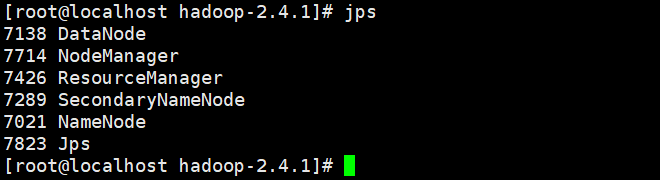一、安装hadoop
1、将文件解压到/usr/local
[root@localhost src]# tar -zxvf hadoop-2.4.1.tar.gz -C /usr/local/
2、配置环境变量
[root@localhost src]# vim /etc/profile
增加以下配置
export HADOOP_HOME=/usr/local/hadoop-2.4.1
export PATH=$HADOOP_HOME/bin:$HADOOP_HOME/sbin:$PATH
使环境变量生效,执行以下语句
[root@localhost src]# source /etc/profile
3、修改hadoop-env.sh,设置jdk
[root@localhost hadoop]# vim /usr/local/hadoop-2.4.1/etc/hadoop/hadoop-env.sh
如图所示:

4、修改hdfs-site.xml,设置数据备份节点和权限检查
[root@localhost hadoop]# vim /usr/local/hadoop-2.4.1/etc/hadoop/hdfs-site.xml
添加以下内容:
<property>
<name>dfs.replication</name>
<value>1</value>
</property>
<property>
<name>dfs.permissions</name>
<value>false</value>
</property>
如图所示:
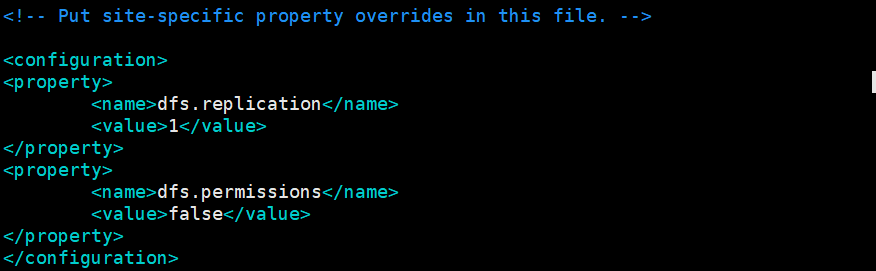
5、修改core-site.xml,设置namenode的ip和端口,以及数据存放目录
[root@localhost hadoop]# vim /usr/local/hadoop-2.4.1/etc/hadoop/core-site.xml
添加以下内容:
<property>
<name>fs.defaultFS</name>
<value>hdfs://192.168.7.151:9000</value>
</property>
<property>
<name>hadoop.tmp.dir</name>
<value>/usr/local/hadoop-2.4.1/tmp</value>
</property>
如图所示:
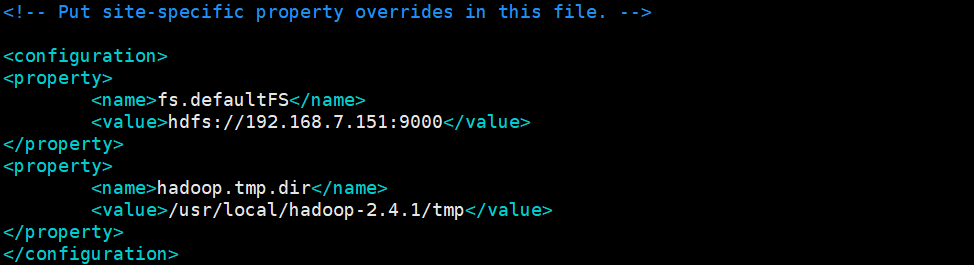
创建数据存放目录:
[root@localhost hadoop]# mkdir /usr/local/hadoop-2.4.1/tmp
6、修改mapred-site.xml,设置
[root@localhost hadoop]# vim /usr/local/hadoop-2.4.1/etc/hadoop/mapred-site.xml
添加以下内容:
<property>
<name>mapreduce.framework.name</name>
<value>yarn</value>
</property>
如图所示:
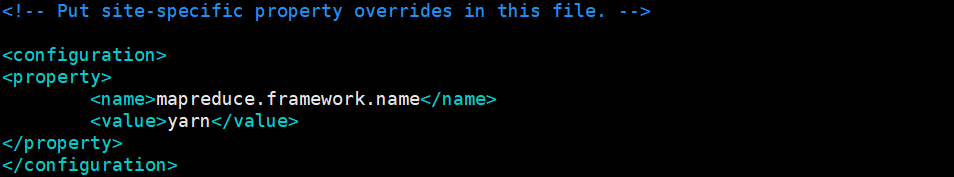
7、修改yarn-site.xml,设置
[root@localhost hadoop]# vim /usr/local/hadoop-2.4.1/etc/hadoop/yarn-site.xml
添加以下内容:
<property>
<name>yarn.resourcemanager.hostname</name>
<value>192.168.7.151</value>
</property>
<property>
<name>yarn.nodemanager.aux-services</name>
<value>mapreduce_shuffle</value>
</property>
如图所示:

8、格式化namenode,使其产生一些必要的源信息
[root@localhost hadoop-2.4.1]# hdfs namenode -format
执行成功如图所示:
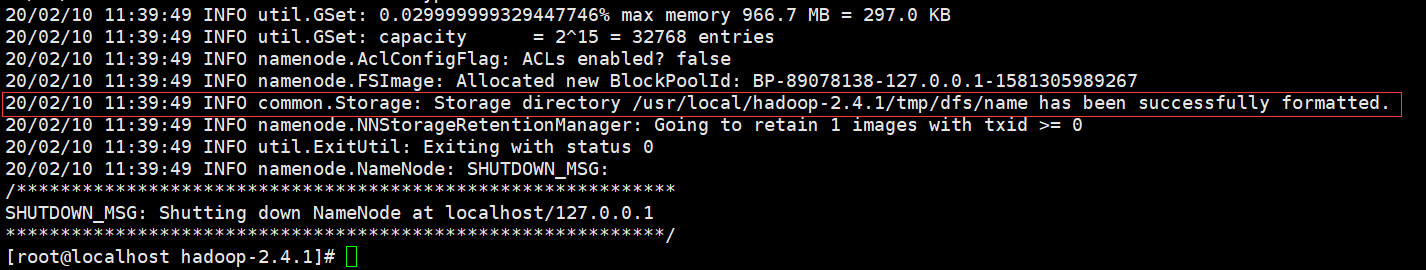
执行成功以后,/usr/local/hadoop-2.4.1/tmp下面已经生成了目录dfs
9、启动hadoop
环境变量已经配置了hadoop/sbin,直接执行start-all.sh即可
[root@localhost hadoop-2.4.1]# start-all.sh
启动成功如下所示:
[root@localhost hadoop-2.4.1]# start-all.sh This script is Deprecated. Instead use start-dfs.sh and start-yarn.sh Java HotSpot(TM) 64-Bit Server VM warning: You have loaded library /usr/local/hadoop-2.4.1/lib/native/libhadoop.so.1.0.0 which might have disabled stack guard. The VM will try to fix the stack guard now. It's highly recommended that you fix the library with 'execstack -c <libfile>', or link it with '-z noexecstack'. 20/02/10 11:46:36 WARN util.NativeCodeLoader: Unable to load native-hadoop library for your platform... using builtin-java classes where applicable Starting namenodes on [192.168.7.151] The authenticity of host '192.168.7.151 (192.168.7.151)' can't be established. ECDSA key fingerprint is SHA256:vfvHgc0RFlOQtUhI3pdFozBK3iehM6/GmwsFaXaYMyo. ECDSA key fingerprint is MD5:aa:63:31:82:31:04:51:35:d5:4d:46:36:59:21:b2:0d. Are you sure you want to continue connecting (yes/no)? yes 192.168.7.151: Warning: Permanently added '192.168.7.151' (ECDSA) to the list of known hosts. root@192.168.7.151's password: 192.168.7.151: starting namenode, logging to /usr/local/hadoop-2.4.1/logs/hadoop-root-namenode-localhost.localdomain.out 192.168.7.151: Java HotSpot(TM) 64-Bit Server VM warning: You have loaded library /usr/local/hadoop-2.4.1/lib/native/libhadoop.so.1.0.0 which might have disabled stack guard. The VM will try to fix the stack guard now. 192.168.7.151: It's highly recommended that you fix the library with 'execstack -c <libfile>', or link it with '-z noexecstack'. The authenticity of host 'localhost (::1)' can't be established. ECDSA key fingerprint is SHA256:vfvHgc0RFlOQtUhI3pdFozBK3iehM6/GmwsFaXaYMyo. ECDSA key fingerprint is MD5:aa:63:31:82:31:04:51:35:d5:4d:46:36:59:21:b2:0d. Are you sure you want to continue connecting (yes/no)? yes localhost: Warning: Permanently added 'localhost' (ECDSA) to the list of known hosts. root@localhost's password: localhost: starting datanode, logging to /usr/local/hadoop-2.4.1/logs/hadoop-root-datanode-localhost.localdomain.out Starting secondary namenodes [0.0.0.0] The authenticity of host '0.0.0.0 (0.0.0.0)' can't be established. ECDSA key fingerprint is SHA256:vfvHgc0RFlOQtUhI3pdFozBK3iehM6/GmwsFaXaYMyo. ECDSA key fingerprint is MD5:aa:63:31:82:31:04:51:35:d5:4d:46:36:59:21:b2:0d. Are you sure you want to continue connecting (yes/no)? yes 0.0.0.0: Warning: Permanently added '0.0.0.0' (ECDSA) to the list of known hosts. root@0.0.0.0's password: 0.0.0.0: starting secondarynamenode, logging to /usr/local/hadoop-2.4.1/logs/hadoop-root-secondarynamenode-localhost.localdomain.out 0.0.0.0: Java HotSpot(TM) 64-Bit Server VM warning: You have loaded library /usr/local/hadoop-2.4.1/lib/native/libhadoop.so.1.0.0 which might have disabled stack guard. The VM will try to fix the stack guard now. 0.0.0.0: It's highly recommended that you fix the library with 'execstack -c <libfile>', or link it with '-z noexecstack'. Java HotSpot(TM) 64-Bit Server VM warning: You have loaded library /usr/local/hadoop-2.4.1/lib/native/libhadoop.so.1.0.0 which might have disabled stack guard. The VM will try to fix the stack guard now. It's highly recommended that you fix the library with 'execstack -c <libfile>', or link it with '-z noexecstack'. 20/02/10 11:47:53 WARN util.NativeCodeLoader: Unable to load native-hadoop library for your platform... using builtin-java classes where applicable starting yarn daemons starting resourcemanager, logging to /usr/local/hadoop-2.4.1/logs/yarn-root-resourcemanager-localhost.localdomain.out Java HotSpot(TM) 64-Bit Server VM warning: You have loaded library /usr/local/hadoop-2.4.1/lib/native/libhadoop.so.1.0.0 which might have disabled stack guard. The VM will try to fix the stack guard now. It's highly recommended that you fix the library with 'execstack -c <libfile>', or link it with '-z noexecstack'. root@localhost's password: localhost: starting nodemanager, logging to /usr/local/hadoop-2.4.1/logs/yarn-root-nodemanager-localhost.localdomain.out localhost: Java HotSpot(TM) 64-Bit Server VM warning: You have loaded library /usr/local/hadoop-2.4.1/lib/native/libhadoop.so.1.0.0 which might have disabled stack guard. The VM will try to fix the stack guard now. localhost: It's highly recommended that you fix the library with 'execstack -c <libfile>', or link it with '-z noexecstack'.
已经启动了DataNode、NodeManager、ResourceManager、SecondaryNameNode、NameNode,如图所示: