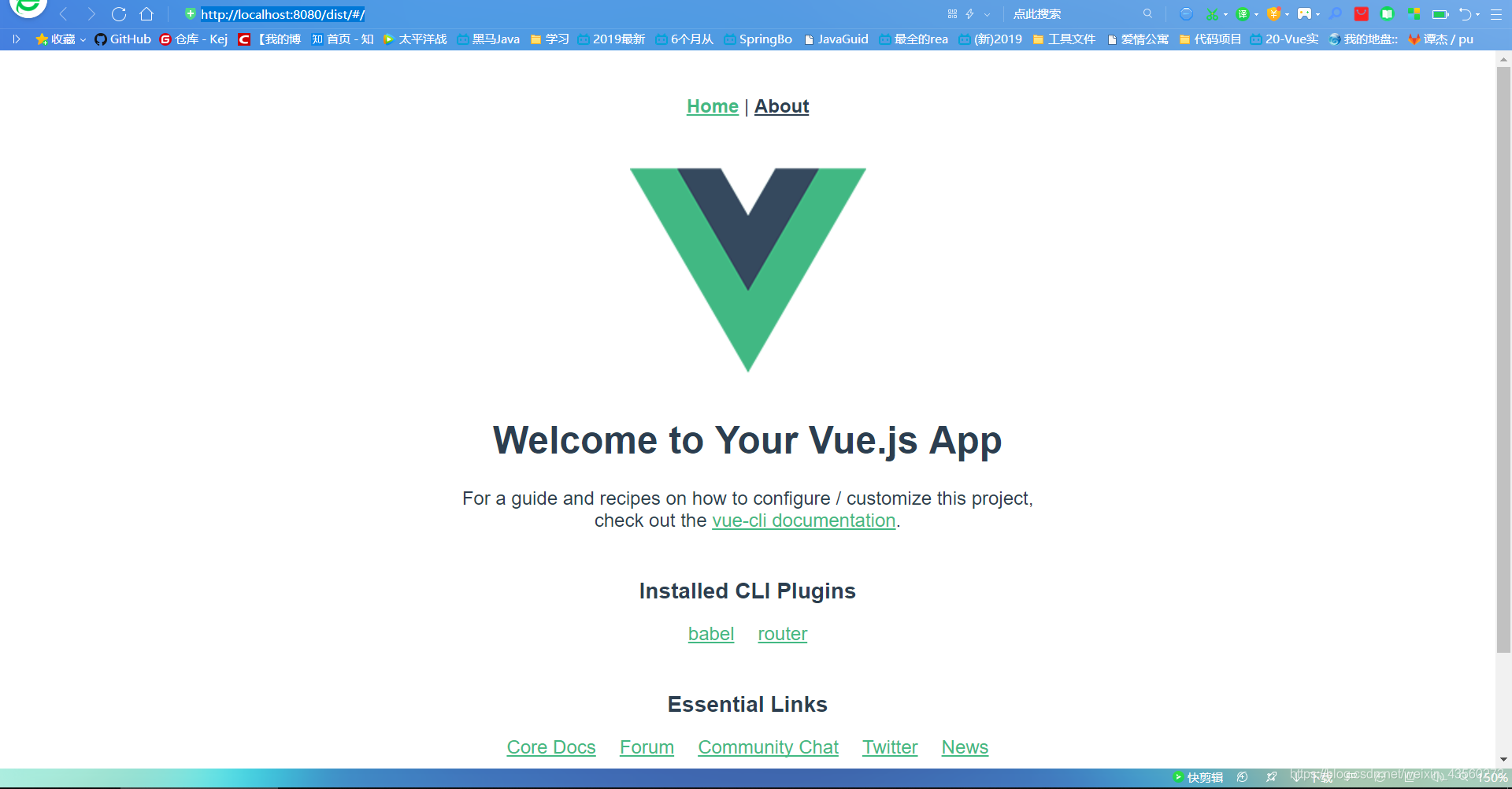使用npm run build打包好dist后,不能直接打开里面的index.html,否则页面是一片空白
=================================
这时候我们就需要用服务器来代理我们的页面,可以使用ningx,tomcat,或者apache,这里我们使用tomcat当作范例
找到tomcat的webapp目录
找到tomcat的文件夹后,在webapp文件夹下放入我们需要的dist文件即可,但是我们发现输入http://localhost:8080/dist后,还是一片空白,原因是少了一步操作。
解决页面一片空白的情况:
这时候我们还应该
第一步
添加一个文件 vue.config.js
(4.x版本是没有该文件的,需要自己创建的)
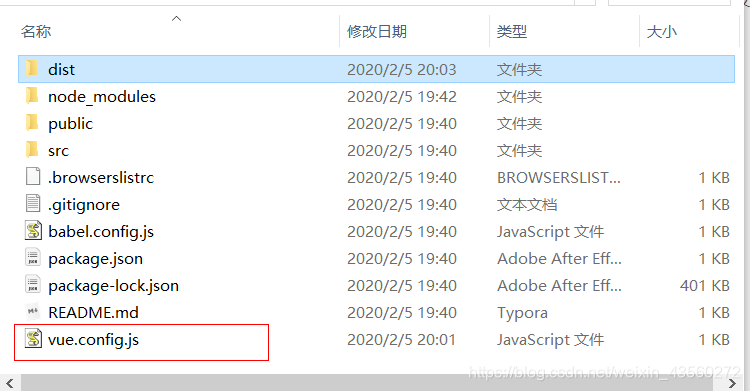
在vue.config.js里面填入
// vue.config.js
module.exports = {
publicPath: './'
}
第二步
将src=>router目录里的index.js
const router = new VueRouter({
mode: 'history',
base: process.env.BASE_URL,
routes
})
改为
const router = new VueRouter({
mode: 'hash',
base: process.env.BASE_URL,
routes
})
即将mode里的history改为hash即可
如果不改mode会出现
图片无法显示的问题
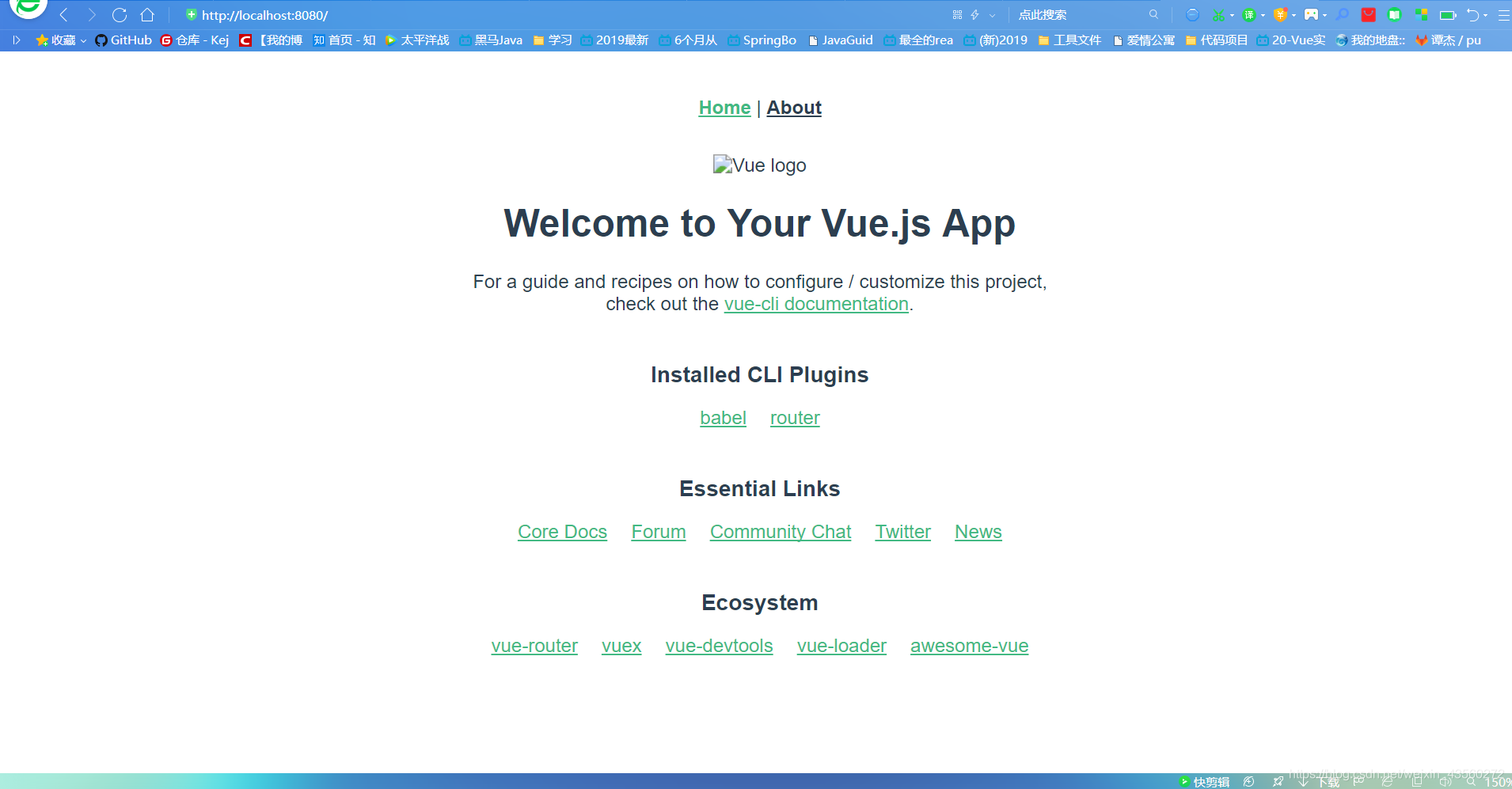
两步完成后,再地址栏输入
http://localhost:8080/dist/#/
出现下面页面即代表部署成功