问题:
myeclipse中引入jquery.min.js文件报错,出现如下的红叉(我已经解决问题了,这里用一下别人报错的截图)
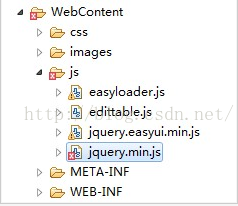
报错提示
Multiple markers at this line
- The left-hand side of an assignment must be a
variable
- Type mismatch: cannot convert from any[] to any
- Type mismatch: cannot convert from any[] to any
- Type mismatch: cannot convert from any[] to any
- Missing semicolon
- Missing semicolon
- Missing semicolon
- Missing semicolon
- Syntax error on token “;”, delete this token
- Missing semicolon
- Missing semicolon
- Missing semicolon
- Missing semicolon
原因:
没有告诉myeclipse去验证jquery.min.js文件
解决方案
右键报错的文件,依次点击 MyEclipse --> Exclude From Validation,解决问题

