一.本文要讲述的是用Spring Cloud Bus实现通知微服务架构 配置文件发生了更改的消息。
一张图来描述bus在配置中心使用的机制
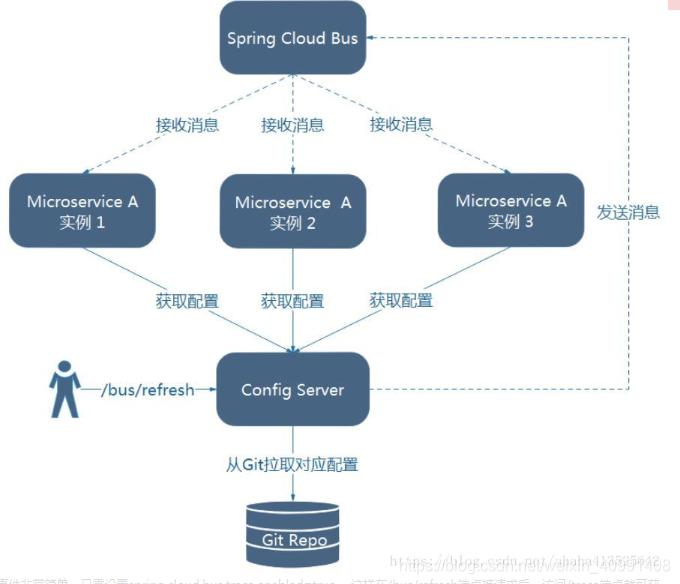
这时Spring Cloud Bus做配置更新步骤如下:
- 提交代码触发post请求给bus/refresh
- server端接收到请求并发送给Spring Cloud Bus
- Spring Cloud bus接到消息并通知给其它客户端
- 其它客户端接收到通知,请求Server端获取最新配置
- 全部客户端均获取到最新的配置
二.server端
2.1 在主Maven工程中创建一个新的 Module 工程,命名为bus-config-serve-eureka。采用Spring Initializr 的方式的方式创建。
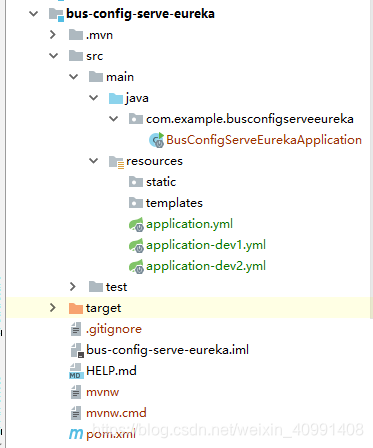
2.2 bus-config-serve-eureka 的 pom.xml 的内容如下:
<?xml version="1.0" encoding="UTF-8"?>
<project xmlns="http://maven.apache.org/POM/4.0.0" xmlns:xsi="http://www.w3.org/2001/XMLSchema-instance"
xsi:schemaLocation="http://maven.apache.org/POM/4.0.0 https://maven.apache.org/xsd/maven-4.0.0.xsd">
<modelVersion>4.0.0</modelVersion>
<parent>
<groupId>com.springcloud</groupId>
<artifactId>springcloud-hx</artifactId>
<version>1.0-SNAPSHOT</version>
<relativePath/> <!-- lookup parent from repository -->
</parent>
<groupId>com.example</groupId>
<artifactId>bus-config-serve-eureka</artifactId>
<version>0.0.1-SNAPSHOT</version>
<name>bus-config-serve-eureka</name>
<description>Demo project for Spring Boot</description>
<properties>
<java.version>1.8</java.version>
</properties>
<dependencies>
<!--客户端和服务端都需要引入此依赖-->
<!-- https://mvnrepository.com/artifact/org.springframework.cloud/spring-cloud-starter-bus-amqp -->
<dependency>
<groupId>org.springframework.cloud</groupId>
<artifactId>spring-cloud-starter-bus-amqp</artifactId>
<version>1.1.0.RELEASE</version>
</dependency>
<!--增加了spring-boot-starter-actuator包,spring-boot-starter-actuator是一套监控的功能,
可以监控程序在运行时状态,其中就包括/refresh的功能。-->
<dependency>
<groupId>org.springframework.boot</groupId>
<artifactId>spring-boot-starter-actuator</artifactId>
</dependency>
<dependency>
<groupId>org.springframework.cloud</groupId>
<artifactId>spring-cloud-starter-netflix-eureka-client</artifactId>
</dependency>
<dependency>
<groupId>org.springframework.cloud</groupId>
<artifactId>spring-cloud-config-server</artifactId>
</dependency>
<dependency>
<groupId>org.springframework.boot</groupId>
<artifactId>spring-boot-starter-web</artifactId>
</dependency>
<dependency>
<groupId>org.springframework.boot</groupId>
<artifactId>spring-boot-starter-test</artifactId>
<scope>test</scope>
</dependency>
</dependencies>
<build>
<plugins>
<plugin>
<groupId>org.springframework.boot</groupId>
<artifactId>spring-boot-maven-plugin</artifactId>
</plugin>
</plugins>
</build>
</project>
添加了依赖:
<!--客户端和服务端都需要引入此依赖-->
<!-- https://mvnrepository.com/artifact/org.springframework.cloud/spring-cloud-starter-bus-amqp -->
<dependency>
<groupId>org.springframework.cloud</groupId>
<artifactId>spring-cloud-starter-bus-amqp</artifactId>
<version>1.1.0.RELEASE</version>
</dependency>
<!--增加了spring-boot-starter-actuator包,spring-boot-starter-actuator是一套监控的功能,
可以监控程序在运行时状态,其中就包括/refresh的功能。-->
<dependency>
<groupId>org.springframework.boot</groupId>
<artifactId>spring-boot-starter-actuator</artifactId>
</dependency>
<dependency>
<groupId>org.springframework.cloud</groupId>
<artifactId>spring-cloud-starter-netflix-eureka-client</artifactId>
</dependency>
<dependency>
<groupId>org.springframework.cloud</groupId>
<artifactId>spring-cloud-config-server</artifactId>
</dependency>
2.3 主Module 的 的 pom.xml 加上:

2.4 在启动类上加上 @EnableConfigServer 注解开启配置中心服务器的功能,加上@EnableDiscoveryClient 注解开启服务注册于发现代码如下:
package com.example.busconfigserveeureka;
import org.springframework.boot.SpringApplication;
import org.springframework.boot.autoconfigure.SpringBootApplication;
import org.springframework.cloud.client.discovery.EnableDiscoveryClient;
import org.springframework.cloud.config.server.EnableConfigServer;
//开启服务注册于发现
@EnableDiscoveryClient
//注解开启配置中心服务器的功能
@EnableConfigServer
@SpringBootApplication
public class BusConfigServeEurekaApplication {
public static void main(String[] args) {
SpringApplication.run(BusConfigServeEurekaApplication.class, args);
}
}
2.5 在 bus-config-serve-eureka 的 resource 文件夹下新建两个配置文件application-dev1.yml 和 application-dev2.yml 方便做集群。 配置文件 application.yml 和 application-dev1.yml 和 application-dev2.yml 的内容如下:
application.yml :
spring:
profiles:
active: dev1 # dev1 和 dev2 都可以
application-dev1.yml :
server:
port: 8775
management:
security:
enabled: false
# springboot 1.5.X 以上默认开通了安全认证
endpoints:
web:
exposure:
include: 'bus-refresh' #开放出去的端口
# include: refresh,health,info #打开部分
# springboot 2.x 默认只开启了info、health的访问,"*"代表开启所有访问
spring:
#配置程序名为bus-config-serve-eureka
application:
name: bus-config-serve-eureka
#rabbitMq 的配置
rabbitmq:
host: localhost
port: 5672
username: guest
password: guest
cloud:
config:
label: master #配置仓库的分支
server:
git:
uri: https://github.com/huangxuhenshuai/springcloud-config-demo # 配置git仓库的地址
search-paths: config-repo # git仓库地址下的相对地址(放配置文件的文件夹),可以配置多个,用,分割。
username: xxxxxx # git仓库的账号
password: xxxxxx # git仓库的密码
eureka:
client:
#服务注册地址
serviceUrl:
#注意: Eureka Server 的注册地址
#将服务提供者注册到三个Eureka Server中去
#defaultZone: http://peer1:8001/eureka/,http://peer2:8002/eureka/,http://peer3:8003/eureka/
#defaultZone: http://peer1:8001/eureka/
defaultZone: http://localhost:8761/eureka/
application-dev2.yml :
server:
port: 8776
management:
security:
enabled: false
# springboot 1.5.X 以上默认开通了安全认证
endpoints:
web:
exposure:
include: 'bus-refresh' #开放出去的端口
# include: refresh,health,info #打开部分
# springboot 2.x 默认只开启了info、health的访问,"*"代表开启所有访问
spring:
#配置程序名为bus-config-serve-eureka
application:
name: bus-config-serve-eureka
#rabbitMq 的配置
rabbitmq:
host: localhost
port: 5672
username: guest
password: guest
cloud:
config:
label: master #配置仓库的分支
server:
git:
uri: https://github.com/huangxuhenshuai/springcloud-config-demo # 配置git仓库的地址
search-paths: config-repo # git仓库地址下的相对地址(放配置文件的文件夹),可以配置多个,用,分割。
username: xxxxxx # git仓库的账号
password: xxxxxx # git仓库的密码
eureka:
client:
#服务注册地址
serviceUrl:
#注意: Eureka Server 的注册地址
#将服务提供者注册到三个Eureka Server中去
#defaultZone: http://peer1:8001/eureka/,http://peer2:8002/eureka/,http://peer3:8003/eureka/
#defaultZone: http://peer1:8001/eureka/
defaultZone: http://localhost:8761/eureka/
2.6 设置两个 bus-config-serve-eureka 8775、8776 两个端口的启动,如图:
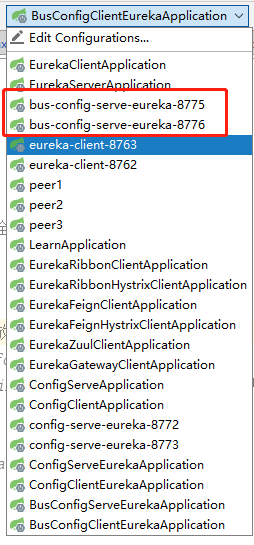
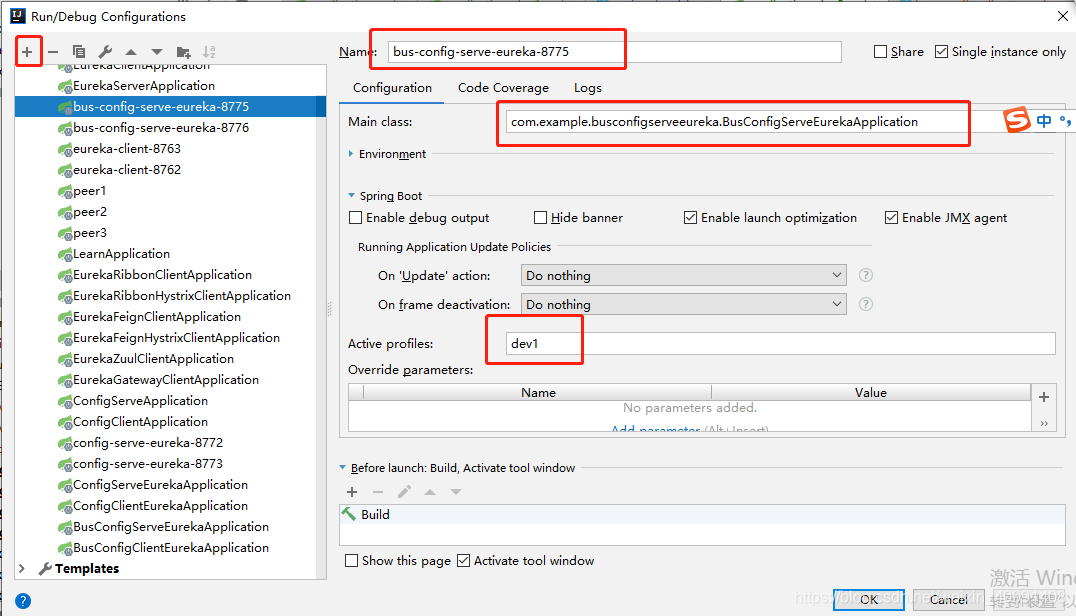
三.client端
3.1 在主Maven工程中创建一个新的 Module 工程,命名为bus-config-client-eureka。采用Spring Initializr 的方式的方式创建。

3.2 bus-config-client-eureka 的 pom.xml 的内容如下:
<?xml version="1.0" encoding="UTF-8"?>
<project xmlns="http://maven.apache.org/POM/4.0.0" xmlns:xsi="http://www.w3.org/2001/XMLSchema-instance"
xsi:schemaLocation="http://maven.apache.org/POM/4.0.0 https://maven.apache.org/xsd/maven-4.0.0.xsd">
<modelVersion>4.0.0</modelVersion>
<parent>
<groupId>com.springcloud</groupId>
<artifactId>springcloud-hx</artifactId>
<version>1.0-SNAPSHOT</version>
<relativePath/> <!-- lookup parent from repository -->
</parent>
<groupId>com.example</groupId>
<artifactId>bus-config-client-eureka</artifactId>
<version>0.0.1-SNAPSHOT</version>
<name>bus-config-client-eureka</name>
<description>Demo project for Spring Boot</description>
<properties>
<java.version>1.8</java.version>
</properties>
<dependencies>
<!--客户端和服务端都需要引入此依赖-->
<dependency>
<groupId>org.springframework.cloud</groupId>
<artifactId>spring-cloud-starter-bus-amqp</artifactId>
<version>1.1.0.RELEASE</version>
</dependency>
<dependency>
<groupId>org.springframework.cloud</groupId>
<artifactId>spring-cloud-starter-netflix-eureka-client</artifactId>
</dependency>
<dependency>
<groupId>org.springframework.cloud</groupId>
<artifactId>spring-cloud-starter-config</artifactId>
</dependency>
<!--增加了spring-boot-starter-actuator包,spring-boot-starter-actuator是一套监控的功能,
可以监控程序在运行时状态,其中就包括/refresh的功能。-->
<dependency>
<groupId>org.springframework.boot</groupId>
<artifactId>spring-boot-starter-actuator</artifactId>
</dependency>
<dependency>
<groupId>org.springframework.boot</groupId>
<artifactId>spring-boot-starter-web</artifactId>
</dependency>
<dependency>
<groupId>org.springframework.boot</groupId>
<artifactId>spring-boot-starter-test</artifactId>
<scope>test</scope>
</dependency>
</dependencies>
<build>
<plugins>
<plugin>
<groupId>org.springframework.boot</groupId>
<artifactId>spring-boot-maven-plugin</artifactId>
</plugin>
</plugins>
</build>
</project>
添加了依赖:
<!--客户端和服务端都需要引入此依赖-->
<dependency>
<groupId>org.springframework.cloud</groupId>
<artifactId>spring-cloud-starter-bus-amqp</artifactId>
<version>1.1.0.RELEASE</version>
</dependency>
<dependency>
<groupId>org.springframework.cloud</groupId>
<artifactId>spring-cloud-starter-netflix-eureka-client</artifactId>
</dependency>
<dependency>
<groupId>org.springframework.cloud</groupId>
<artifactId>spring-cloud-starter-config</artifactId>
</dependency>
<!--增加了spring-boot-starter-actuator包,spring-boot-starter-actuator是一套监控的功能,
可以监控程序在运行时状态,其中就包括/refresh的功能。-->
<dependency>
<groupId>org.springframework.boot</groupId>
<artifactId>spring-boot-starter-actuator</artifactId>
</dependency>
3.3 主Module 的 的 pom.xml 加上:
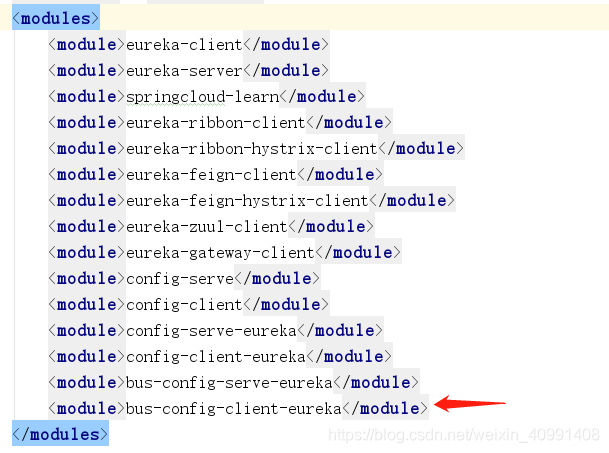
3.4 bus-config-client-eureka 的 配置文件 bootstrap.yml 的内容如下:
server:
port: 8777
management:
security:
enabled: false
# springboot 1.5.X 以上默认开通了安全认证
endpoints:
web:
exposure:
include: "*"
# include: refresh,health,info #打开部分
# springboot 2.x 默认只开启了info、health的访问,*代表开启所有访问
eureka:
client:
#服务注册地址
serviceUrl:
#注意: Eureka Server 的注册地址
#将服务提供者注册到三个Eureka Server中去
#defaultZone: http://peer1:8001/eureka/,http://peer2:8002/eureka/,http://peer3:8003/eureka/
#defaultZone: http://peer1:8001/eureka/
defaultZone: http://localhost:8761/eureka/
spring:
application:
name: bus-config-client-eureka
#rabbitMq 的配置
rabbitmq:
host: localhost
port: 5672
username: guest
password: guest
cloud:
config:
name: config-eureka-client
profile: dev
label: master
discovery:
enabled: true #是否通过eureka发现config-serve-eureka
service-id: bus-config-serve-eureka #指定配置中心的service-id,便于扩展为高可用配置集群。(config-serve-euraka在eureka中的名称)
#spring.application.name:对应{application}部分
#spring.cloud.config.profile:对应{profile}部分
#spring.cloud.config.label:对应git的分支。如果配置中心使用的是本地存储,则该参数无用
#spring.cloud.config.uri:配置中心的具体地址
#spring.cloud.config.discovery.service-id:指定配置中心的service-id,便于扩展为高可用配置集群。(config-serve-euraka在eureka中的名称)
#spring.cloud.config.discovery.enabled: true 是否通过eureka发现config-service
#特别注意:上面这些与spring-cloud相关的属性必须配置在bootstrap.yml,config部分内容才能被正确加载。
#因为config的相关配置会先于application.yml,而bootstrap.yml的加载也是先于application.yml。
3.5 在启动类上加上 加上@EnableDiscoveryClient 注解开启服务注册于发现代码如下:
package com.example.busconfigclienteureka;
import org.springframework.boot.SpringApplication;
import org.springframework.boot.autoconfigure.SpringBootApplication;
import org.springframework.cloud.client.discovery.EnableDiscoveryClient;
//开启服务注册于发现
@EnableDiscoveryClient
@SpringBootApplication
public class BusConfigClientEurekaApplication {
public static void main(String[] args) {
SpringApplication.run(BusConfigClientEurekaApplication.class, args);
}
}
四.测试
serve端 和 client端 都弄好了,这时有个疑问,不是说rabbitMq吗?怎么没有设置队列、交换机这类的呢?不急往下看。
在bus-config-client-eureka 项目里 新建一个 TestController 类,使用@Value注解来获取server端参数的值。代码如下:
package com.example.configclienteureka.web;
import org.springframework.beans.factory.annotation.Value;
import org.springframework.cloud.context.config.annotation.RefreshScope;
import org.springframework.web.bind.annotation.RequestMapping;
import org.springframework.web.bind.annotation.RestController;
// 使用该注解的类,会在接到SpringCloud配置中心配置刷新的时候,自动将新的配置更新到该类对应的字段中。
@RefreshScope
@RestController
public class TestController {
@Value("${neo.hello}")
private String hello;
@RequestMapping("/test")
public String from() {
return this.hello;
}
}
启动 eureka-serve、bus-config-serve-eureka(8775、8776两个端口)、bus-config-client-eureka 服务。
在浏览器上访问:http://localhost:8761/

打开rabbitMq 的可视化网页,在浏览器上访问:http://127.0.0.1:15672/,账户密码都为 :guest
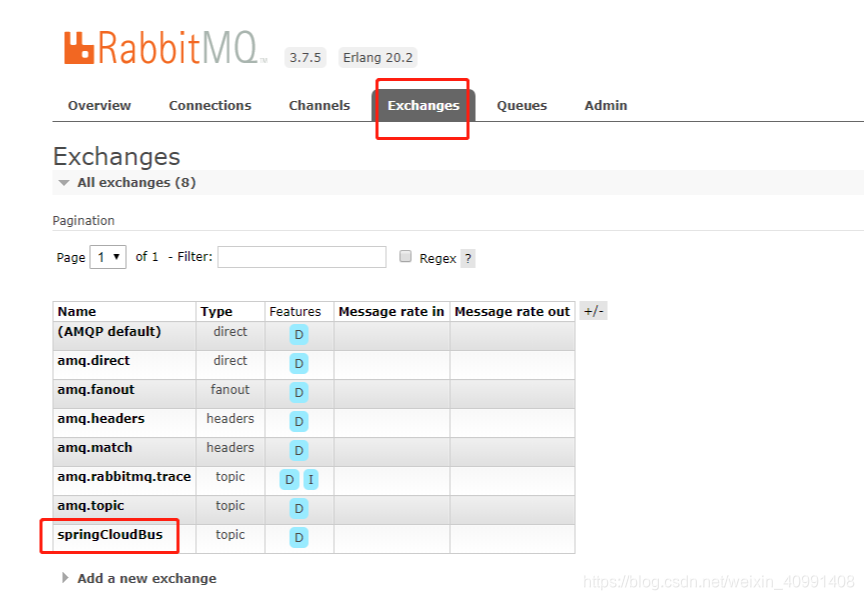

在 RabbitMQ 的控制台可以发现Spring Cloud Bus 创建了一个叫springCloudBus的交换机及三个以 springCloudBus.anonymous开头的队列 ,这时,之前那个没有bus的队列和交换件的问题就有答案了。
在浏览器上分别 访问http://localhost:8775/config-eureka-client/dev ,http://localhost:8776/config-eureka-client/dev 返回的信息如下:
{
"name":"config-eureka-client",
"profiles":[
"dev"
],
"label":null,
"version":"3ca3e72dd7763d0091624c7b93549c7d45d6c414",
"state":null,
"propertySources":[
{
"name":"https://github.com/huangxuhenshuai/springcloud-config-demo/config-repo/config-eureka-client-dev.yml",
"source":{
"neo.hello":"config-eureka-client-dev"
}
}
]
}
说明两个 server 端都正常读取到了配置信息。
再次在浏览器上访问:http://localhost:8777/test,返回:
config-eureka-client-dev
说明客户端已经读取到了server端的内容,我们随机停掉一台server端的服务,再次访问 http://localhost:8777/test,
返回:
config-eureka-client-dev
说明达到了高可用的目的。
接着,验证bus 是否 实现通知微服务项目, 配置文件发生了修改的消息 。
更改github上的配置文件的内容 :config-eureka-client-dev 改为 config-eureka-client-dev88888888。
然后 在cmd 中 输入post请求: curl -X POST http://localhost:8775/actuator/bus-refresh 或者在postman中
输入post请求: http://localhost:8775/actuator/bus-refresh,再在浏览器上访问: http://localhost:8777/test,返回:
config-eureka-client-dev88888888
至此,我们就实现了bug 通知微服务项目 配置文件发生了修改的消息
参考资料
https://segmentfault.com/a/1190000020744619?utm_source=tag-newest
http://www.ityouknow.com/springcloud/2017/05/26/springcloud-config-eureka-bus.html
https://blog.csdn.net/ahaha413525642/article/details/79866206
