前言:
使用多进程爬虫方法爬取简书网热评文章,并将爬取的数据存储于MongoDB数据库中
本文为整理代码,梳理思路,验证代码有效性——2020.1.17
环境:
Python3(Anaconda3)
PyCharm
Chrome浏览器
主要模块: 后跟括号内的为在cmd窗口安装的指令
requests(pip install requests)
lxml(pip install lxml)
re
pymongo(pip install pymongo )
multiprocessing
proxiesIp(自定义的IP代理池库,可以不要)
1
爬取简述网热门文章信息(用户ID、标题、文章内容、评论数、点赞数、打赏数)

2
2.1.通过观察可以发现该网页没有具体的分页,一直滑动页面可以一直浏览,由此可以判断该页面为异步加载(即不刷新整个网页,只进行局部的更新加载)。
2.2.打开开发者工具 F12 按Network选项,并滚动页面,我们发现请求返回了一些数据,而这些数据里正有我们需要访问的真实URL,由此我可以构造相应的url列表解析式。
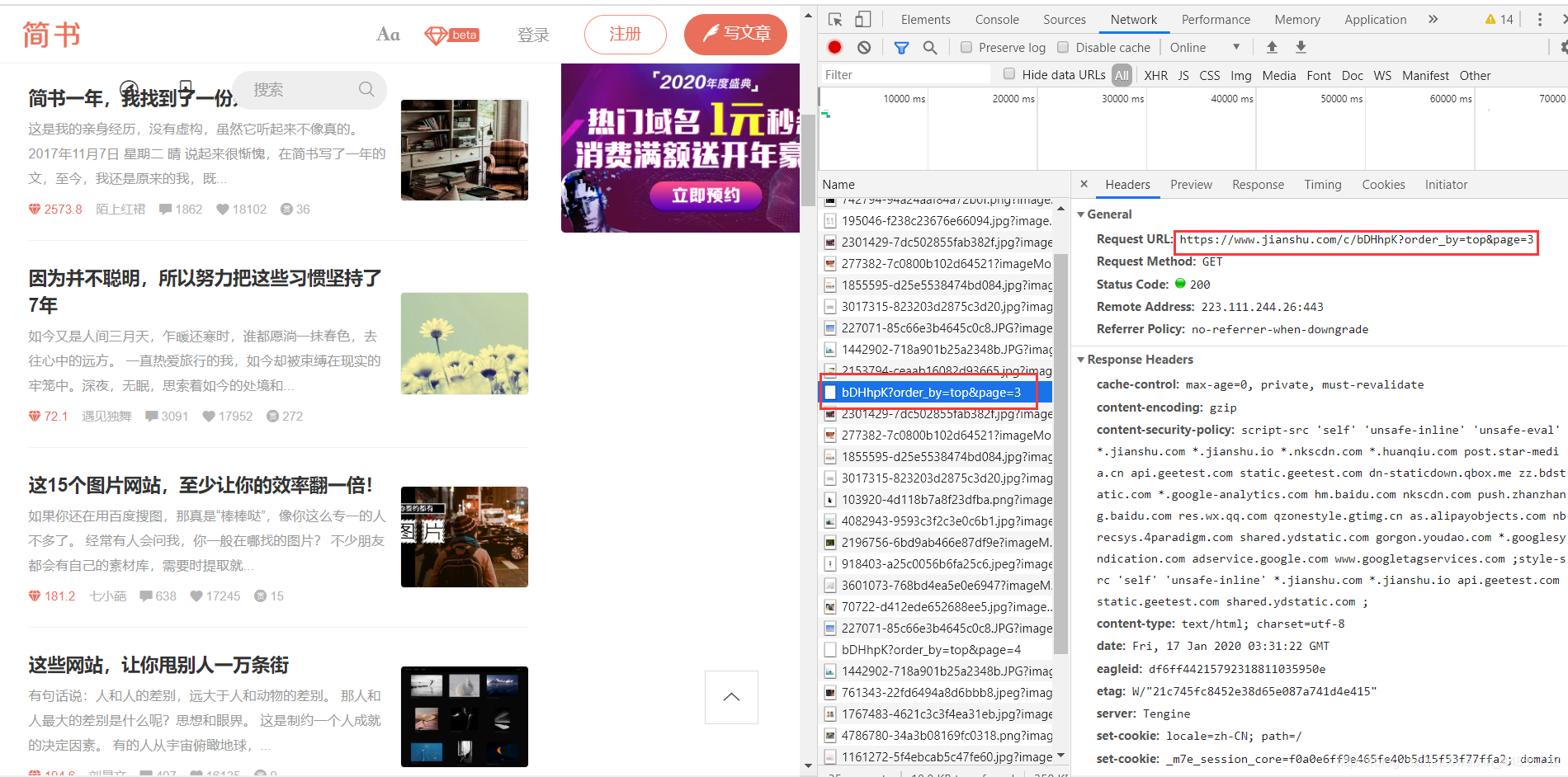
3
我们需要以下文章信息:用户ID、标题、文章内容、评论数、点赞数、打赏数,使用XPath我们对该网页进行解析。
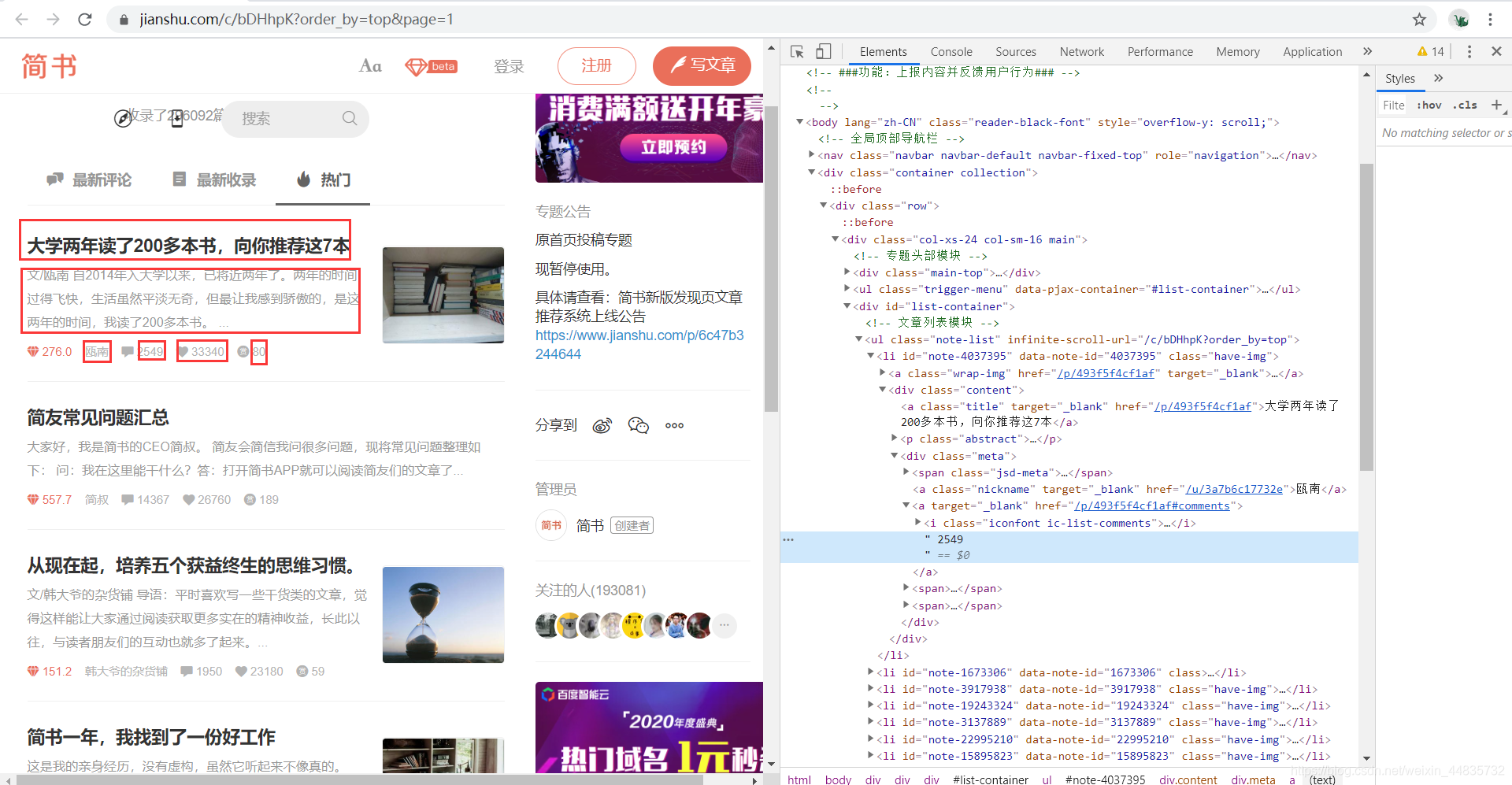
# 用户ID
author = info.xpath('div/div/a[1]/text()')[0]
# 文章标题
title = info.xpath('div/a/text()')[0]
# 文章内容
content = info.xpath('div/p/text()')[0].strip()
# 评论数
comment = info.xpath('div/div/a[2]/text()')[1].strip()
# 点赞数
like = info.xpath('div/div/span[2]/text()')[0].strip()
# 打赏数
rewards = info.xpath('div/div/span[3]/text()')
if len(rewards) == 0:
reward = '无'
else:
reward = rewards[0].strip()
因为并非所有文章都有打赏,所以,我们对其进行判断
4
使用多进程,首先导入使用多进程所需的库
from multiprocessing import Pool
其次,创建进程池,这里的processes是指同步发生的进程数量
测试发现,在爬取简书网热评文章时,processes越大,返回的HTTP状态为429(请求次数过多)的情况越多,这里为2时最佳。
pool = Pool(processes=2)
最后,调用进程爬虫
调用进程爬虫,这里使用的是一个map函数,第一个参数是一个函数,第二个参数是一个列表,这里的意思是将列表中的每个元素作用到前面这个函数中。
pool.map(get_jianshu_info, urls)
5
将数据插入到MongoDB数据库中
5.1.首先,导入必要的pymongo库
import pymongo
5.2.其次,连接并创建数据库即数据集合
# 连接数据库
client = pymongo.MongoClient('localhost', 27017)
# 创建数据库和数据集合
mydb = client['mydb']
jianshu_shouye = mydb['jianshu_shouye']
5.3.最后插入数据到数据库’jianshu_shouye‘中
data = { 'author':author,
'title':title,
'content':content,
'comment':comment,
'like':like,
'reward':reward
}
# 插入数据库
jianshu_shouye.insert_one(data)
完整代码
说明:该代码仅为了学习一下爬虫技术,在url构造时只爬取两页,可自行修改。另,代理IP池(from proxiesIP_1_1 import proxiesIp)可以不要,测试时为了防止被封IP加入的。还有有什么问题可以在评论里说明一下。
# 导入库
import requests
from lxml import etree
import pymongo
from multiprocessing import Pool
from proxiesIP_1_1 import proxiesIp
# 连接数据库
client = pymongo.MongoClient('localhost', 27017)
# 创建数据库和数据集合
mydb = client['mydb']
jianshu_shouye = mydb['jianshu_shouye']
headers = {'user-agent':'Mozilla/5.0 (Windows NT 10.0; Win64; x64) '
'AppleWebKit/537.36 (KHTML, like Gecko) Chrome/79.0.3945.88 Safari/537.36'}
# 定义获取信息的函数
def get_jianshu_info(url):
ip = proxiesIp.selectIp()
html = requests.get(url=url, headers=headers, proxies=ip)
print(url, html.status_code)
selector = etree.HTML(html.text)
# 获取大标签,以此循环
infos = selector.xpath('//ul[@class="note-list"]/li')
for info in infos:
try:
# 用户ID
author = info.xpath('div/div/a[1]/text()')[0]
# 文章标题
title = info.xpath('div/a/text()')[0]
# 文章内容
content = info.xpath('div/p/text()')[0].strip()
# 评论数
comment = info.xpath('div/div/a[2]/text()')[1].strip()
# 点赞数
like = info.xpath('div/div/span[2]/text()')[0].strip()
# 打赏数
rewards = info.xpath('div/div/span[3]/text()')
if len(rewards) == 0:
reward = '无'
else:
reward = rewards[0].strip()
data = { 'author':author,
'title':title,
'content':content,
'comment':comment,
'like':like,
'reward':reward
}
print(data)
# 插入数据库
jianshu_shouye.insert_one(data)
except IndexError:
# pass掉IndexError错误
pass
# 程序主入口
if __name__ == '__main__':
urls = ['https://www.jianshu.com/c/bDHhpK?order_by=top&page={}'.format(str(i)) for i in range(1, 3)]
# 创建进程池
pool = Pool(processes=2)
# 调用进程爬虫
pool.map(get_jianshu_info, urls)
