2019-12-16
①
<body>
<div></div>
<script src = './jquery.js'></script>
<script>
// css selector
// 实例方法
$('div').css({width:100,height:100,backgroundColor:'red'});
</script>
</body>
$(’ ')里面可以放什么?
1.放css selector
$('.wrapper ul li')
2.jQ里面的选择器jquery unique selector
$('.wrapper ul:li:first').css({width:100,height:100,backgroundColor:'red'});//odd:奇数,even:偶数,eq(1):第一个;
$('li[date = 'duyi']');
$('li[date ^= 'duyi']');//选中
li中属性是date还必须以duyi结尾
3.ele传递原生dom,jQuery把原生dom包装成jq对象,使用方法$(ele).find().css();jQuery有容错机制,就算find里面传送空值,也不会报错,继续往下进行。
var oDiv = document.getElementById('demo')
$(oDiv).css({color:'red'});
//function
//DOMContentLoaded
//页面所有东西加载完触发
window.onload = function(){
console.log('window.onload');
}
//第二个和第三个一样,都是在dom事件加载完成后触发,比第一个触发早。
$(function(){
console.log('DOMContentLoaded');
})
$(document).ready(function(){
console.log('DOMContentLoaded');
})
5.jQuery的原码
jQuery的三大精髓:选择元素,循环操作,链式调用;
<!DOCTYPE html>
<html lang="en">
<head>
<meta charset="UTF-8">
<meta name="viewport" content="width=device-width, initial-scale=1.0">
<meta http-equiv="X-UA-Compatible" content="ie=edge">
<title>Document</title>
</head>
<body>
<div class="dome">1</div>
<div class="dome">2</div>
<div class="dome">8</div>
<!-- <script src = './jquery.js'></script> -->
<script>
//jQuery库 :自己封闭自己的作用域
//立即执行函数里面一个jQuery函数
(function(){
function jQuery(selector){
return new jQuery.prototype.init(selector);
}
jQuery.prototype.init = function(selector){
//this = {};
//选出dom标签并且包装jQuery对象 返回
//id class
this.length = 0;
if(selector.indexOf('.') != -1){
var dom = document.getElementsByClassName( selector.slice(1) );
}else if(selector.indexOf('#') != -1){
var dom = document.getElementById( selector.slice(1) );
}
if(dom.length == undefined){
this[0] = dom;
this.length++;
}else{
for(var i = 0;i<dom.length;i++){
this[i] = dom[i];
this.length++
}
}
//return this;
}
// 任何的实例方法在内部都是定义在jQ原型上的
// //现在需要让这个css具备对象解析的功能
jQuery.prototype.css = function(config){
//循环操作每一个dom
for(var i = 0;i<this.length;i++){
//谁调用this指向谁
for(var attr in config){
this[i].style[attr] = config[attr];
}
}
//链式操作
return this;
}
jQuery.prototype.init.prototype = jQuery.prototype;
// 立即执行函数执行完后,jQ不会被销毁
window.$ = window.jQuery = jQuery;
})();
$('.dome')
.css({width:'100px',height:'100px',backgroundColor:'orange'})//第一个css执行完操作后返回操作后的再css
.css({color:'red'});
</script>
</body>
</html>
2019-12-17
1.jQuery的实例方法-DOM操作
进一步选择元素的相关方法:.get() .eq() .find() .filter() .not() .is .has()
.add()集中操作。 .end()退回操作;
//.get()从指定的框里拿出元素,并且元素是原生的
//0 1 2 3
//-1 -2 -3 倒着拿
//null undefined [dom,dom,dom]
console.log($('.dome').get());
//原码
jQuery.prototype.get = function(num){
// // if(num == null){
// // return [].slice.call(this,0);
// // }
// // else {
// // if(num >= 0){
// // return this[num];
// // }else{
// // // 正数和倒数相对应
// // return this[num+this.length]
// // }
// // }
return num != null ? (num >= 0 ? this[num] : this[num + this.length]) : [].slice.call(this,0);
}
<script>
console.log($('.dome').eq(0));
</script>
//原码
jQuery.prototype.eq = function(num){
var dom = num != null ? (num >= 0 ? this[num] : this[num + this.length]) : null;
return jQuery(dom);
}
//find 在原有的基础上往下查找
$('.wrapper')
.css({position:'relative'})
.find('ul')
.css({listStyle:'none'})
.find('li')
.css({color:'red'})
//prevObject都指向前身
//filter
//css selector jQ
$('.wrapper ul li').filter(function(index,ele){
//ele是原生的
return index % 2 == 0;
}).css({color:'red'});
//.has() 后代中有例如 $('li').has('ul').css();
//is
$('ul').click(function(e){
if($(e.target).is('li')){
alert( $(e.target).text() );
}else{
alert( $(this).text())
}
});
$('.wrapper')
.css({position:'relative'})
.find('ul')
.css({position:'relative'})
//.add() 集合将所有的标签集合然后设置属性
$('.wrapper')
.add('ul')
.css({position:'relative'});
//.end() 给一个回退的机会回退到prevObject
$('.wrapper')
.css({position:'relative'})
.find('ul')
.css({pisition:'absolute'})
.end()
.css({position:'absolute'})
2019-12-18
//attr 基于 setAttribute getAttribute
//取值
$('.demo').attr('class');
//赋值
$('.demo').attr('id','test1');
1.attr和prop都可以取值赋值他们的区别是:jQ认为attr的checked selecked disabled就是表示该属性初始状态的值,prop的checked selecked,disabled表示该属性实时状态的值(true/false)
2.
//html
console.log( $('ul li').html());//只返回第一个li中的值
$('ul li').html('9');//赋值的时候给所有li全部赋值
//把数组中的值插入li中
var arrName = ['dd','ds','aa','ss','ww'];
$('ul li').html(function(index,ele){
return '<p style = "color:orange">'+arrName[index]+'<p>';
});
//text innerText 文本形式,不会当html解析
console.log($('ul li').text());
$('ul').text('9');
//返回挂载数组长度
$('ul li').size();
//addClass removeClass hasClass
//''
$('.demo').eq(0).addClass('active ');
$('demo').addClass(function(index,ele){
if(index % 2 == 0){
return 'a'
}
return 'b'
});
// removeClass
$('div').removeClass('demo active');
//hasClass 有类名返回true没有返回false
//注册一个点击事件,点击后只有一个div颜色改变
<!DOCTYPE html>
<html lang="en">
<head>
<meta charset="UTF-8">
<meta name="viewport" content="width=device-width, initial-scale=1.0">
<meta http-equiv="X-UA-Compatible" content="ie=edge">
<title>Document</title>
<style>
.demo{
width: 100px;
height: 100px;
background: orange;
margin-bottom: 10px;
}
.demo.active{
background: red;
}
</style>
</head>
<body>
<div class="demo active"></div>
<div class="demo"></div>
<div class="demo"></div>
<script src="./jquery.js"></script>
<!-- <script src="./myjQuery.js"></script> -->
<script>
//注册一个点击事件,点击后只有一个颜色改变
$('.demo').click(function(e){
$('.demo').removeClass('active');
$(this).addClass('active');
});
</script>
</body>
</html>
//.val()操作表单元素
//获取表单元素的val值 获取全部的时候只能获取第一个值
console.log($('input[type = "checkbox"]').eq(0).val());
//把所有信息连接起来传递
$('form').serialize();
4.基于jQ的增删改查操作
//符合条件的下一个
$('button').click(function(){
$(this).next('p').css({fontSize:'20px',color:'orange'});
});
//符合条件的上一个
$('button').click(function(){
$(this).prev('div').css({fontSize:'20px',color:'orange'});
});
<div class="wrapper">
全选:<input type="checkbox"></input>
banana:<input type="checkbox">
apple:<input type="checkbox">
orange:<input type = "checkbox">
<input type="submit" value="login"></input>
</div>
<script>
//点全选,其余选项都选中,
$('input[type = "checkbox"]').eq(0).click(function(){
if($(this).prop('checked')){
$(this).nextAll('input[type = "checkbox"]').prop('checked',true);
}else{
$(this).nextAll('input[type = "checkbox"]').prop('checked',false);
}
})
<div class="wrapper">
<h1>水果</h1>
全选:<input type="checkbox"></input>
banana:<input type="checkbox">
apple:<input type="checkbox">
orange:<input type = "checkbox">
<h1>nba</h1>
全选:<input type="checkbox"></input>
rose:<input type="checkbox">
curry:<input type="checkbox">
james:<input type = "checkbox">
</div>
<script>
//nextUntil到。。。为止
$('h1').next().click(function(){
if($(this).prop('checked')){
$(this).nextUntil('h1','input[type="checkbox"]').prop('checked',true);
}else{
$(this).nextUntil('h1','input[type="checkbox"]').prop('checked',false);
}
})
<!DOCTYPE html>
<html lang="en">
<head>
<meta charset="UTF-8">
<meta name="viewport" content="width=device-width, initial-scale=1.0">
<meta http-equiv="X-UA-Compatible" content="ie=edge">
<title>Document</title>
</head>
<body>
<script src="./jquery.js"></script>
<!-- <script src="./myjQuery.js"></script> -->
<div class="wrapper">
all:<input type="checkbox">
<h1>吃货清单</h1>
all:<input type="checkbox">
<h2>水果</h2>
全选:<input type="checkbox"></input>
banana:<input type="checkbox">
apple:<input type="checkbox">
orange:<input type = "checkbox">
<h2>vegetables</h2>
全选:<input type="checkbox"></input>
tomato:<input type="checkbox">
potato:<input type="checkbox">
parrot:<input type = "checkbox">
<h1>star</h1>
all:<input type="checkbox">
<h2>nba</h2>
全选:<input type="checkbox"></input>
rose:<input type="checkbox">
curry:<input type="checkbox">
james:<input type = "checkbox">
</div>
<script>
$('input').eq(0).click(function(){
if($(this).prop('checked')){
$(this).nextAll('input[type="checkbox"]').prop('checked',true);
}else{
$(this).nextAll('input[type="checkbox"]').prop('checked',false);
}
});
$('h1').next().click(function(){
if($(this).prop('checked')){
$(this).nextUntil('h1','input[type="checkbox"]').prop('checked',true);
}else{
$(this).nextUntil('h1','input[type = "checkbox"]').prop('checked',false);
}
})
</script>
</body>
</html>
//siblings 所有的兄弟节点
$('li')
.eq(4)
.css('backgroundColor','red')
.siblings('span')
.css('backgroundColor','orange');
//parent 寻找上一级的父级
//parents 寻找上两级的父级
//closest 寻找离他最近的父级,从自己开始找
//offsetParent 离他最近有定位的父级
//slice 截取 左闭右开
console.log($('li').slice(2,5));
//插入到''之前insertBefore(''),添加jQ对象,before里面添谁,谁在前before();
//after insertafter 同上;
//appengTo():把谁添加到什么里面;
//append(''):把''添加到谁里
//prepend prependTo 同上添加到之前
//remove detach 删除元素,区别在于事件上
//remove 删除元素和事件 返回删除的东西
//detach 删除元素后事件不删除
//$('<div><span style = "color:red;">ss</span></div>') 也可以创建标签
//.wrap() 为demo创建一个父级
$('.demo').wrap('<div class = "wrapper"></div>');
// wrapInner 在demo里面包裹
//wrapAll 以第一个选中的div为基准包裹所有
//unwrap 解绑 父级解绑
//clone() data()
//clone()根据dom对象克隆,完全克隆
//事件不能被克隆
$('.demo').clone().appendTo('body');
//当clone(true)时,有些事件值会被克隆;
//prop操作js dom对象
$('.demo').prop('data-log','111');
$('.demo').clone().prop('date-log');//这样不会clone出来
//data jQuery dom 存信息存数据存状态
$('.demo').date('date-jj','ll')
date方法
当我们进行一些操作时,dom结构和存在数据存在对应关系,需要将他们绑定在一起。
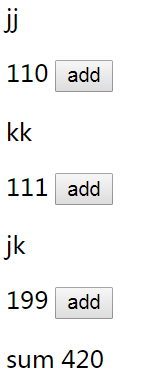
<!DOCTYPE html>
<html lang="en">
<head>
<meta charset="UTF-8">
<meta name="viewport" content="width=device-width, initial-scale=1.0">
<meta http-equiv="X-UA-Compatible" content="ie=edge">
<title>Document</title>
<style>
.tpl{
display: none;
}
</style>
</head>
<body>
<div class="wrapper">
<div class="tpl">
<!-- 名称 -->
<p></p>
<!-- 价格 -->
<span></span>
<button>add</button>
</div>
<p class="show">
<span>sum</span>
<span class='sum'>0</span>
</p>
</div>
<script src="./jquery.js"></script>
<!-- <script src="./myjQuery.js"></script> -->
<script>
var shopArr = [{
name:'jj',
shopName:'nike',
price:'110',
id:'100'
},
{
name:'kk',
shopName:'adidas',
price:'111',
id:'102'
},
{
name:'jk',
shopName:'puma',
price:'199',
id:'123'
}
];
shopArr.forEach(function(ele,index){
var oCloneDom = $('.tpl').clone().removeClass('tpl');
oCloneDom.data({
id:ele.id,
shopName:ele.shopName,
price:ele.price
})
.find('p')
.text(ele.name)
.next()
.text(ele.price);
oCloneDom.insertBefore($('.show'));
});
// $('.wrapper button').click(function(){
// $(' .sum').text( +$(' .sum').text() + $(this).parent().data('price') );
// });
$('.wrapper button').click(function(){
$(' .sum').text( parseInt($(' .sum').text()) + parseInt($(this).parent().data('price') ));
});
</script>
</body>
</html>
2019-12-19
1.绑定事件
//on
//系统事件1.type 2.selector 3.data 4.handle
$('.demo').on('click',function(){
alert(0);
});
$('.demo').on('mouseenter',function(){
alert(0);
});
//事件委托 给li绑定事件委托,如果是li才触发
$('ul').on('click','li',function(){
alert($(e.target).text());
});
// 绑定多个事件
$('.demo').on({
click:function(){
},
mouseenter:function(){
},
mouseleave:function(){
}
});
//one
//一次性需求先跳a,后点击在一直跳b
$('a').one('click',function(){
window.open('http://www.baidu.com');
return false;
});
//off 取消已绑定事件
//trigger:主动触发 自定义事件
$('.demo').on('click',function(e,a,b,c,d){
console.log('click',a,b,c,d);
});
$('.demo').trigger('click',[10,20,30,40]);
//trigger自定义事件的原理
//hover 移入移除场景
$('demo').hover(function(){
console.log('enter');
},function(){
console.log('leave');
})
2019-12-21
1.jQuery实例方法-动画
//hide() show()
<!DOCTYPE html>
<html lang="en">
<head>
<meta charset="UTF-8">
<meta name="viewport" content="width=device-width, initial-scale=1.0">
<meta http-equiv="X-UA-Compatible" content="ie=edge">
<title>Document</title>
<style>
*{
margin: 0;
padding: 0;
}
.demo{
width: 100px;
border: 1px solid black;
}
ul{
display: none;
}
</style>
</head>
<body>
<!-- //鼠标移入,下拉列表出现,移除消失 -->
<div class="demo">
<p>ROSE</p>
<ul>
<li>nba</li>
<li>mvp</li>
<li>kk</li>
</ul>
</div>
<script src="./jquery.js"></script>
<!-- <script src="./myjQuery.js"></script> -->
<script>
// show,hide
$('p').on('mouseenter',function(){
//width height opacity padding margin 一起变(延迟)
$(this).next().show(3000,'swing');//(执行完的延迟数,以什么样的方式过渡);
});
$('.demo').on('mouseleave',function(){
$('p').next().hide(330,'linear');
});
</script>
</body>
</html>
//toggle(),实现点击和消失
//fadeIn渐入 fadOut渐出 fadeTo(时间,淡入到什么程度,淡入方式,函数) fadeToggle点击淡入和淡出消失;
//slideDown卷入,slideUp卷出
//animate(); stop(); finish(); delay();
<!DOCTYPE html>
<html lang="en">
<head>
<meta charset="UTF-8">
<meta name="viewport" content="width=device-width, initial-scale=1.0">
<meta http-equiv="X-UA-Compatible" content="ie=edge">
<title>Document</title>
<style>
.demo{
position: absolute;
width: 100px;
height: 100px;
background: orange;
}
</style>
</head>
<body>
<button id = 'stopBtn'>stop</button>
<button id = 'finishBtn'>finish</button>
<button id = "startBtn">start</button>
<div class="demo"></div>
<script src="./jquery.js"></script>
<!-- <script src="./myjQuery.js"></script> -->
<script>
//animate() 目标点 stop() finish()
//target(目标点) duration(运动时间) easing(运动方式) callback(回调函数)
$('#startBtn').on('click',function(){
//内置队列,执行完第一个任务后在执行第二个;
$('.demo')
.animate({width:'+=50',height:'+=50',left:'+=50',top:'+=50'},1000,'swing')
.delay(2000)//第一个到第二个运动间进行延迟
.animate({width:'+=50',height:'+=50',left:'+=50',top:'+=50'},1000,'swing')
});
$('#stopBtn') .on('click',function(){
$('.demo').stop(true,true);//若传递true戛然而止,若不传递参数则会从第一个任务直接进行第二个任务
//第二个true,停止当前运动,并立马运动到当前目标点
}) ;
</script>
</body>
</html>
jQuery工具方法
//typeof() 里面的数据是什么类型:typeof(null)-->object,typeof(new date())-->object;
//typeof(new Number())-->object;
//$.type() 里面的数据到底是啥:$.type(null)-->null
console.log($.type({}));//对象返回object
console.log($.type(new Date()));//-->date
console.log($.type(new Number()));//-->number
console.log($.isArray([1,2,3,4]));//true;
//$.trim(' 22 ')
jQuery实例方法-位置图形
位置坐标图形大小相关方法
// 获取一个标签距离文档的绝对值(永远参照文档定位) .offset() 返回对象:left/top距离值
//.position() 获取标签相对于(谁定位)父级的距离的
//$(window).scrollTop() scrollLeft() 滚动距离
//width height --> content
//innerwidth -->content+padding
//outerwidth -->content+padding+border
//console.log($('.demo').outerwidth(true));-->content+padding+border+margin;
Jquery实例方法-遍历索引
//.each()
//.children() 返回所有子元素
//.index() 获得到原生dom
$('ul').on('click','li',function(e){
console.log($(e.target).index());
})
2019-12-27
1.$.proxy(function,this) 改变this指向
//单对象式编程
var list = {
init:function(){
this.ms = 123;
this.dom = document.getElementById('demo');
this.bindEvent();
},
bindEvent:function(){
this.dom.onclick = $.proxy(this.show,this);
show:function(){
console.log(this,produseMs(this.ms));
produseMs:function(ms){
return ms+234;
}
}
}
}
2,$noConflict()
防止变量命名冲突。
3,
$.each()//
$.$map()//对数组的每一位进行操作
$.parseJSON()//严格json字符串转换成对象
$.makeArray();//传一个类数组变成数组(一个参数时),两个参数时,把前面的参数家发哦后面的参数里
4.$.extend()插件扩展,继承问题
$.fn.extend()和$.extend();
//前者添加到实例方法里面,后者添加到工具方法里面;
//①扩展方法 ②浅层克隆③深层克隆
// 自定义随机数,将自己定义的方法加到jQ中(工具方法中添加)
$.extend({
defiendMandom:function(start,final){
//[0,1) * len + start;
var len = final-start;
return Math.random()*len+start;
}
})
// 加到实例方法里面
$.fn.extend({
var disX,
disY,
self = this;
$(this).on('mousedown',function(e){
disX = e.pageX-$(this).offset().left;
diaY = e.pageY-$(this).offset().top;
$(document).on('mousemove',function(e){
$(self.CSS({left:e.pageX-disX,top:e.pageY-disY}))
});
$(document.on('mouseup',function(e){
$(document).off('mousemove').off('mouseup');
}
))
})
})
// 浅层克隆
$.ajax({
url:'______dizhi',
type:GET;
success:function(res){
$.each(res.data,function(index,ele){
console.log(ele);
})
},
error:function(e){
console.log(e.status,e.statusText);
},
complete:function(){
},
// context改变执行上下文,async:是否异步,dataType:期待以什么方式;
})
4.callbacks()回调
当单线程的JS向浏览器发送一些事件请求时,浏览器中的线程如(定时触发器线程,http网络请求线程,事件监听线程,)同时工作处理完成后执行回调函数。
var cb = $.Callbacks();
// ('memory')后加上的构造函数也会执行,('unique')不会执行重复项,('stopOnFalse')若函数返回值有false直接停止
// 回调处理函数
function a(x,y){
console.log('a',x,y);
}
function b(x,y){
console.log('b',x,y);
cb.add(a,b);
cb.fire('10','20')
}
</script>
5.$.deferred();
//延迟
var df = $.deferred();
//done 成功 fail 失败 progress 正在进行
//resolve reject notify
//注册成功的回调函数
df.done(function(){
console.log('oh yeah');
})
6.$.then()
//核心 then
<script>
// 核心 then
var df = $.Deferred();
// df.done(function () {
// console.log('done1');
// }).fail(function () {
// console.log('fail');
// })
// .progress(function () {
// console.log('progress');
// })
// .done(function () {
// console.log('done2');
// });
//
// df.then(function () {
// console.log('done1');
// }, function () {
// console.log('fail1');
// }, function () {
// console.log('progress1');
// }).then(function () {
// console.log('done2');
// }, function () {
// console.log('fail2');
// }, function () {
// console.log('progress2');
// });
function createScore () {
var df = $.Deferred();
setInterval(function () {
var score = Math.random() * 100;
if (score > 60) {
df.resolve('congradulation!!!');
}else if (score < 50) {
df.reject('get out');
}else {
df.notify('go on');
}
}, 1500);
// done fail progress
return df.promise();
}
var df = createScore();
df.then(function (ms) {
console.log('oh Yeah!' + ' ' + ms);
var innerDf = $.Deferred();
//
setTimeout(function () {
innerDf.resolve('duyi resolve');
}, 1500);
return innerDf.promise();
}, function (ms) {
console.log('oh No!' + ' ' + ms);
var innerDf = $.Deferred();
//
setTimeout(function () {
innerDf.reject('duyi reject');
}, 1500);
return innerDf.promise();
}, function () {
console.log('what?' + ' ' + ms);
setTimeout(function () {
innerDf.notify('duyi notify');
}, 1500);
return innerDf.promise();
}).then(function (ms) {
console.log(ms);
}, function (ms) {
console.log(ms);
}, function (ms) {
console.log(ms);
});
// $.ajax({url, type, data}).then(function () {
// // 发送请求
// return $.ajax();
// }).then(function () {
// return $.ajax();
// })
//
// df.then(function (ms) {
// console.log('oh Yeah!' + ' ' + ms);
// return 'ok';
// }, function (ms) {
// console.log('oh No!' + ' ' + ms);
// return 'no';
// }, function () {
// console.log('what?' + ' ' + ms);
// return 'go on';
// }).then(function (param) {
// console.log('娉″' + param);
// }, function (param) {
// console.log(param + '鑴?);
// }, function (param) {
// console.log(param + '鍔犳补');
// });
</script>
