工厂模式简介
工厂模式是我们常用的实例化对象模式了,是用工厂方法代替new 操作的一种模式。是一种创建型模式,所有对象的创造都有一个对象去创造。
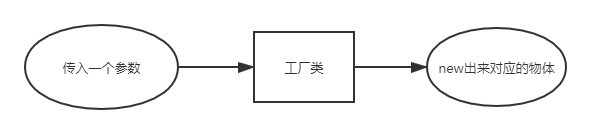
因为工厂模式就相当于创建实例对象的new,我们经常要根据类Class生成实例对象,如A a = new A()工厂模式也是用来创建实例对象的,所以以后new是就要多个心眼,是否可以考虑使用工厂模式,虽然这样做,可能多做一些工作,但也会给你系统带来更大的可扩展性和尽量少的修改量。
多态概括:父类的指针指向子类,而调用子类的方法。
工程模式C# Demo
using System;
using System.Collections;
/// <summary>
/// C# 工程模式Demo 水果店为例
/// </summary>
namespace FactoryDesign
{
// 定义基类
public class Fruit
{
public virtual void ShowType() { }
}
// 定义实体类
class Apple : Fruit
{
public override void ShowType()
{
Console.WriteLine("I am an Apple");
}
}
class Orange : Fruit
{
public override void ShowType()
{
Console.WriteLine("I am a Orange");
}
}
// 创建一个工厂,生成基于给定信息的实体类的对象。
public class FruitStore
{
public Fruit ShowFruitType(string name)
{
if (name == "apple")
{
return new Apple();
}
if (name == "orange")
{
return new Orange();
}
return new Fruit();
}
}
// 使用该工厂,通过传递类型信息来获取实体类的对象。
public class Main
{
public void ShowMain()
{
FruitStore fruitStore = new FruitStore();
Fruit fruitType1 = fruitStore.ShowFruitType("apple");
fruitType1.ShowType();
Fruit fruitType2 = fruitStore.ShowFruitType("orange");
fruitType2.ShowType();
}
}
}
上例UML图

Notes
作为一种创建类模式,在任何需要生成复杂对象的地方,都可以使用工厂方法模式。有一点需要注意的地方就是复杂对象适合使用工厂模式,而简单对象,特别是只需要通过 new 就可以完成创建的对象,无需使用工厂模式。如果使用工厂模式,就需要引入一个工厂类,会增加系统的复杂度。
Unity 工厂模式应用实例
Unity处设置
unity版本: 2019.2.7.f1 Personal
任务:通过工厂模式动态生成Image组件;
- 生成Canvas画布,并为其添加tag为:MainCanvas;
- 创建Resources文件夹,并导入水果素材,素材下载见最下方链接;
- 创建Scripts文件夹,新建FruitFactory.cs和UseFactory.cs脚本,并将UseFactory.cs添加给Canvas;
FruitFactory.cs
using System.Collections;
using System.Collections.Generic;
using UnityEngine;
using UnityEngine.UI;
public class FruitFactory
{
private Dictionary<string, Sprite> fruitDict;
private Transform parentTransform;
public FruitFactory()
{
Initial();
}
/// <summary>
/// 加载商店水果
/// </summary>
private void Initial()
{
Sprite tmpSprite;
fruitDict = new Dictionary<string, Sprite>();
tmpSprite = Resources.LoadAll<Sprite>("Bananas")[0];
fruitDict.Add("Bananas", tmpSprite);
tmpSprite = Resources.LoadAll<Sprite>("Cherries")[0];
fruitDict.Add("Cherries", tmpSprite);
tmpSprite = Resources.LoadAll<Sprite>("Kiwi")[0];
fruitDict.Add("Kiwi", tmpSprite);
tmpSprite = Resources.LoadAll<Sprite>("Melon")[0];
fruitDict.Add("Melon", tmpSprite);
parentTransform = GameObject.FindGameObjectWithTag("MainCanvas").transform; // 获取父级Canvas位置
}
// 工厂方法
public GameObject CreateFruit(string name, Vector3 pos)
{
GameObject tmpObj = new GameObject();
tmpObj.transform.SetParent(parentTransform, false);
tmpObj.transform.localPosition = pos;
tmpObj.transform.SetAsFirstSibling();
Image tmpImage =tmpObj.AddComponent<Image>();
tmpImage.sprite = fruitDict[name];
return tmpObj;
}
}
UseFactory.cs
using System.Collections;
using System.Collections.Generic;
using UnityEngine;
public class UseFactory : MonoBehaviour
{
private FruitFactory fruitFactory;
private int count=0;
private Vector3 pos;
// Start is called before the first frame update
void Start()
{
fruitFactory = new FruitFactory();
pos = new Vector3(100, 0, 0);
}
// Update is called once per frame
void Update()
{
UserController();
}
/// <summary>
/// 用户通过键盘 Q W E R 键 来控制生成4种水果
/// </summary>
private void UserController()
{
if ( Input.GetKeyDown(KeyCode.Q))
{
fruitFactory.CreateFruit("Bananas", pos*count );
count++;
}
if (Input.GetKeyDown(KeyCode.W))
{
fruitFactory.CreateFruit("Cherries", pos * count);
count++;
}
if (Input.GetKeyDown(KeyCode.E))
{
fruitFactory.CreateFruit("Kiwi", pos * count);
count++;
}
if (Input.GetKeyDown(KeyCode.R))
{
fruitFactory.CreateFruit("Melon", pos * count);
count++;
}
}
}
测试结果:
资源下载
如有问题,请随时联系我,一个初入unity的萌新
引用与参考
【1】百度百科
【2】菜鸟教程 | 工厂模式



