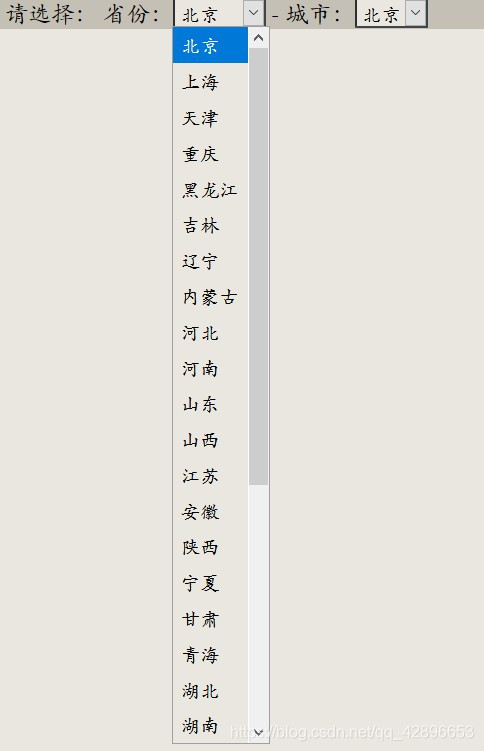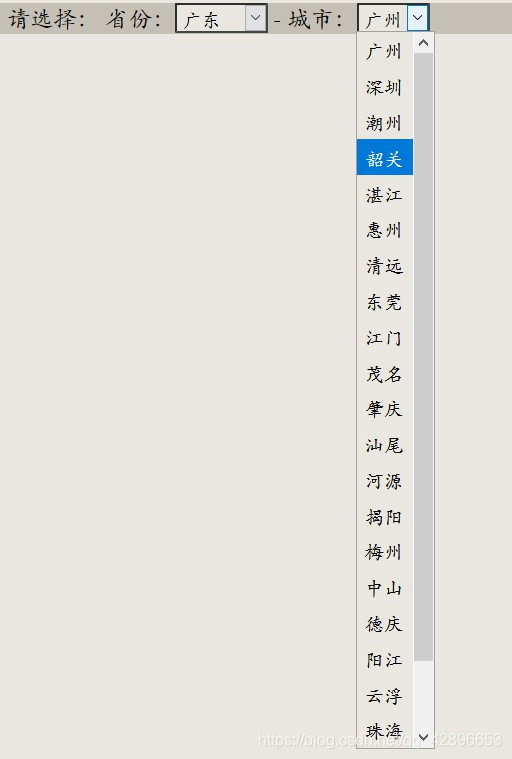JavaWeb——Ajax
三、Ajax 常用方式
1、级联下拉列表
- 利用 Ajax 技术可以在页面实现一个级联下拉列表。例如选择省份和城市的一个级联下拉列表。
1.1、创建一个 Map
- 新建一个 Java 的 Map 类,用于存放全国省份和城市的名字,代码如下:
package com.lyq.bean; import java.util.LinkedHashMap; import java.util.Map; public class CityMap { public static Map<String,String[]> model = new LinkedHashMap<>(); static{ model.put("北京", new String[]{"北京"}); model.put("上海", new String[]{"上海"}); model.put("天津", new String[]{"天津"}); model.put("重庆", new String[]{"重庆"}); model.put("黑龙江", new String[]{"哈尔滨","齐齐哈尔","牡丹江","大庆","伊春","双鸭山","鹤岗","鸡西","佳木斯","七台河","黑河","绥化","大兴安岭"}); model.put("吉林", new String[]{"长春","延边","吉林","白山","白城","四平","松原","辽源","大安","通化"}); model.put("辽宁", new String[]{"沈阳","大连","葫芦岛","旅顺","本溪","抚顺","铁岭","辽阳","营口","阜新","朝阳","锦州","丹东","鞍山"}); model.put("内蒙古", new String[]{"呼和浩特","呼伦贝尔","锡林浩特","包头","赤峰","海拉尔","乌海","鄂尔多斯","通辽"}); model.put("河北", new String[]{"石家庄","唐山","张家口","廊坊","邢台","邯郸","沧州","衡水","承德","保定","秦皇岛"}); model.put("河南", new String[]{"郑州","开封","洛阳","平顶山","焦作","鹤壁","新乡","安阳","濮阳","许昌","漯河","三门峡","南阳","商丘","信阳","周口","驻马店"}); model.put("山东", new String[]{"济南","青岛","淄博","威海","曲阜","临沂","烟台","枣庄","聊城","济宁","菏泽","泰安","日照","东营","德州","滨州","莱芜","潍坊"}); model.put("山西", new String[]{"太原","阳泉","晋城","晋中","临汾","运城","长治","朔州","忻州","大同","吕梁"}); model.put("江苏", new String[]{"南京","苏州","昆山","南通","太仓","吴县","徐州","宜兴","镇江","淮安","常熟","盐城","泰州","无锡","连云港","扬州","常州","宿迁"}); model.put("安徽", new String[]{"合肥","巢湖","蚌埠","安庆","六安","滁州","马鞍山","阜阳","宣城","铜陵","淮北","芜湖","毫州","宿州","淮南","池州"}); model.put("陕西", new String[]{"西安","韩城","安康","汉中","宝鸡","咸阳","榆林","渭南","商洛","铜川","延安"}); model.put("宁夏", new String[]{"银川","固原","中卫","石嘴山","吴忠"}); model.put("甘肃", new String[]{"兰州","白银","庆阳","酒泉","天水","武威","张掖","甘南","临夏","平凉","定西","金昌"}); model.put("青海", new String[]{"西宁","海北","海西","黄南","果洛","玉树","海东","海南"}); model.put("湖北", new String[]{"武汉","宜昌","黄冈","恩施","荆州","神农架","十堰","咸宁","襄樊","孝感","随州","黄石","荆门","鄂州"}); model.put("湖南", new String[]{"长沙","邵阳","常德","郴州","吉首","株洲","娄底","湘潭","益阳","永州","岳阳","衡阳","怀化","韶山","张家界"}); model.put("浙江", new String[]{"杭州","湖州","金华","宁波","丽水","绍兴","雁荡山","衢州","嘉兴","台州","舟山","温州"}); model.put("江西", new String[]{"南昌","萍乡","九江","上饶","抚州","吉安","鹰潭","宜春","新余","景德镇","赣州"}); model.put("福建", new String[]{"福州","厦门","龙岩","南平","宁德","莆田","泉州","三明","漳州"}); model.put("贵州", new String[]{"贵阳","安顺","赤水","遵义","铜仁","六盘水","毕节","凯里","都匀"}); model.put("四川", new String[]{"成都","泸州","内江","凉山","阿坝","巴中","广元","乐山","绵阳","德阳","攀枝花","雅安","宜宾","自贡","甘孜州","达州","资阳","广安","遂宁","眉山","南充"}); model.put("广东", new String[]{"广州","深圳","潮州","韶关","湛江","惠州","清远","东莞","江门","茂名","肇庆","汕尾","河源","揭阳","梅州","中山","德庆","阳江","云浮","珠海","汕头","佛山"}); model.put("广西", new String[]{"南宁","桂林","阳朔","柳州","梧州","玉林","桂平","贺州","钦州","贵港","防城港","百色","北海","河池","来宾","崇左"}); model.put("云南", new String[]{"昆明","保山","楚雄","德宏","红河","临沧","怒江","曲靖","思茅","文山","玉溪","昭通","丽江","大理"}); model.put("海南", new String[]{"海口","三亚","儋州","琼山","通什","文昌"}); model.put("新疆", new String[]{"乌鲁木齐","阿勒泰","阿克苏","昌吉","哈密","和田","喀什","克拉玛依","石河子","塔城","库尔勒","吐鲁番","伊宁"}); } }
1.2、新建 Servlet
- 新建一个 Servlet 用于处理页面的请求,代码如下:
//@Software: IntelliJ IDEA // @Project: JavaWebProject1 //@File:${NAME} //@Date:2019/12/15 // Author:御承扬 //E-mail:[email protected] package com.lyq.ServletSet; import com.lyq.bean.CityMap; import javax.servlet.ServletException; import javax.servlet.annotation.WebServlet; import javax.servlet.http.HttpServlet; import javax.servlet.http.HttpServletRequest; import javax.servlet.http.HttpServletResponse; import java.io.IOException; import java.io.PrintWriter; import java.net.URLDecoder; import java.nio.charset.StandardCharsets; import java.util.Map; import java.util.Set; @WebServlet(name = "ZoneServlet", urlPatterns = "/ZoneServlet") public class ZoneServlet extends HttpServlet { protected void doGet(HttpServletRequest request, HttpServletResponse response) throws ServletException, IOException { String action = request.getParameter("action"); if("getProvince".equals(action)){ this.getProvince(request,response); }else if("getCity".equals(action)){ this.getCity(request,response); } } public void getProvince(HttpServletRequest request,HttpServletResponse response) throws ServletException,IOException{ response.setCharacterEncoding("UTF-8"); StringBuilder result = new StringBuilder(); Map<String, String[]> map = CityMap.model; Set<String> set = map.keySet(); for (String s : set) { result.append(s).append(","); } result = new StringBuilder(result.substring(0, result.length() - 1)); response.setContentType("text/html"); PrintWriter out = response.getWriter(); out.print(result); out.flush(); out.close(); } public void getCity(HttpServletRequest request, HttpServletResponse response) throws ServletException, IOException{ response.setCharacterEncoding("UTF-8"); StringBuilder result= new StringBuilder(); String selProvince=request.getParameter("parProvince"); String province = URLDecoder.decode(selProvince, StandardCharsets.UTF_8); Map<String,String[]> map= CityMap.model; String[]arrCity= map.get(province); for (String s : arrCity) { result.append(s).append(","); // Stitching strings } result = new StringBuilder(result.substring(0, result.length() - 1)); response.setContentType("text/html"); PrintWriter out = response.getWriter(); out.print(result); out.flush(); out.close(); } }
1.3、新建一个 JSP
- 新建一个 JSP 页面,其代码如下:
<%@ page contentType="text/html;charset=UTF-8" language="java" %> <html> <head> <title>级联下拉列表</title> <meta http-equiv="pragma" content="no-cache"> <meta http-equiv="cache-control" content="no-cache"> <meta http-equiv="expires" content="0"> <script language="javascript" src="../JS/AjaxRequest.js"></script> <script language="javascript"> //获取省份和直辖市 function getProvince(){ var loader=new net.AjaxRequest("http://localhost:8080/JavaWebProject1_war_exploded/ZoneServlet?action=getProvince&nocache=" +new Date().getTime(),deal_getProvince,onerror,"GET"); } function deal_getProvince(){ provinceArr=this.req.responseText.split(","); //Separate the obtained province name strings into an array for(i=0;i<provinceArr.length;i++){ //get province name by loop and add to the drop-down list document.getElementById("province").options[i]=new Option(provinceArr[i],provinceArr[i]); } if(provinceArr[0]!==""){ getCity(provinceArr[0]); //get city name } } window.onload=function(){ getProvince(); //get province name }; /*************************************************************************************************************/ function getCity(selProvince){ var province = encodeURI(encodeURI(selProvince)); var loader=new net.AjaxRequest("http://localhost:8080/JavaWebProject1_war_exploded/ZoneServlet?action=getCity&parProvince=" +province+"&nocache="+new Date().getTime(),deal_getCity,onerror,"GET"); } function deal_getCity(){ cityArr=this.req.responseText.split(","); //Separate the obtained city name string into an array document.getElementById("city").length=0; //clear up the drop-down list for(i=0;i<cityArr.length;i++){ // get city name by loop and add to drop-down list document.getElementById("city").options[i]=new Option(cityArr[i],cityArr[i]); } } function onerror(){} //a function to deal with error </script> <style type="text/css"> body{ background: #bdd4e9; align-items: center; } </style> </head> <body style="font-size: 14pt;"> <center> 请选择: <label for="province">省份:</label><select name="province" id="province" onChange="getCity(this.value)"> </select> - <label for="city">城市:</label><select name="city" id="city"> </select> </center> </body> </html>
1.4、效果
- 部署到 Tomcat 服务器运行,其效果如下: