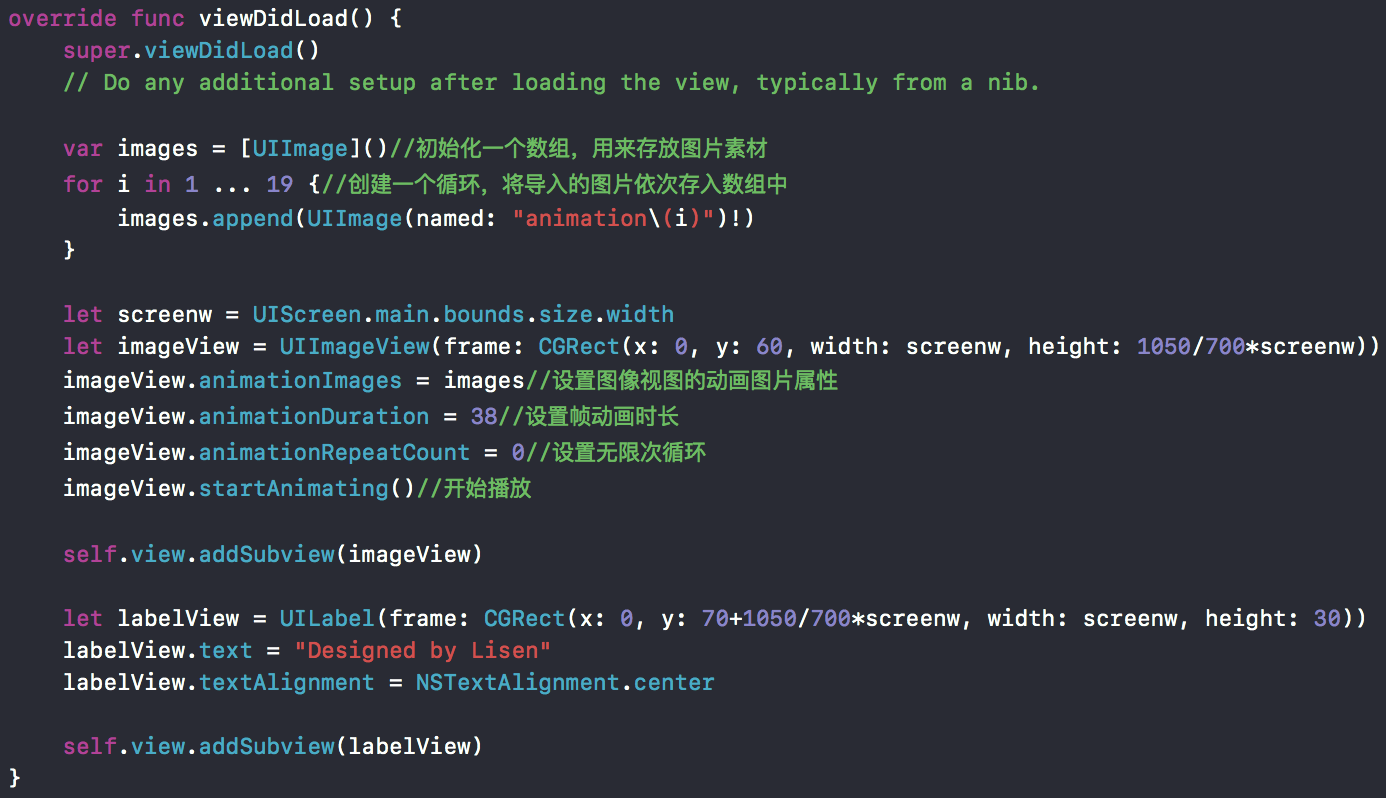override func viewDidLoad() {
super.viewDidLoad()
// Do any additional setup after loading the view, typically from a nib.
var images = [UIImage]()//初始化一个数组,用来存放图片素材
for i in 1 ... 19 {//创建一个循环,将导入的图片依次存入数组中
images.append(UIImage(named: "animation\(i)")!)
}
let screenw = UIScreen.main.bounds.size.width
let imageView = UIImageView(frame: CGRect(x: 0, y: 60, width: screenw, height: 1050/700*screenw))
imageView.animationImages = images//设置图像视图的动画图片属性
imageView.animationDuration = 38//设置帧动画时长
imageView.animationRepeatCount = 0//设置无限次循环
imageView.startAnimating()//开始播放
self.view.addSubview(imageView)
let labelView = UILabel(frame: CGRect(x: 0, y: 70+1050/700*screenw, width: screenw, height: 30))
labelView.text = "Designed by Lisen"
labelView.textAlignment = NSTextAlignment.center
self.view.addSubview(labelView)
}Xcode9学习笔记62 - 使用UIImageView制作帧动
猜你喜欢
转载自blog.csdn.net/u011728344/article/details/78566570
今日推荐
周排行