Activity如何启动
Activity的跨应用的启动其本质还是启动另一个进程,所以和启动进程的流程一样的,都是涉及到与AMS,Zygote间的IPC来完成。
下面简单概述一下,当当前Activity调用startActivity()时,会调用AMS提供给每个Activitiy的Binder来进行远程调用到AMS的startActivity()方法。
这里就略过进程启动的部分细节,先提供示意图来自一篇文章看明白 Android 从点击应用图标到界面显示的过程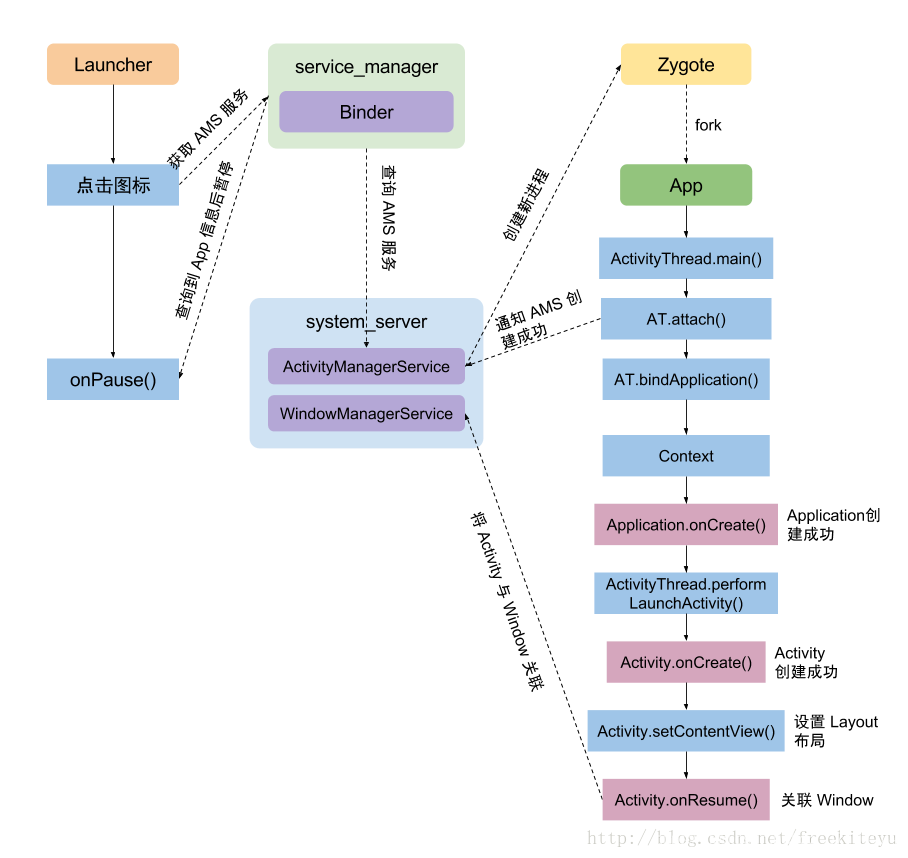
还有各部分之间的调用方式图:
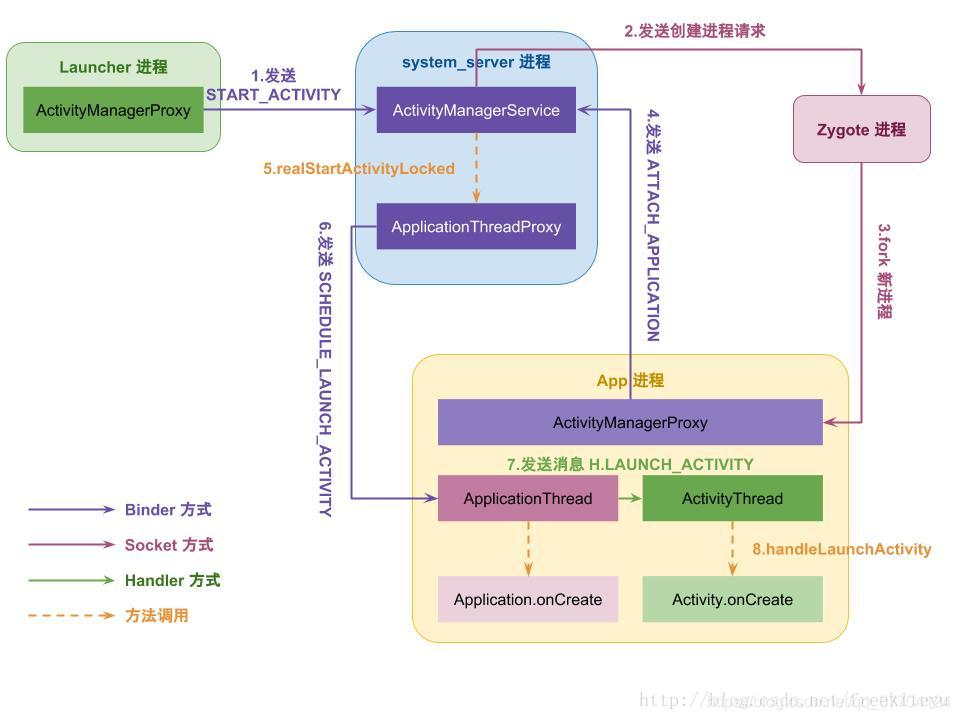
ActivityStackSupervisor.java
//省略部分代码
void startSpecificActivityLocked(ActivityRecord r,
boolean andResume, boolean checkConfig) {
// Is this activity's application already running?
//首先查询对应的进程是否启动,也就是ProcessRecord 是否存在。
ProcessRecord app = mService.getProcessRecordLocked(r.processName,
r.info.applicationInfo.uid, true);
//如果进程已经启动,而且也与AMS建立联系则可以正式启动Activity.
if (app != null && app.thread != null) {
try {
app.addPackage(r.info.packageName, r.info.applicationInfo.longVersionCode,
mService.mProcessStats);
}
realStartActivityLocked(r, app, andResume, checkConfig);
return;
}
// If a dead object exception was thrown -- fall through to
// restart the application.
}
//否则先启动进程,最后也会执行到realStartActivityLocked()方法中完成Activity的具体启动
mService.startProcessLocked(r.processName, r.info.applicationInfo, true, 0,
"activity", r.intent.getComponent(), false, false, true);
}
ActivityStackSupervisor.java
final boolean realStartActivityLocked(ActivityRecord r, ProcessRecord app,
boolean andResume, boolean checkConfig) throws RemoteException {
//看参数app即ProcessRecord进程相关信息,app.thread也就是Application,开始加载Activity(这个流程是在应用端完成了,也就是不在AMS中完成)
//这里再SDK 28中已经更改为通过clientTransaction来完成远程调用,不过具体的原理差别不大,所以继续沿用以前的,
app.thread.scheduleLaunnchActivity(new Intent(r.intent), ...);
...
return true;
}
在scheduleLaunnchActivity()中会通过Handler发送消息到主线程启动Activity.
ActivityThread.java
public void handleMessage(Message msg) {
switch (msg.what) {
case LAUNCH_ACTIVITY: {
final ActivityClientRecord r = (ActivityClientRecord) msg.obj;
//生成loadApk对象,保存对象的Apk信息,因为通过ClassLoader区加载Apk的类的。
r.packageInfo = getPackageInfoNoCheck(
r.activityInfo.applicationInfo, r.compatInfo);
//开始生命周期
handleLaunchActivity(r, null);
} break;
...
}
}
ActivityThread.java
public Activity handleLaunchActivity(ActivityClientRecord r,
final Activity a = performLaunchActivity(r, customIntent);
if (a != null) {
//是不是很惊讶的发现,怎么和以前的SDK的代码不同了,其实这也是Google配合Jetpack所进行的更改,
//通过ActivityClientRecord完成生命周期的监听。
// Create activity launch transaction.
final ClientTransaction clientTransaction = ClientTransaction.obtain(app.thread,
r.appToken);
clientTransaction.addCallback(LaunchActivityItem.obtain(new Intent(r.intent),
System.identityHashCode(r), r.info,
// TODO: Have this take the merged configuration instead of separate global
// and override configs.
mergedConfiguration.getGlobalConfiguration(),
mergedConfiguration.getOverrideConfiguration(), r.compat,
r.launchedFromPackage, task.voiceInteractor, app.repProcState, r.icicle,
r.persistentState, results, newIntents, mService.isNextTransitionForward(),
profilerInfo));
// Set desired final state.
//各种生命周期回调状态的监听
final ActivityLifecycleItem lifecycleItem;
if (andResume) {
lifecycleItem = ResumeActivityItem.obtain(mService.isNextTransitionForward());
} else {
lifecycleItem = PauseActivityItem.obtain();
}
clientTransaction.setLifecycleStateRequest(lifecycleItem);
// Schedule transaction.
//通过ClientTransaction 事务的形式完成Activity的创建。
mService.getLifecycleManager().scheduleTransaction(clientTransaction);
} else {
// If there was an error, for any reason, tell the activity manager to stop us.
try {
ActivityManager.getService()
.finishActivity(r.token, Activity.RESULT_CANCELED, null,
Activity.DONT_FINISH_TASK_WITH_ACTIVITY);
} catch (RemoteException ex) {
throw ex.rethrowFromSystemServer();
}
}
return a;
}
最终还是会执行到下面这个方法
ActivityThread.java
private Activity performLaunchActivity(ActivityClientRecord r, Intent customIntent) {
ActivityInfo aInfo = r.activityInfo;
if (r.packageInfo == null) {
r.packageInfo = getPackageInfo(aInfo.applicationInfo, r.compatInfo,
Context.CONTEXT_INCLUDE_CODE);
}
//获取Activity的全路径名,因为是通过ClassLoader加载的,所以需要这个
ComponentName component = r.intent.getComponent();
if (component == null) {
component = r.intent.resolveActivity(
mInitialApplication.getPackageManager());
r.intent.setComponent(component);
}
if (r.activityInfo.targetActivity != null) {
component = new ComponentName(r.activityInfo.packageName,
r.activityInfo.targetActivity);
}
ContextImpl appContext = createBaseContextForActivity(r);
Activity activity = null;
try {
java.lang.ClassLoader cl = appContext.getClassLoader();
//创建出Activity实例
activity = mInstrumentation.newActivity(
cl, component.getClassName(), r.intent);
StrictMode.incrementExpectedActivityCount(activity.getClass());
r.intent.setExtrasClassLoader(cl);
r.intent.prepareToEnterProcess();
if (r.state != null) {
r.state.setClassLoader(cl);
}
} catch (Exception e) {
if (!mInstrumentation.onException(activity, e)) {
throw new RuntimeException(
"Unable to instantiate activity " + component
+ ": " + e.toString(), e);
}
}
try {
//这里其实是获取已经创建好的Application
Application app = r.packageInfo.makeApplication(false, mInstrumentation);
if (localLOGV) Slog.v(TAG, "Performing launch of " + r);
if (localLOGV) Slog.v(
TAG, r + ": app=" + app
+ ", appName=" + app.getPackageName()
+ ", pkg=" + r.packageInfo.getPackageName()
+ ", comp=" + r.intent.getComponent().toShortString()
+ ", dir=" + r.packageInfo.getAppDir());
if (activity != null) {
CharSequence title = r.activityInfo.loadLabel(appContext.getPackageManager());
Configuration config = new Configuration(mCompatConfiguration);
if (r.overrideConfig != null) {
config.updateFrom(r.overrideConfig);
}
if (DEBUG_CONFIGURATION) Slog.v(TAG, "Launching activity "
+ r.activityInfo.name + " with config " + config);
Window window = null;
if (r.mPendingRemoveWindow != null && r.mPreserveWindow) {
window = r.mPendingRemoveWindow;
r.mPendingRemoveWindow = null;
r.mPendingRemoveWindowManager = null;
}
appContext.setOuterContext(activity);
//activity的初始化工作
activity.attach(appContext, this, getInstrumentation(), r.token,
r.ident, app, r.intent, r.activityInfo, title, r.parent,
r.embeddedID, r.lastNonConfigurationInstances, config,
r.referrer, r.voiceInteractor, window, r.configCallback);
if (customIntent != null) {
activity.mIntent = customIntent;
}
r.lastNonConfigurationInstances = null;
checkAndBlockForNetworkAccess();
activity.mStartedActivity = false;
int theme = r.activityInfo.getThemeResource();
if (theme != 0) {
activity.setTheme(theme);
}
activity.mCalled = false;
//回调onCreate生命周期
if (r.isPersistable()) {
mInstrumentation.callActivityOnCreate(activity, r.state, r.persistentState);
} else {
mInstrumentation.callActivityOnCreate(activity, r.state);
}
if (!activity.mCalled) {
throw new SuperNotCalledException(
"Activity " + r.intent.getComponent().toShortString() +
" did not call through to super.onCreate()");
}
r.activity = activity;
}
r.setState(ON_CREATE);
mActivities.put(r.token, r);
} catch (SuperNotCalledException e) {
throw e;
} catch (Exception e) {
if (!mInstrumentation.onException(activity, e)) {
throw new RuntimeException(
"Unable to start activity " + component
+ ": " + e.toString(), e);
}
}
return activity;
}
总的步骤如下:
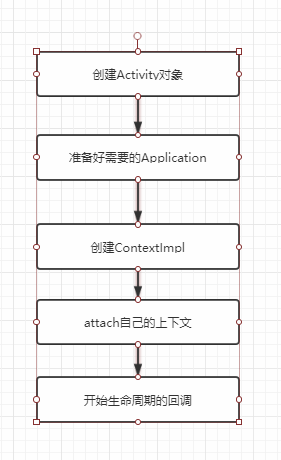
其实感觉都大同小异,无论是Service还是Application,只不过每个又有单独的特征部分,这也是继承的特性吧。
现在便可以回到上面的两个图示中了,再次看来便会感到异常的清晰。
Activity的显示机制
Activity已经成功创建并开始生命周期了,那下一步是要干嘛?当然是显示到界面上啊,所以便从onCreate中的setContentView()来入手。
setContentVIew是将视图加载到WIndow中,这里有必要提及到Window、Acitivty、View之间的关系了。
下面以一张简单的图来示意:
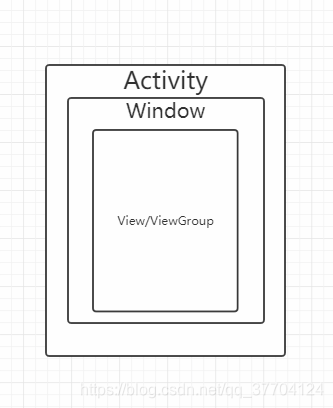
- Activity:是四大组件之一,是存放View对象的容器,也是我们界面的载体,用来展示界面。相当于中介控制单元
- Window:相当于一个窗体,承载着View
- View:则是一个个的视图,控件,Activity调控着View显示到Window上
每个Activity包含Window对象,该对象有PhoneWIndow实现。PhoneWindow将DecorView作为窗口的根View,且划分为状态栏和ContetnView,setContentView便是将xml布局加载到DecorView中,下面直接来看Window的唯一实现类PhoneWindow的setContentView方法
PhoneWindow.java
@Override
public void setContentView(int layoutResID) {
// Note: FEATURE_CONTENT_TRANSITIONS may be set in the process of installing the window
// decor, when theme attributes and the like are crystalized. Do not check the feature
// before this happens.
if (mContentParent == null) {
installDecor();
} else if (!hasFeature(FEATURE_CONTENT_TRANSITIONS)) {
mContentParent.removeAllViews();
}
if (hasFeature(FEATURE_CONTENT_TRANSITIONS)) {
final Scene newScene = Scene.getSceneForLayout(mContentParent, layoutResID,
getContext());
transitionTo(newScene);
} else {
//这里便是加载布局文件,常用的inflate
mLayoutInflater.inflate(layoutResID, mContentParent);
}
mContentParent.requestApplyInsets();
final Callback cb = getCallback();
if (cb != null && !isDestroyed()) {
cb.onContentChanged();
}
mContentParentExplicitlySet = true;
}
我们知道Activity是在onResume()才会可见,而setContentView()是在onCreate()方法,所以需要了解onResume()具体执行了什么才让Activity可见。
ActivityThread.java
public void handleResumeActivity(IBinder token, boolean finalStateRequest, boolean isForward,
String reason) {
// If we are getting ready to gc after going to the background, well
// we are back active so skip it.
unscheduleGcIdler();
mSomeActivitiesChanged = true;
// TODO Push resumeArgs into the activity for consideration
final ActivityClientRecord r = performResumeActivity(token, finalStateRequest, reason);
if (r == null) {
// We didn't actually resume the activity, so skipping any follow-up actions.
return;
}
final Activity a = r.activity;
if (r.window == null && !a.mFinished && willBeVisible) {
r.window = r.activity.getWindow();
View decor = r.window.getDecorView();
//因为还未加载完成,先设置为不可见,但是占据空间
decor.setVisibility(View.INVISIBLE);
ViewManager wm = a.getWindowManager();
WindowManager.LayoutParams l = r.window.getAttributes();
a.mDecor = decor;
l.type = WindowManager.LayoutParams.TYPE_BASE_APPLICATION;
l.softInputMode |= forwardBit;
if (r.mPreserveWindow) {
a.mWindowAdded = true;
r.mPreserveWindow = false;
// Normally the ViewRoot sets up callbacks with the Activity
// in addView->ViewRootImpl#setView. If we are instead reusing
// the decor view we have to notify the view root that the
// callbacks may have changed.
ViewRootImpl impl = decor.getViewRootImpl();
if (impl != null) {
impl.notifyChildRebuilt();
}
}
if (a.mVisibleFromClient) {
if (!a.mWindowAdded) {
a.mWindowAdded = true;
//添加View到Window中
wm.addView(decor, l);
} else {
// The activity will get a callback for this {@link LayoutParams} change
// earlier. However, at that time the decor will not be set (this is set
// in this method), so no action will be taken. This call ensures the
// callback occurs with the decor set.
a.onWindowAttributesChanged(l);
}
}
// If the window has already been added, but during resume
// we started another activity, then don't yet make the
// window visible.
} else if (!willBeVisible) {
if (localLOGV) Slog.v(TAG, "Launch " + r + " mStartedActivity set");
r.hideForNow = true;
}
// Get rid of anything left hanging around.
cleanUpPendingRemoveWindows(r, false /* force */);
// The window is now visible if it has been added, we are not
// simply finishing, and we are not starting another activity.
if (!r.activity.mFinished && willBeVisible && r.activity.mDecor != null && !r.hideForNow) {
if (r.newConfig != null) {
performConfigurationChangedForActivity(r, r.newConfig);
if (DEBUG_CONFIGURATION) {
Slog.v(TAG, "Resuming activity " + r.activityInfo.name + " with newConfig "
+ r.activity.mCurrentConfig);
}
r.newConfig = null;
}
if (localLOGV) Slog.v(TAG, "Resuming " + r + " with isForward=" + isForward);
WindowManager.LayoutParams l = r.window.getAttributes();
if ((l.softInputMode
& WindowManager.LayoutParams.SOFT_INPUT_IS_FORWARD_NAVIGATION)
!= forwardBit) {
l.softInputMode = (l.softInputMode
& (~WindowManager.LayoutParams.SOFT_INPUT_IS_FORWARD_NAVIGATION))
| forwardBit;
if (r.activity.mVisibleFromClient) {
ViewManager wm = a.getWindowManager();
View decor = r.window.getDecorView();
wm.updateViewLayout(decor, l);
}
}
r.activity.mVisibleFromServer = true;
mNumVisibleActivities++;
if (r.activity.mVisibleFromClient) {
//加载已经全部完成设置可见
r.activity.makeVisible();
}
}
r.nextIdle = mNewActivities;
mNewActivities = r;
if (localLOGV) Slog.v(TAG, "Scheduling idle handler for " + r);
Looper.myQueue().addIdleHandler(new Idler());
}
先来看addView()方法,addView是ViewParent接口里的方法,具体的实现是在ViewGroup中
ViewGroup.java
public void addView(View child, int index, LayoutParams params) {
if (DBG) {
System.out.println(this + " addView");
}
if (child == null) {
throw new IllegalArgumentException("Cannot add a null child view to a ViewGroup");
}
// addViewInner() will call child.requestLayout() when setting the new LayoutParams
// therefore, we call requestLayout() on ourselves before, so that the child's request
// will be blocked at our level
//addViewInner()在设置新的LayoutParams时会调用child.requestLayout(),
//所以在之前调用requestLayout(),子View的请求就会等待父View完成后再执行
requestLayout();
//invalidate会不断的对视图进行重绘
invalidate(true);
addViewInner(child, index, params, false);
}
再来看invalidate方法,因为invalidate是子View的不断重绘,但是需要向上层级请求,最终到ViewRootImpl完成
View.java
public void invalidate(boolean invalidateCache) {
invalidateInternal(0, 0, mRight - mLeft, mBottom - mTop, invalidateCache, true);
}
void invalidateInternal(int l, int t, int r, int b, boolean invalidateCache,
boolean fullInvalidate) {
if (mGhostView != null) {
mGhostView.invalidate(true);
return;
}
if (skipInvalidate()) {
return;
}
if ((mPrivateFlags & (PFLAG_DRAWN | PFLAG_HAS_BOUNDS)) == (PFLAG_DRAWN | PFLAG_HAS_BOUNDS)
|| (invalidateCache && (mPrivateFlags & PFLAG_DRAWING_CACHE_VALID) == PFLAG_DRAWING_CACHE_VALID)
|| (mPrivateFlags & PFLAG_INVALIDATED) != PFLAG_INVALIDATED
|| (fullInvalidate && isOpaque() != mLastIsOpaque)) {
if (fullInvalidate) {
mLastIsOpaque = isOpaque();
mPrivateFlags &= ~PFLAG_DRAWN;
}
mPrivateFlags |= PFLAG_DIRTY;
if (invalidateCache) {
mPrivateFlags |= PFLAG_INVALIDATED;
mPrivateFlags &= ~PFLAG_DRAWING_CACHE_VALID;
}
// Propagate the damage rectangle to the parent view.
final AttachInfo ai = mAttachInfo;
final ViewParent p = mParent;
if (p != null && ai != null && l < r && t < b) {
final Rect damage = ai.mTmpInvalRect;
damage.set(l, t, r, b);
//调用父View的invalidateChild,ViewGroup和ViewRootImpl都进行了实现,主要是通过do...while循坏不断的一层层
//的计算出当前View的Rect再ViewRoot的位置
p.invalidateChild(this, damage);
}
// Damage the entire projection receiver, if necessary.
if (mBackground != null && mBackground.isProjected()) {
final View receiver = getProjectionReceiver();
if (receiver != null) {
receiver.damageInParent();
}
}
}
}
这里我们来看VIewRootImpl对invalidateChild的实现,因为我们是要加载根布局嘛。
ViewRootImpl.java
public void invalidateChild(View child, Rect dirty) {
invalidateChildInParent(null, dirty);
}
@Override
public ViewParent invalidateChildInParent(int[] location, Rect dirty) {
//检查是否为UI线程,否则抛出异常
checkThread();
if (DEBUG_DRAW) Log.v(mTag, "Invalidate child: " + dirty);
if (dirty == null) {
invalidate();
return null;
} else if (dirty.isEmpty() && !mIsAnimating) {
return null;
}
if (mCurScrollY != 0 || mTranslator != null) {
mTempRect.set(dirty);
dirty = mTempRect;
if (mCurScrollY != 0) {
dirty.offset(0, -mCurScrollY);
}
if (mTranslator != null) {
mTranslator.translateRectInAppWindowToScreen(dirty);
}
if (mAttachInfo.mScalingRequired) {
dirty.inset(-1, -1);
}
}
invalidateRectOnScreen(dirty);
return null;
}
void invalidate() {
mDirty.set(0, 0, mWidth, mHeight);
if (!mWillDrawSoon) {
scheduleTraversals();
}
}
void scheduleTraversals() {
if (!mTraversalScheduled) {
mTraversalScheduled = true;
//这里设置了一个同步屏障,也就是发送一个target为null也就是没有handler对象的消息,
//当取到改消息后,消息队列会跳过同步消息,因为handler默认发送的消息是同步消息
//这也是保证了系统UI刷新的最高优先级
mTraversalBarrier = mHandler.getLooper().getQueue().postSyncBarrier();
//通过handler发送UI刷新的消息,mTraversalRunnable是实现了Runnable接口的类,执行doTraversal()方法
mChoreographer.postCallback(
Choreographer.CALLBACK_TRAVERSAL, mTraversalRunnable, null);
if (!mUnbufferedInputDispatch) {
scheduleConsumeBatchedInput();
}
notifyRendererOfFramePending();
pokeDrawLockIfNeeded();
}
}
void doTraversal() {
if (mTraversalScheduled) {
mTraversalScheduled = false;
//这里移除了同步屏障,恢复消息队列的正常执行
mHandler.getLooper().getQueue().removeSyncBarrier(mTraversalBarrier);
if (mProfile) {
Debug.startMethodTracing("ViewAncestor");
}
performTraversals();
if (mProfile) {
Debug.stopMethodTracing();
mProfile = false;
}
}
}
下面来看具体的View的绘制流程,也就在performTraversals()中了,具体可以概括为以下步骤:
private void performTraversals(){
//用来向WindowManager申请Surface
relayoutWindow(params, viewVisibility, insetsPending);
...
//递归完成子View和父View的测量
performMeasure(childWidthMeasureSpec, childHeightMeasureSpec);
...
//递归完成子View和父View的布局
performLayout(WindowManager.LayoutParams lp, int desiredWindowWidth,....);
...
//递归完成子View和父View的绘制
performDraw();
}
