ActiveMQ的P2P示例(点对点通信)
(1)下载安装activemq,启动activeMQ。
详细步骤参考博客:http://www.cnblogs.com/DFX339/p/9050878.html
(2)新建maven项目(java项目或者web项目都可以)
目录结构如下,需要编写的文件: Consumer.java Provider.java pom.xml

生产者的创建: Provider.java
package cn.dfx.activeMQ_demo.queue; import javax.jms.Connection; import javax.jms.ConnectionFactory; import javax.jms.Destination; import javax.jms.JMSException; import javax.jms.MessageProducer; import javax.jms.Session; import javax.jms.TextMessage; import org.apache.activemq.ActiveMQConnection; import org.apache.activemq.ActiveMQConnectionFactory; /** * activemq的消息 * @author Administrator * */ public class Provider { public static void main(String[] args) { System.out.println("进入生产者--"); //连接信息设置 String username = "system"; String password = "manager"; String brokerURL = "failover://tcp://localhost:61616"; //默认的URL的值:ActiveMQConnection.DEFAULT_BROKER_URL; System.out.println("默认的URL:"+brokerURL); //连接工厂 ConnectionFactory connectionFactory = null; //连接 Connection connection = null; //会话 接受或者发送消息的线程 Session session = null; //消息的目的地 Destination destination = null; //消息生产者 MessageProducer messageProducer = null; //实例化连接工厂 connectionFactory = new ActiveMQConnectionFactory(username, password, brokerURL); try { //通过连接工厂获取连接 connection = connectionFactory.createConnection(); //启动连接 connection.start(); //创建session session = connection.createSession(true, Session.AUTO_ACKNOWLEDGE); //创建一个名称为QueueTest的消息队列 destination = session.createQueue("QueueTest"); //创建消息生产者 messageProducer = session.createProducer(destination); //发送消息 TextMessage message = null; TextMessage message1 = session.createTextMessage(); message1.setText("这是字符串呀"); for (int i=200; i<220; i++) { //创建要发送的文本信息 message = session.createTextMessage("Queue消息测试" +(i+1)); //通过消息生产者发出消息 messageProducer.send(message); messageProducer.send(message1); System.out.println("发送成功:" + message.getText()); } session.commit(); } catch (Exception e) { e.printStackTrace(); }finally{ if(null != connection){ try { connection.close(); } catch (JMSException e) { e.printStackTrace(); } } } } }
消费者的创建: Consumer.java
package cn.dfx.activeMQ_demo.queue; import javax.jms.Session; import javax.jms.Connection; import javax.jms.ConnectionFactory; import javax.jms.Destination; import javax.jms.JMSException; import javax.jms.MessageConsumer; import javax.jms.MessageProducer; import javax.jms.TextMessage; import org.apache.activemq.ActiveMQConnection; import org.apache.activemq.ActiveMQConnectionFactory; public class Consumer { public static void main(String[] args) { System.out.println("进入消费者--"); //连接信息设置 String username = "system"; String password = "manager"; String brokerURL = ActiveMQConnection.DEFAULT_BROKER_URL; //连接工厂 ConnectionFactory connectionFactory = null; //连接 Connection connection = null; //会话 接受或者发送消息的线程 Session session = null; //消息的目的地 Destination destination = null; //消息消费者 MessageConsumer messageConsumer = null; //实例化连接工厂 connectionFactory = new ActiveMQConnectionFactory(username, password, brokerURL); try { System.out.println("消费者开始建立连接-----"); //通过连接工厂获取连接 connection = connectionFactory.createConnection(); //启动连接 connection.start(); System.out.println("消费者开始启动连接-----"); //创建session session = connection.createSession(false, Session.AUTO_ACKNOWLEDGE); //创建一个连接QueueTest的消息队列 destination = session.createQueue("QueueTest"); //创建消息消费者 messageConsumer = session.createConsumer(destination); System.out.println("消费者创建后-----"); while (true) { System.out.println("消费者准备接收消息-----"); TextMessage textMessage = (TextMessage) messageConsumer.receive(100000); System.out.println("消费者成功接收消息-----"); if(textMessage != null){ System.out.println("成功接收消息:" + textMessage.getText()); }else { break; } } } catch (JMSException e) { e.printStackTrace(); } } }
项目依赖包的配置文件: pom.xml
<project xmlns="http://maven.apache.org/POM/4.0.0" xmlns:xsi="http://www.w3.org/2001/XMLSchema-instance" xsi:schemaLocation="http://maven.apache.org/POM/4.0.0 http://maven.apache.org/maven-v4_0_0.xsd"> <modelVersion>4.0.0</modelVersion> <groupId>cn.dfx</groupId> <artifactId>activeMQ_demo</artifactId> <packaging>war</packaging> <version>0.0.1-SNAPSHOT</version> <name>activeMQ_demo Maven Webapp</name> <url>http://maven.apache.org</url> <build> <finalName>activeMQ_demo</finalName> <plugins> <plugin> <inherited>true</inherited> <groupId>org.apache.maven.plugins</groupId> <artifactId>maven-compiler-plugin</artifactId> <version>3.5.1</version> <configuration> <source>${compiler.source}</source> <target>${compiler.target}</target> <encoding>${project.build.sourceEncoding}</encoding> <compilerArguments> <extdirs>${project.basedir}/src/main/webapp/WEB-INF/lib</extdirs> </compilerArguments> </configuration> </plugin> </plugins> </build> <properties> <project.build.sourceEncoding>UTF-8</project.build.sourceEncoding> <compiler.source>1.7</compiler.source> <compiler.target>1.7</compiler.target> <!-- servlet/jsp/EL (2.4/2.0/?)(2.5/2.1/2.1),(3.0/2.2/2.2),(3.1/2.3/3.0) --> <servlet.version>3.1.0</servlet.version> <jsp.version>2.3.1</jsp.version> <jstl.version>1.2</jstl.version> <junit.version>4.12</junit.version> </properties> <dependencies> <dependency> <groupId>junit</groupId> <artifactId>junit</artifactId> <version>${junit.version}</version> <scope>test</scope> </dependency> <dependency> <groupId>javax.servlet</groupId> <artifactId>javax.servlet-api</artifactId> <version>${servlet.version}</version> <scope>provided</scope> </dependency> <dependency> <groupId>javax.servlet.jsp</groupId> <artifactId>javax.servlet.jsp-api</artifactId> <version>${jsp.version}</version> <scope>provided</scope> </dependency> <!-- activemq的依赖 --> <dependency> <groupId>javax.jms</groupId> <artifactId>jms</artifactId> <version>1.1</version> </dependency> <dependency> <groupId>org.apache.activemq</groupId> <artifactId>activemq-pool</artifactId> <version>5.7.0</version> </dependency> <dependency> <groupId>org.apache.activemq</groupId> <artifactId>activemq-core</artifactId> <version>5.5.0</version> </dependency>
<!-- 引入spring的相关依赖 --> <dependency> <groupId>org.springframework</groupId> <artifactId>spring-core</artifactId> <version>3.0.3.RELEASE</version> </dependency> <dependency> <groupId>org.springframework</groupId> <artifactId>spring-beans</artifactId> <version>3.0.3.RELEASE</version> </dependency> <dependency> <groupId>org.springframework</groupId> <artifactId>spring-aop</artifactId> <version>3.0.3.RELEASE</version> </dependency> <dependency> <groupId>org.springframework</groupId> <artifactId>spring-context</artifactId> <version>3.0.3.RELEASE</version> </dependency> <dependency> <groupId>org.slf4j</groupId> <artifactId>slf4j-simple</artifactId> <version>1.7.25</version> </dependency> </dependencies> </project>
在这之前先启动 activemq
在这之前先启动 activemq
在这之前先启动 activemq
运行 Provider.java (发送消息到队列中), 出现如下结果:
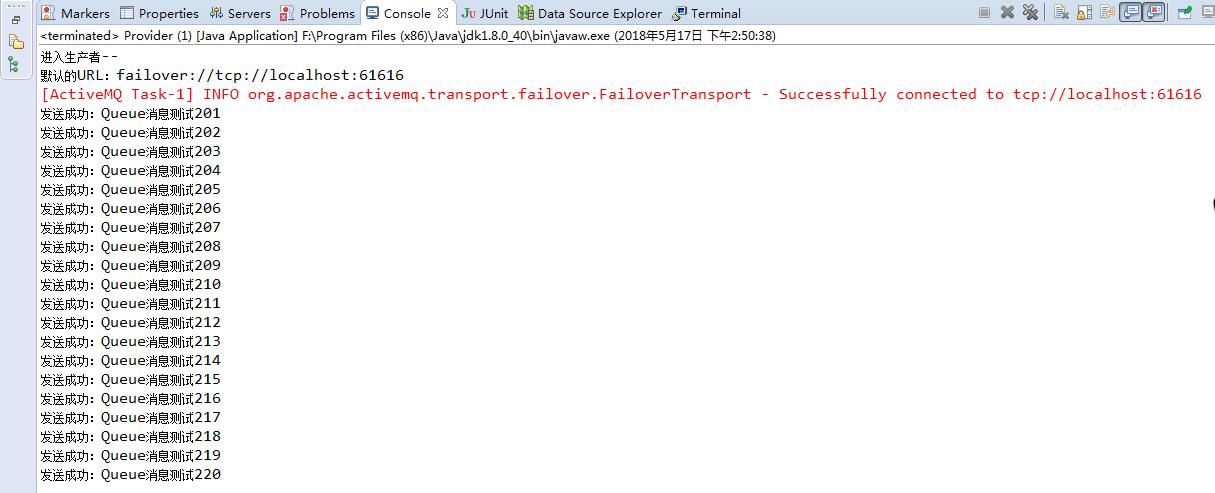
运行Consumer.java(从队列中取出消息) ,出现结果如下
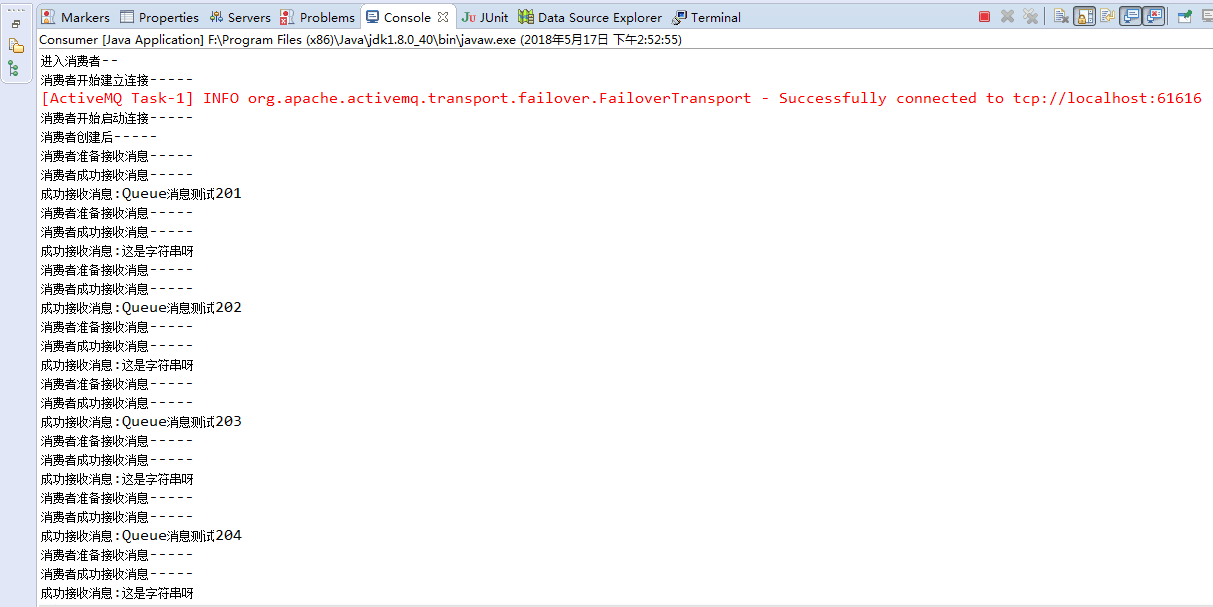
注: 消息提供者(provider)可以不断的发送消息,消费者(consumer)一直会监听,然后读取。