webpack自动生成项目中的HTML文件
1.HTML插件的使用
安装插件
npm install html-webpack-plugin –save-dev
配置webpack.config.js
安装完成后需要在webpack.config.js中引用并且初始化插件,具体的可以查看
API: http://webpack.github.io/docs/using-plugins.html
Npm插件详解:https://www.npmjs.com/package/html-webpack-plugin
//引用webpack.config.js插件
var htmlWebpackPlugin = require('html-webpack-plugin');
//模块化输出
module.exports = {
//入口文件,这里采用entry对象的方式,分别将main.js和hellow.js打包
entry:{
main:'./src/script/main.js',
hello:'./src/script/hellow.js'
},
// 打包后的文件
output:{
//打包后文件在./dist/js的文件夹中
path:__dirname+'/dist/js',
//打包后文件的名称为entry的chunk名称-编译的哈希值
filename:'[name]-[hash].js'
},
//插件数组
plugins:[
//初始化插件
new htmlWebpackPlugin()
]
}编译打包
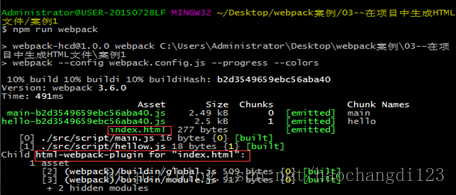
会自动在output.path的路径下生成index.html
结果:
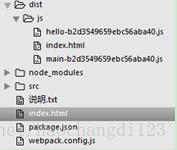
dist中的index.html是自动生成的,已经自动引入了打包后的js文件,内容为

在项目中生成HTML文件—案例1
2.以模板生成HTML
在上面的例子中会自动生成index.html,但是在大的项目中我们的index.html需要引入许多的js文件,所以我们可以在引入插件初始化时插入模板参数,那么就会自动生成以模板为基本的HTML文件,并且自动引入打包后的js文件了。
例如:
wbepack.config.js的配置:
var htmlWebpackPlugin = require('html-webpack-plugin');
module.exports = {
//执行上下文,默认为webpack.config.js所在的文件夹
// context:
entry:{
main:'./src/script/main.js',
hello:'./src/script/hellow.js'
},
output:{
path:__dirname+'/dist/js',
filename:'[name]-[hash].js'
},
//插件数组
plugins:[
//初始化插件,传递模板参数
new htmlWebpackPlugin({
//模板为同级目录下的index.html,为何不用写路径,是因为默认上下文问webpack.config.js所在的文件夹
template:'index.html'
})
]
}我们的根目录下的index.html
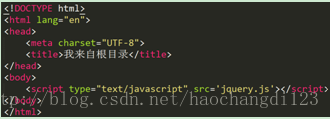
编辑运行:
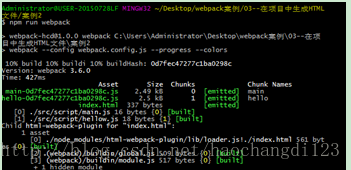
结果:
会根据output.path生成index.html文件,
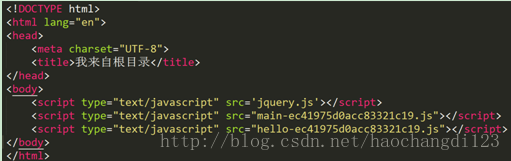
在项目中生成HTML文件—案例2
3.改变生成HTML的位置
在上面的例子中,生成的HTML和js是放在一起的,会非常的不方便,所以我们可以改变output.path
output:{
path:__dirname+'/dist',
//注意写法
filename:'js/[name]-[hash].js'
}运行后结果为:
这样一来自动生成的index.html就会在dist目录下,而打包的js文件将在dist/.js目录下
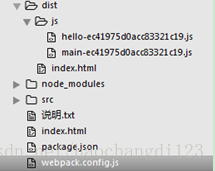
在项目中生成HTML文件—案例3
4.初始化HTML插件的详解
Npm插件详解:https://www.npmjs.com/package/html-webpack-plugin
1.简介html插件的options参数
具体可以看详解的configuration部分
Webpack.congif.js:
//插件数组
plugins:[
//初始化插件,传递模板参数
new htmlWebpackPlugin({
//模板为同级目录下的index.html,为何不用写路径,是因为默认上下文问webpack.config.js所在的文件夹
template:'index.html',
//自动生成HTML文件的名字
filename:'index-[hash].html',
//引入打包后的js的script标签所在的位置,这里表示放在head标签中
inject:'head',
//可以向模板传递参数,然后应用于自动生成的html,(模板需要获取参数)
title:'我来自参数',
//任何的参数都是可以传递的
date:new Date()
})
]Index.html(模板)
<!DOCTYPE html>
<html lang="en">
<head>
<meta charset="UTF-8">
<!-- 这里利用ejs的语法,获取htmlWebpackPlugin(名字来自于webpack.config.js的require命名)插件中参数的title属性值 -->
<title><%= htmlWebpackPlugin.options.title%></title>
</head>
<body>
<script type="text/javascript" src='jquery.js'></script>
<h2>
现在的时间是:<%= htmlWebpackPlugin.options.date%>
</h2>
</body>
</html>结果为:
目录:
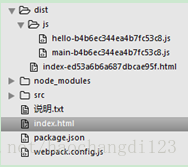
自动生成的html:
可以看到连注释都一起生成了
<!DOCTYPE html>
<html lang="en">
<head>
<meta charset="UTF-8">
<!-- 这里利用ejs的语法,获取htmlWebpackPlugin(名字来自于webpack.config.js的require命名)插件中参数的title属性值 -->
<title>我来自参数</title>
<script type="text/javascript" src="js/main-b4b6ec344ea4b7fc53c8.js"></script><script type="text/javascript" src="js/hello-b4b6ec344ea4b7fc53c8.js"></script></head>
<body>
<script type="text/javascript" src='jquery.js'></script>
<h2>
现在的时间是:Fri Oct 13 2017 10:03:45 GMT+0800 (中国标准时间)
</h2>
</body>
</html>2.简介html插件的files属性
files属性是描述自动生成的HTML的一些特征的,是内部自动生成的,我们不用写的,但是我们可以利用
"htmlWebpackPlugin": {
//files其实就是指自动编译的HTML文件
"files": {
//引用的css文件
"css": [ "main.css" ],
//当前引用的打包后的js数组
"js": [ "assets/head_bundle.js", "assets/main_bundle.js"],
//webpack.config.js中用于打包的两个chaunk
"chunks": {
"head": {
//打包后js文件名
"entry": "assets/head_bundle.js",
//打包后css文件名
"css": [ "main.css" ]
},
"main": {
"entry": "assets/main_bundle.js",
"css": []
},
}
}
}例子:
在上面的例子中我们知道我们可以利用html插件参数的enject属性来设置引入打包后js文件的位置,但是如果引入的是多个打包js文件,我们想一个放在head中一个放在body中,只利用options的属性是办不到的,我们可以利用插件的files下的属性来做
Webpack.config.js:
var htmlWebpackPlugin = require('html-webpack-plugin');
module.exports = {
//执行上下文,默认为webpack.config.js所在的文件夹
// context:
entry:{
main:'./src/script/main.js',
hello:'./src/script/hellow.js'
},
output:{
path:__dirname+'/dist',
filename:'js/[name]-[hash].js'
},
//插件数组
plugins:[
//初始化插件,传递模板参数
new htmlWebpackPlugin({
//模板为同级目录下的index.html,为何不用写路径,是因为默认上下文问webpack.config.js所在的文件夹
template:'index.html',
//自动生成HTML文件的名字
filename:'index-hcd.html',
//引入打包后的js的script标签所在的位置,false表示不自动引入打包后的js
inject:false,
//可以向模板传递参数,然后应用于自动生成的html,(模板需要获取参数)
title:'我来自参数'
})
]
}Index.html模板为:
<!DOCTYPE html>
<html lang="en">
<head>
<meta charset="UTF-8">
<!-- 这里利用ejs的语法,获取htmlWebpackPlugin(名字来自于webpack.config.js的require命名)插件中参数的title属性值 -->
<title><%= htmlWebpackPlugin.options.title%></title>
<!-- 将main这个chunk打包成的js文件放在head中 -->
<script type="text/javascript" src='<%=htmlWebpackPlugin.files.chunks.main.entry%>'></script>
</head>
<body>
<script type="text/javascript" src='jquery.js'></script>
<!-- 将main这个chunk打包成的js文件放在body中 -->
<script type="text/javascript" src='<%=htmlWebpackPlugin.files.chunks.hello.entry%>'></script>
</body>
</html>结果为:
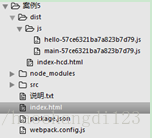
自动生成的HTML:
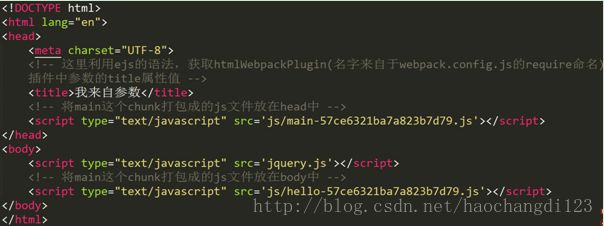
在项目中生成HTML文件—案例5
3.实战上线时配置的属性
1.利用oupt的新属性publicPath,设置绝对地址
API:http://webpack.github.io/docs/configuration.html#output-publicpath
2.利用html插件的minify属性压缩代码
API:https://www.npmjs.com/package/html-webpack-plugin
例如:
Wenpack.config.js
var htmlWebpackPlugin = require('html-webpack-plugin');
module.exports = {
entry:{
main:'./src/script/main.js',
hello:'./src/script/hellow.js'
},
output:{
path:__dirname+'/dist',
filename:'js/[name]-[hash].js',
//线上的地址,所有生成的文件将换为以此为开头的绝对路径
publicPath:'http://hcd.com/'
},
//插件数组
plugins:[
//初始化插件,传递模板参数
new htmlWebpackPlugin({
//模板为同级目录下的index.html,为何不用写路径,是因为默认上下文问webpack.config.js所在的文件夹
template:'index.html',
//自动生成HTML文件的名字
filename:'index-hcd.html',
//引入打包后的js的script标签所在的位置,这里表示放在head标签中
inject:'head',
//可以向模板传递参数,然后应用于自动生成的html,(模板需要获取参数)
title:'我来自参数',
//任何的参数都是可以传递的
date:new Date(),
//上线时减小html代码的规格,压缩代码
minify:{
//删除html的注释
removeComments:true,
//删除空格
collapseWhitespace:true
}
})
]
}结果:
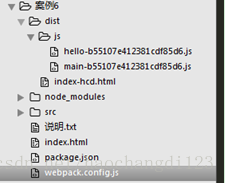
生成的html代码:
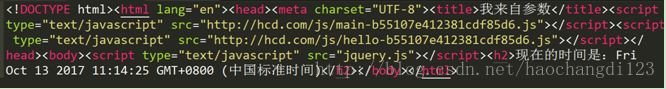
在项目中生成HTML文件—案例6
5.多页面应用
上面的例子多数为单页面的应用,这里讲解的是生成多个HTML,而不同的html引入不同的打包后的js
目录:

Webpack.config.js:
var htmlWebpackPlugin = require('html-webpack-plugin');
module.exports = {
entry:{
a:'./src/script/a.js',
b:'./src/script/b.js',
c:'./src/script/c.js',
d:'./src/script/d.js'
},
output:{
path:__dirname+'/dist',
filename:'js/[name]-[hash].js',
publicPath:'http://hcd.com/'
},
plugins:[
//自动生成多少个HTML页面就new几次插件
new htmlWebpackPlugin({
template:'index.html',
filename:'a.html',
title:'this is A',
//在该页面加载chunk为‘a’打包生成的js
chunks:['a']
}),
new htmlWebpackPlugin({
template:'index.html',
filename:'b.html',
title:'this is B',
//加载除了‘a’chunk以外所有的打包生成的js
excludeChunks:['a']
}),
new htmlWebpackPlugin({
template:'index.html',
filename:'c.html',
title:'this is C',
chunks:['c','d']
})
]
}Index.html模板:
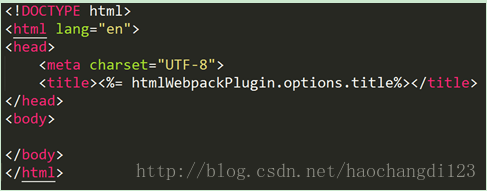
结果:
目录
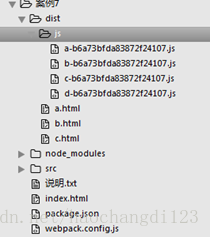
a.html:

b.html:

c.html:

在项目中生成HTML文件—案例7
6.将js内嵌入HTML
上面的我们都是用的http去请求js,有的时候我们需要在HTML插入js文件
模板index.html
1 <!DOCTYPE html>
2 <html lang="en">
3 <head>
4 <meta charset="UTF-8">
5 <title><%= htmlWebpackPlugin.options.title%></title>
6 <script type="text/javascript">
7 //获取打包后chunk d的文件地址,因为我们采用的是publicPath,所以绝对地址是publicPath
8 绝对地址:<%=
9 htmlWebpackPlugin.files.chunks.d.entry
10 %>
11 //获取去除publicPath绝对地址的d的打包js地址
12 去除绝对地址:<%=
13 htmlWebpackPlugin.files.chunks.d.entry.substr(htmlWebpackPlugin.files.publicPath.length)
14 %>
15 //获取d打包后的代码
16 js代码:<%=
17 compilation.assets[htmlWebpackPlugin.files.chunks.d.entry.substr(htmlWebpackPlugin.files.publicPath.length)].source()
18 %>
19 </script>
20 </head>
21 <body>
22 <!-- 因为每一个自动生成的html都是要引入两个js的,除了内嵌的,还有http请求的一个,(注意先要在webpack.config.js中间inject设置为false,否则会直接建两个js文件引入) -->
23 <% for(var key in htmlWebpackPlugin.files.chunks){ %>
24 <% if( key !== 'd'){ %>
25 <script type="text/javascript" src="<%=htmlWebpackPlugin.files.chunks[key].entry%>"></script>
26 <% } %>
27 <%}%>
28 </body>
29 </html>Webpack.config.js
var htmlWebpackPlugin = require('html-webpack-plugin');
module.exports = {
entry:{
a:'./src/script/a.js',
b:'./src/script/b.js',
c:'./src/script/c.js',
d:'./src/script/d.js'
},
output:{
path:__dirname+'/dist',
filename:'js/[name]-[hash].js',
publicPath:'http://hcd.com/'
},
plugins:[
//自动生成多少个HTML页面就new几次插件
new htmlWebpackPlugin({
template:'index.html',
filename:'a.html',
title:'this is A',
//避免自动加载js
inject:false,
//在该页面加载chunk为‘a’’b’打包生成的js
chunks:['a','d']
}),
new htmlWebpackPlugin({
template:'index.html',
filename:'b.html',
title:'this is B',
inject:false,
//加载除了‘a’chunk以外所有的打包生成的js
excludeChunks:['a','c']
}),
new htmlWebpackPlugin({
template:'index.html',
filename:'c.html',
title:'this is C',
inject:false,
chunks:['c','d']
})
]
}结果:
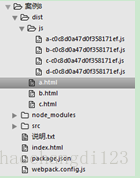
在项目中生成HTML文件—案例8