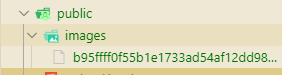文件上传
- 前端代码
<script src="https://cdn.jsdelivr.net/npm/vue/dist/vue.js"></script>
<script src="https://unpkg.com/element-ui/lib/index.js"></script>
<link
rel="stylesheet"
href="https://unpkg.com/element-ui/lib/theme-chalk/index.css"
/>
<div id="app">
<el-upload
class="avatar-uploader"
action="http://localhost:3000/users/upload"
:show-file-list="false"
:on-success="handleUploadSuccess"
:before-upload="beforeUploadUpload"
>
<img v-if="imageUrl" :src="imageUrl" class="avatar" />
<i v-else class="el-icon-plus avatar-uploader-icon"></i>
</el-upload>
</div>
<script>
var app = new Vue({
el: "#app",
data(){
return :{
imageUrl: ""
};
},
methods: {
handleUploadSuccess(res, file){
this.$message.success("上传头像成功");
this.imageUrl = URL.createObjectURL(file.raw);
},
beforeUploadUpload(file){
const isJPG = file.type === 'image/jpeg';
const isLt2M = file.size / 1024 /1024 < 2;
if(!isJPG) {
this.$message.error("上传头像图片只能是 JPG 格式!");
}
if(!isLt2M){
this.$message.error("上传头像图片大小不能超过 2MB!");
}
return isJPG && isLt2M;
}
}
})
</script>
- 说明:
- vscode使用
alt+b打开html文件,使用的协议是file. el-upload中的action属性,是点击后请求的路由连接,是http协议(后端需要设置跨域)on-success: 成功后前端的回调before-upload: 发出ajax请求前,进行校验this.$message: 是element-ui的消息函数.
const Koa = require("koa");
const app = new Koa();
const Router = require("koa-router");
const router = new Router({prefix,"/users"});
const cors = require("koa2-cors");
const __ROOTDIR__ = "./public/images";
const upload = require("koa-multer")({dest: __ROOTDIR__});
app.use(cors());
router.post("/upload", upload.single("file"), ctx=>{
ctx.body ="上传成功"
})
- 说明:
__ROOTDIR__: 代表上传的资源存储的文件目录upload.single: 是koa-multer库提供的一个函数,上传一个文件
美化一下前端代码:
- upload.html
<!DOCTYPE html>
<html lang="en">
<head>
<meta charset="UTF-8">
<meta name="viewport" content="width=device-width, initial-scale=1.0">
<meta http-equiv="X-UA-Compatible" content="ie=edge">
<script src="https://cdn.jsdelivr.net/npm/vue/dist/vue.js"></script>
<script src="https://unpkg.com/element-ui/lib/index.js"></script>
<link rel="stylesheet" href="https://unpkg.com/element-ui/lib/theme-chalk/index.css">
<style>
.avatar-uploader .el-upload{
border: 1px dashed #d9d9d9;
border-radius: 6px;
cursor: pointer;
position: relative;
}
.avatar-uploader-icon{
font-size: 28px;
color: #8c939d;
width: 178px;
height: 178px;
line-height: 178px;
text-align: center;
}
.avatar{
width: 178px;
height: 178px;
display: block;
}
</style>
<title>文件上传</title>
</head>
<body>
<div id="app">
<!-- ajax方式上传-->
<el-upload
class="avatar-uploader"
action="http://localhost:3000/users/upload"
:show-file-list="false"
:on-success="handleAvatarSuccess"
:before-upload="beforeAvatarUpload">
<img v-if="imageUrl" :src="imageUrl" class="avatar" />
<i v-else class="el-icon-plus avatar-uploader-icon"></i>
</el-upload>
</div>
<script>
var app = new Vue({
el:"#app",
data(){
return {
imageUrl:""
};
},
methods: {
handleAvatarSuccess(res, file){
this.$message.success("上传头像成功");
this.imageUrl = URL.createObjectURL(file.raw);
},
beforeAvatarUpload(file) {
const isJPG = file.type === 'image/jpeg';
const isLt2M = file.size / 1024 / 1024 < 2;
if(!isJPG){
this.$message.error("上传头像图片只能是 JPG 格式!");
}
if(!isLt2M){
this.$message.error("上传头像图片大小不能超过 2MB!");
}
return isJPG && isLt2M;
}
},
})
</script>
</body>
</html>
启动后端
nodemon user.js

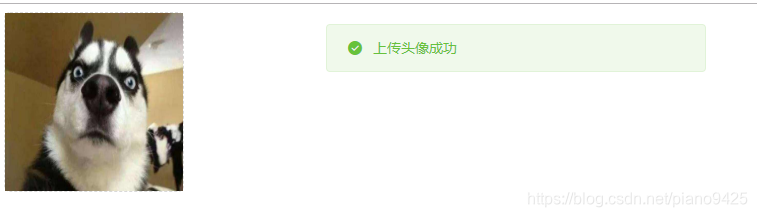
在Public/images下可以看见上传的图片