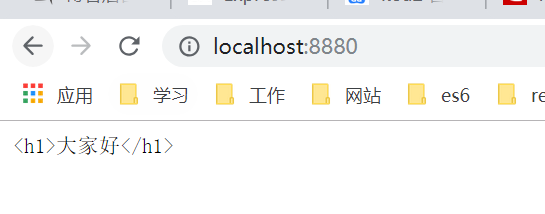context上下文对象: 该对象类似原生http中的 req + res - 该对象的req,res属性也存在,就是原生没有包装过的req,res - 简单说: context 对象就是从请求到响应 过程中的一个描述对象 - next函数:调用下一个中间件 - request(请求对象): 其中包含客户端请求的相关信息 - response(响应对象): 包含响应数据的具体操作 #### request常用属性 - ctx.request.url(ctx.url) - ctx.request.method(ctx.method) - ctx.request.headers(ctx.headers) #### response常用属性 - ctx.response.set(ctx.set) __函数:参数key,val__ - ctx.response.status(ctx.status) - ctx.response.body(ctx.body) #### 小结 - 以上所有使用的属性,都可以简写 ctx.xxx - 使用async await的应用场景,如果你出现了异步操作,使用其, 后一个中间件使用了async,前后都使用 - 三主角: __函数前面 async, 内部才能await,要想await能有用,就用promise包裹他__
demo
//引入对象 const Koa = require('koa'); //创建服务器对象 const app = new Koa(); //配置 app.use((ctx,next)=> { ctx.body = 'Hello World'; console.log(ctx.url); // / console.log(ctx.method); // GET // { host: 'localhost:8880', // 'cache-control': 'max-age=0', // 'upgrade-insecure-requests': '1', // 'user-agent': 'Mozilla/5.0 (Windows NT 10.0; Win64; x64) AppleWebKit/537.36 (KHTML, like Gecko) Chrome/71.0.3578.98 Safari/537.36', // accept: 'text/html,application/xhtml+xml,application/xml;q=0.9,image/webp,image/apng,*/*;q=0.8', // 'accept-encoding': 'gzip, deflate, br', // 'accept-language': 'zh-CN,zh;q=0.9', // connection: 'close' } console.log(ctx.headers); next(); }); // Request URL: http://localhost:8880/ // Request Method: GET // Status Code: 200 OK // Remote Address: 127.0.0.1:1080 // Referrer Policy: no-referrer-when-downgrade // Connection: close // Content-Length: 18 // Content-Type: text/plain; charset=utf-8 // Date: Tue, 25 Dec 2018 05:24:55 GMT // Proxy-Connection: keep-alive // test: 123 app.use((ctx)=>{ ctx.set('test','123'); //test: 123 ctx.status=200; //Status Code: 200 OK ctx.body=`<h1>大家好</h1>` //<h1>大家好</h1> }) app.listen(8880,(req,res)=>{ console.log('服务器已经启动了 ') })
截图: